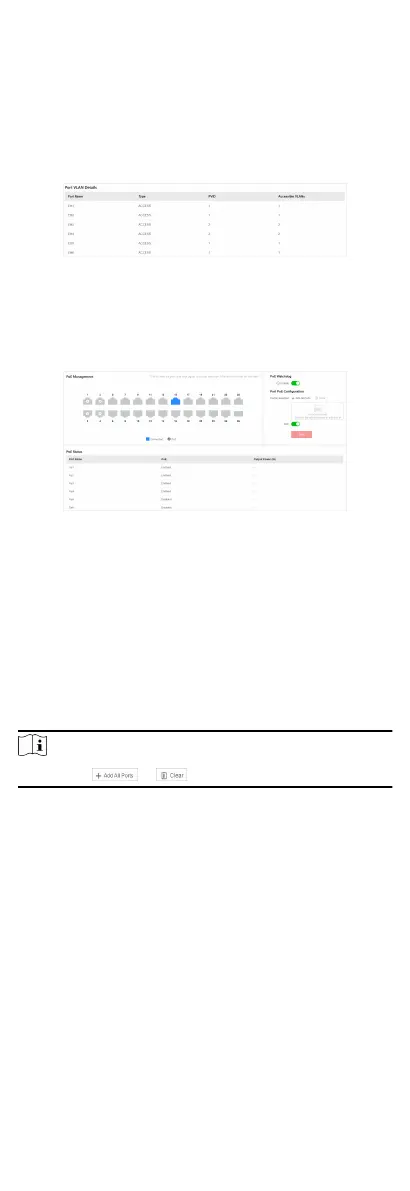-
TRUNK: A TRUNK port can have two or more VLANs
congured on the interface, and it can carry trac for
several VLANs simultaneously. Select Type as TRUNK, set
PVID, and enter Accessible VLANs.
3. Click Save.
4. Oponal: View the VLAN conguraon informaon of each
port in the port VLAN details list.
Figure 5-11 Port VLAN Details
5.5 PoE Management
Click PoE Management in the le navigaon pane.
Figure 5-12 PoE Management
PoE Watchdog
Enable PoE watchdog to auto-detect and restart IP cameras that
do not respond.
Port PoE
Conguraon
Select the desired port(s) on the le port panel and enable PoE to
supply power to the powered device(s) connected.
Note
You can click or to batch select or deselect all ports.
PoE Status
View the PoE enabling status and output power of PoE ports in
the PoE Status list.
6 System Management
6.1 Time Synchronizaon
Steps
1. Go to System → Time
Conguraon .
16