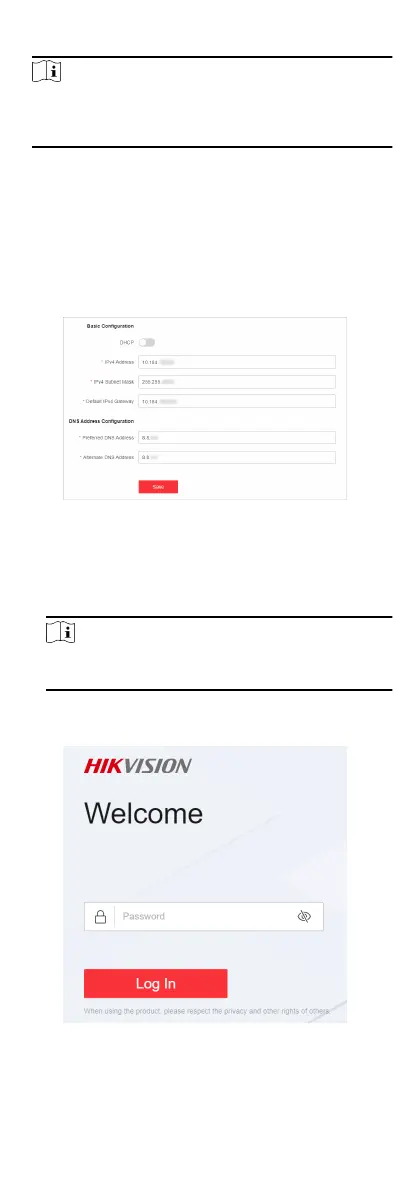2. Set a password and conrm the password.
Note
The password should contain 8 to 16 characters, including at
least two types of the following categories: uppercase leers,
lowercase leers, digits, and special characters.
3. Oponal: Check Cloud Management.
The Hik-Connect service is enabled.
4. Click OK.
The network conguraon page is displayed.
5.
Oponal: Modify the network conguraons.
1) Go to System → Network Conguraon → Network
Conguraon .
Figure 2-2 Network Conguraon
2) Modify the IPv4 address, IPv4 subnet mask, default IPv4
gateway, preferred DNS address, and alternate DNS address
as required, or enable DHCP for
automac IP address
assignment.
Note
You are recommended to modify the network conguraons
to beer manage your switch.
3) Log in to the switch web again with the new IP address aer
modicaon.
Figure 2-3 Login
2