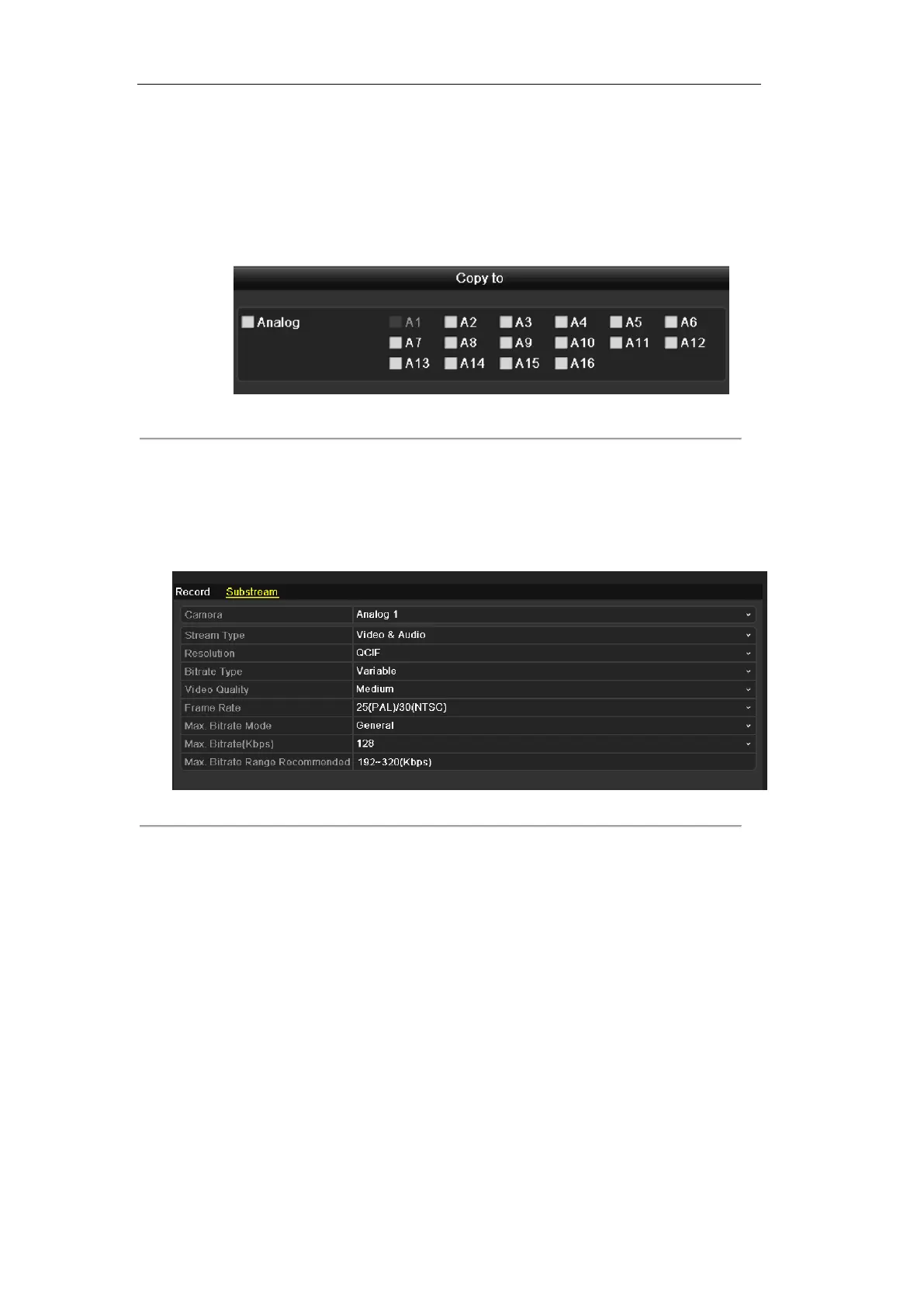User Manual of DS-7100HWI/HVI-SL Series DVR
34
• Record Audio: Check the checkbox to record the sound, or uncheck to record the image
without sound.
• Enable 960Mode: Enable the encoding at WD1 (PAL: 960×576, NTSC: 960×480) resolution.
You can also uncheck the checkbox to disable it.
5) If you want to copy the current main stream settings to other camera (s), click Copy to enter the
Copy Camera interface. Select the camera (s) and click OK to finish the copy settings.
Figure 4.4 Copy Camera Settings
6) On the Record settings interface, click Apply to save the settings.
Note: You can click the Restore button to restore the current main stream settings to the default
parameters.
3. Set encoding parameters for sub-stream
1) Click the Substream tab to enter the Substream settings interface.
Figure 4.5 Encoding Parameters-Sub-stream
2) Configure the parameters for the sub-stream. Refer to the steps of main stream settings.
3) Click Apply to save the settings.
Note: You can click the Restore button to restore the current sub-stream settings to the default
parameters.
4) If you want to copy the current sub-stream settings to other camera (s), click Copy to enter the
Copy Camera interface. Select the camera (s) and click OK to finish the copy settings.
4.2 Configuring Record Schedule
Purpose:
Set the record schedule, and then the camera automatically starts/stops recording according to the configured
schedule.
Steps:
1. Enter the Record Schedule interface.