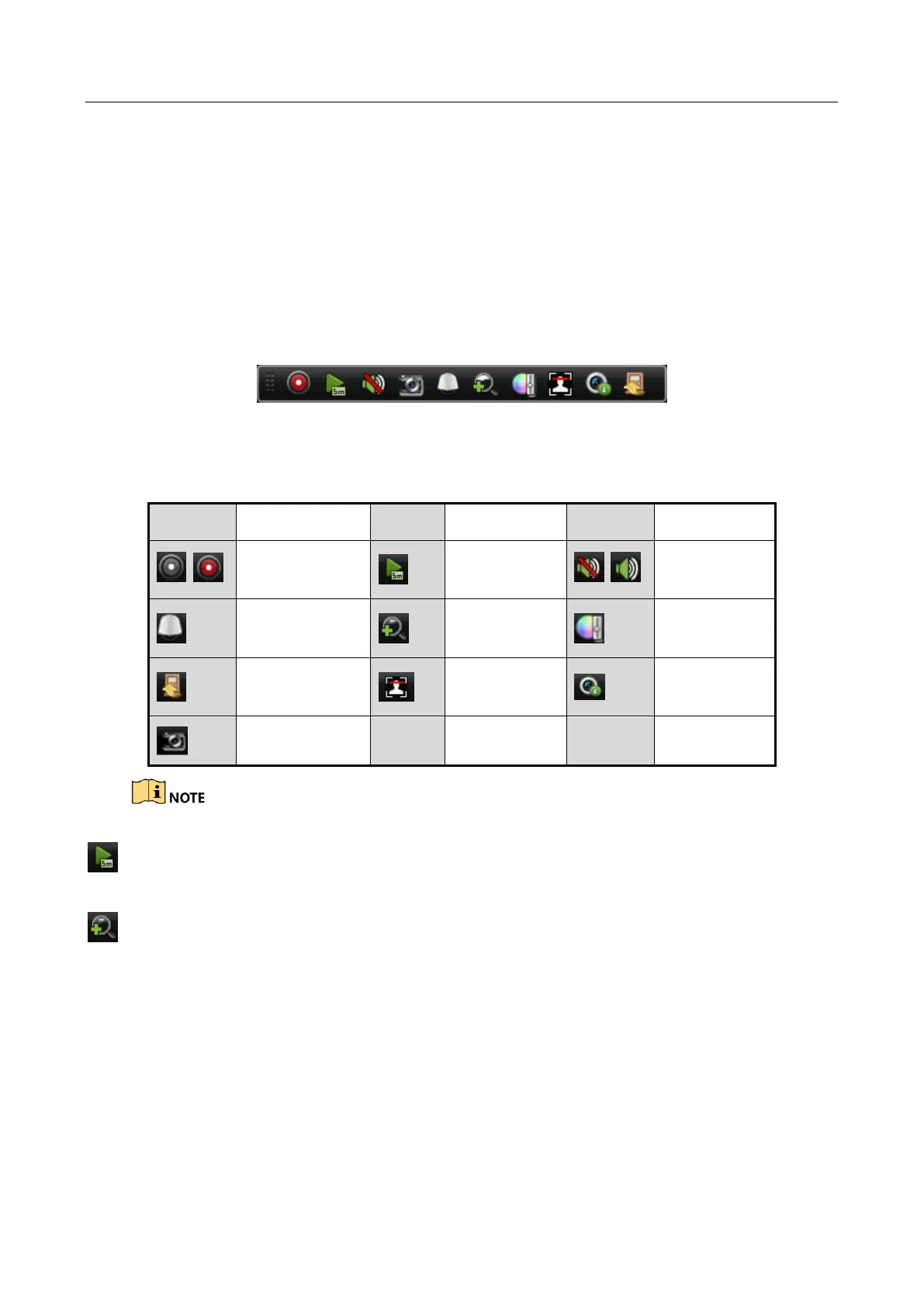Digital Video Recorder User Manual
82
independent output configuration of DS-7608/7616HUHI-F/N and
DS-7116/7216/7300/8100HQHI-F/N series), Auto and HDMI/VGA (for HGHI-F/N, HGHI-F,
DS-7100/7200HQHI-F/N and DS-7200/7604HUHI-F/N series or simultaneous output configuration
of DS-7608/7616HUHI-F/N and DS-7300/8100HQHI-F/N series) and then reboot the device to
switch the main output.
3.2.3 Quick Setting Toolbar in Live View Mode
On the screen of each channel, there is a quick setting toolbar which shows when you click the
screen.
Figure 3-3 Quick Setting Toolbar
You can refer to Table 3-5 for the description of Quick Setting Toolbar icons.
Table 3-8 Description of Quick Setting Toolbar Icons
Enable/Disable
Manual Record
Picture capture is applicable to DS-7300/8100/9000HUHI-F/N series DVR only.
Instant Playback only shows the record in last five minutes. If no record is found, it means
there is no record during the last five minutes.
Digital Zoom can zoom in the selected area to the full screen. Click and draw to select the
area to zoom in, as shown in Figure 3-4.