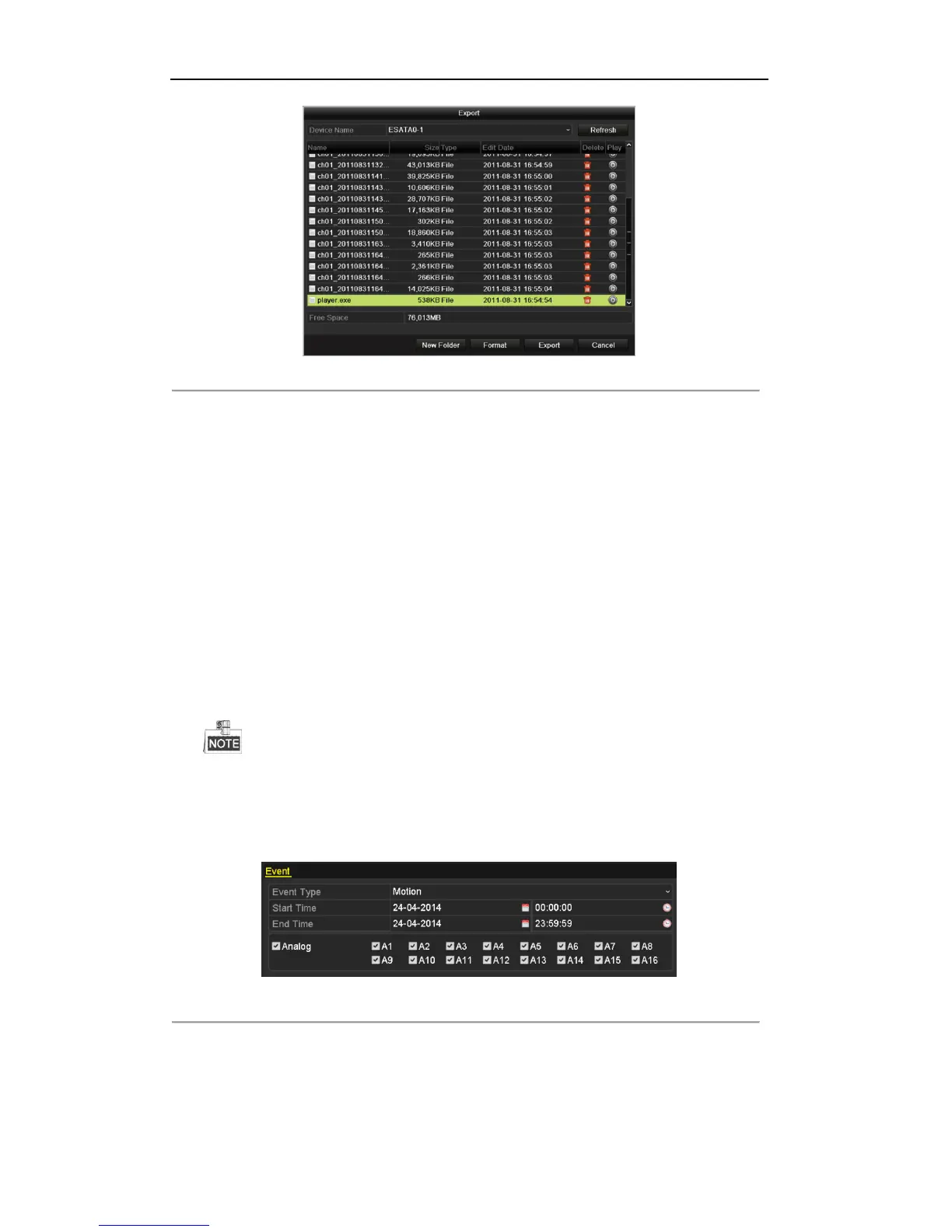User Manual of Digital Video Recorder
108
Figure 7. 9 Checkup of Export Result Using eSATA HDD
7.1.2 Backing up by Event Search
Purpose:
Back up event-related recording files using USB devices, such as USB flash drives, USB HDDs, and USB
writer.
Steps:
1. Enter Export interface.
Menu>Export>Event
2. Search for events.
1) Select the type of event from the dropdown list of Event Type; there are Alarm Input and Motion
selectable.
Here we take the backup by motion detection as the example.
Backup by alarm input is supported by DS-7300 and DS-8100 series DVR.
2) Check the checkbox of cameras and set the search time.
3) Click Search button to enter the Search Result interface.
Figure 7. 10 Event Search for Backup
3. Select record files to export.
1) Select an alarm input in the list and click Quick Export button to enter Export interface.
2) Clicking Details button will take you to the interface with detailed information of all channels
triggered by the event.