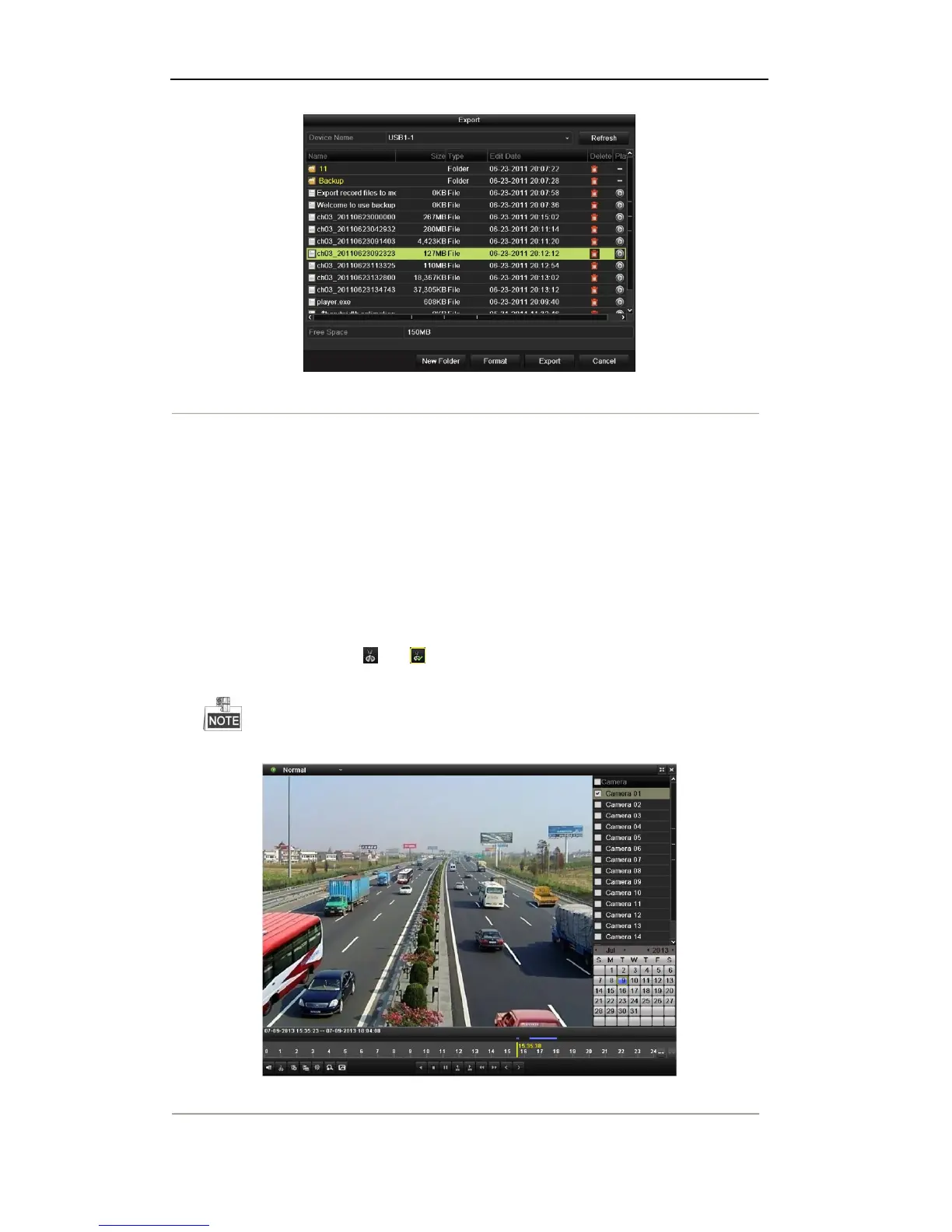User Manual of Digital Video Recorder
101
Figure 7. 23 Checkup of Event Export Result Using USB Flash Drive
7.1.4 Backing up Video Clips
Purpose:
You may also select video clips to export directly during Playback, using USB devices, such as USB flash
drives, USB HDDs, and USB writers.
Steps:
1. Enter Playback interface.
Please refer to Chapter 6 Playback.
2. During playback, use buttons and in the playback toolbar to start or stop clipping record file(s).
3. Quit Playback interface after finishing clipping and you will be prompted to save the clips.
A maximum of 30 clips can be selected for each channel.
Figure 7. 24 Interface of Playback by Time