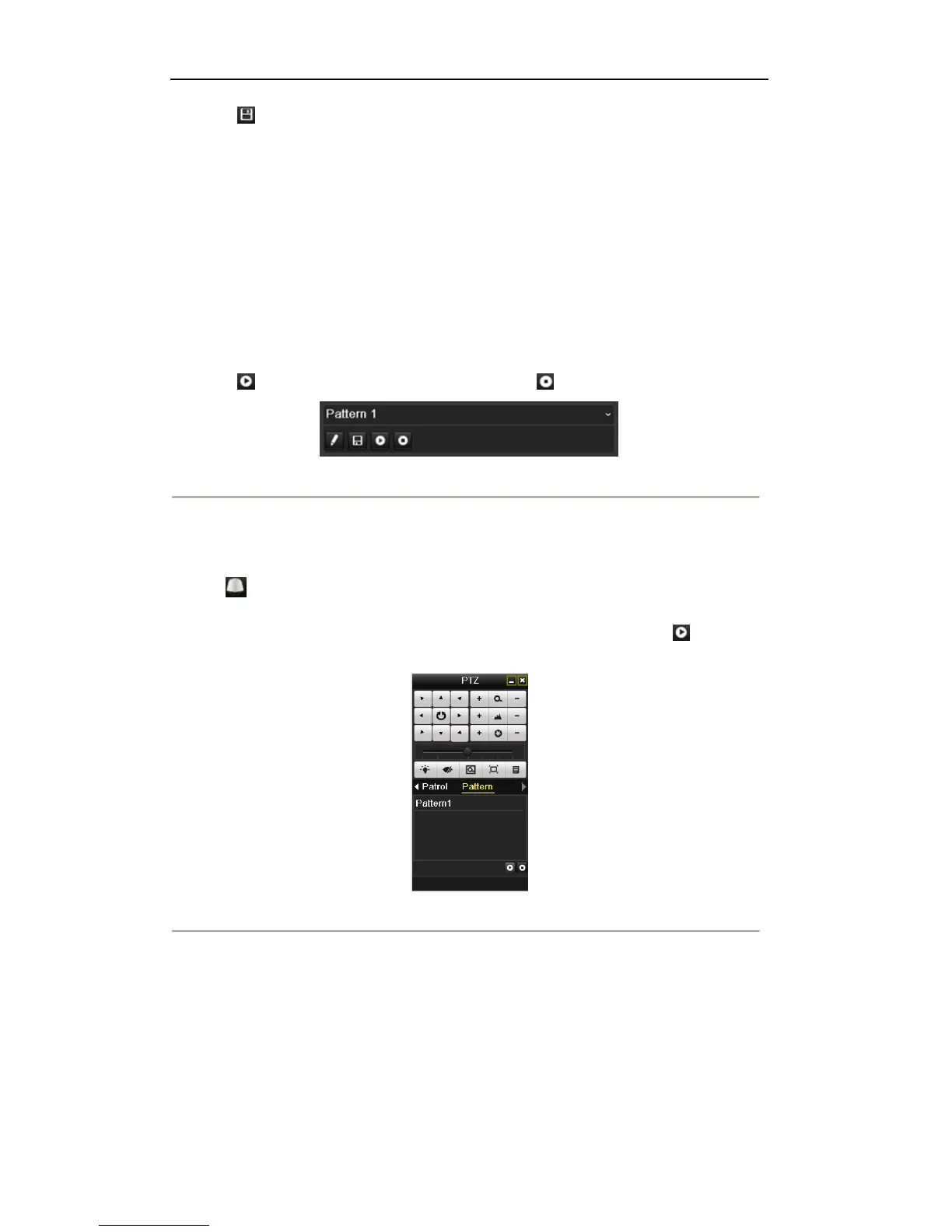User Manual of Digital Video Recorder
51
4. Click to save the pattern.
Repeat the above steps to save more patterns.
4.2.6 Calling Patterns
Purpose:
Follow the procedure to move the PTZ camera according to the predefined patterns.
Calling pattern in the PTZ setting interface
Steps:
1. Enter the PTZ Control interface.
2. Select the pattern number.
3. Click , then the PTZ moves according to the pattern. Click to stop it.
Figure 4. 12 PTZ- Calling Pattern
Call pattern in live view mode.
Steps:
1. In the live view mode, press PTZ control on the front panel or on the remote control, or click PTZ Control
icon on the quick setting toolbar.
2. And then choose Pattern on the control bar.
3. Double-click the pattern you want to call, or you can click to select the pattern and click to call the
pattern.
Figure 4. 13 PTZ Panel- Pattern