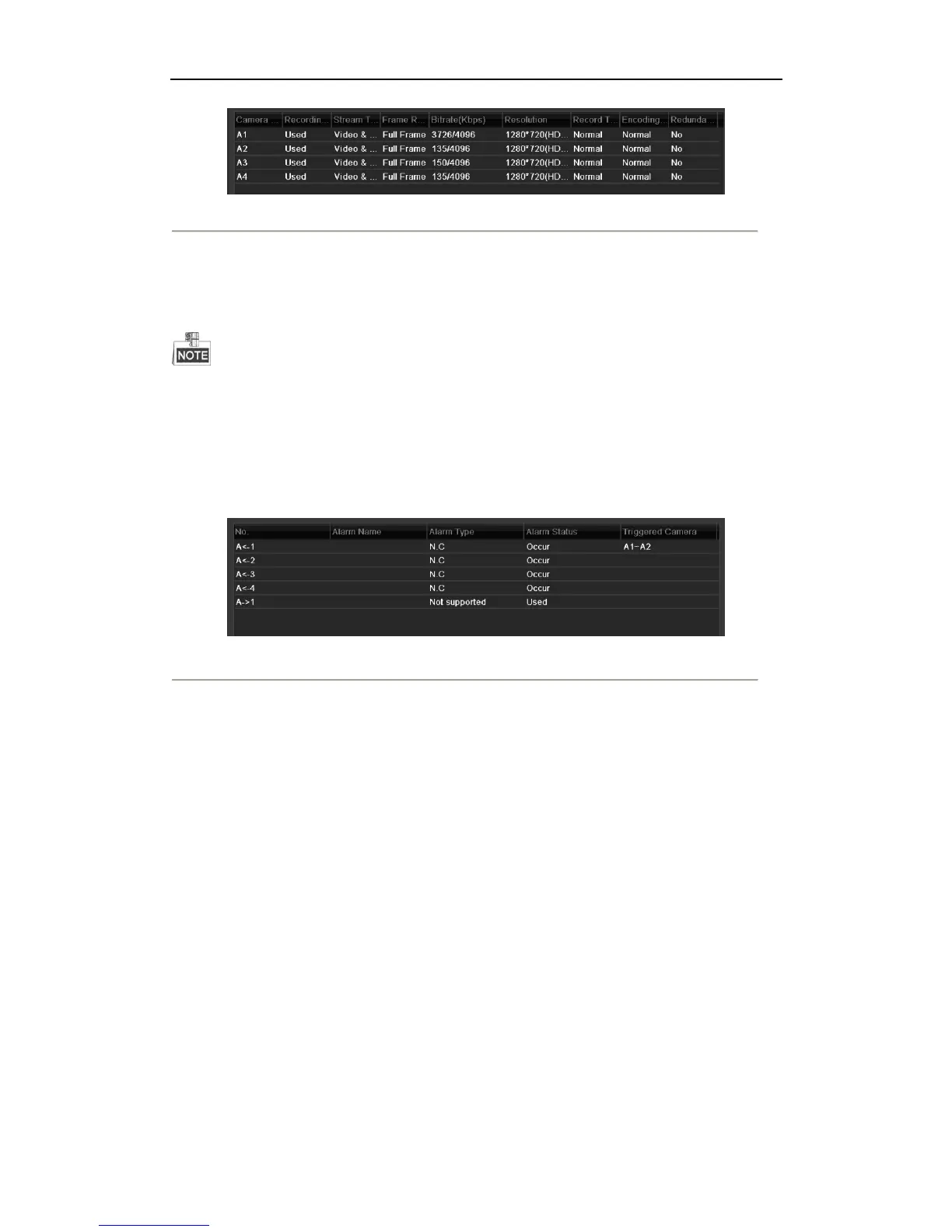User Manual of Digital Video Recorder
161
Figure 12. 3 Record Information Interface
12.1.4 Viewing Alarm Information
This function is only supported by DS-7300HFHI-ST and DS-8100HFHI-ST series DVR.
Steps:
1. Enter the System Information interface.
Menu > Maintenance > System Info
2. Click the Alarm tab to enter the Alarm Information menu to view the alarm information, as shown in Figure
12. 4.
Figure 12. 4 Alarm Information Interface
12.1.5 Viewing Network Information
Steps:
1. Enter the System Information interface.
Menu > Maintenance > System Info
2. Click the Network tab to enter the Network Information menu to view the network information, as shown in
Figure 12. 5.