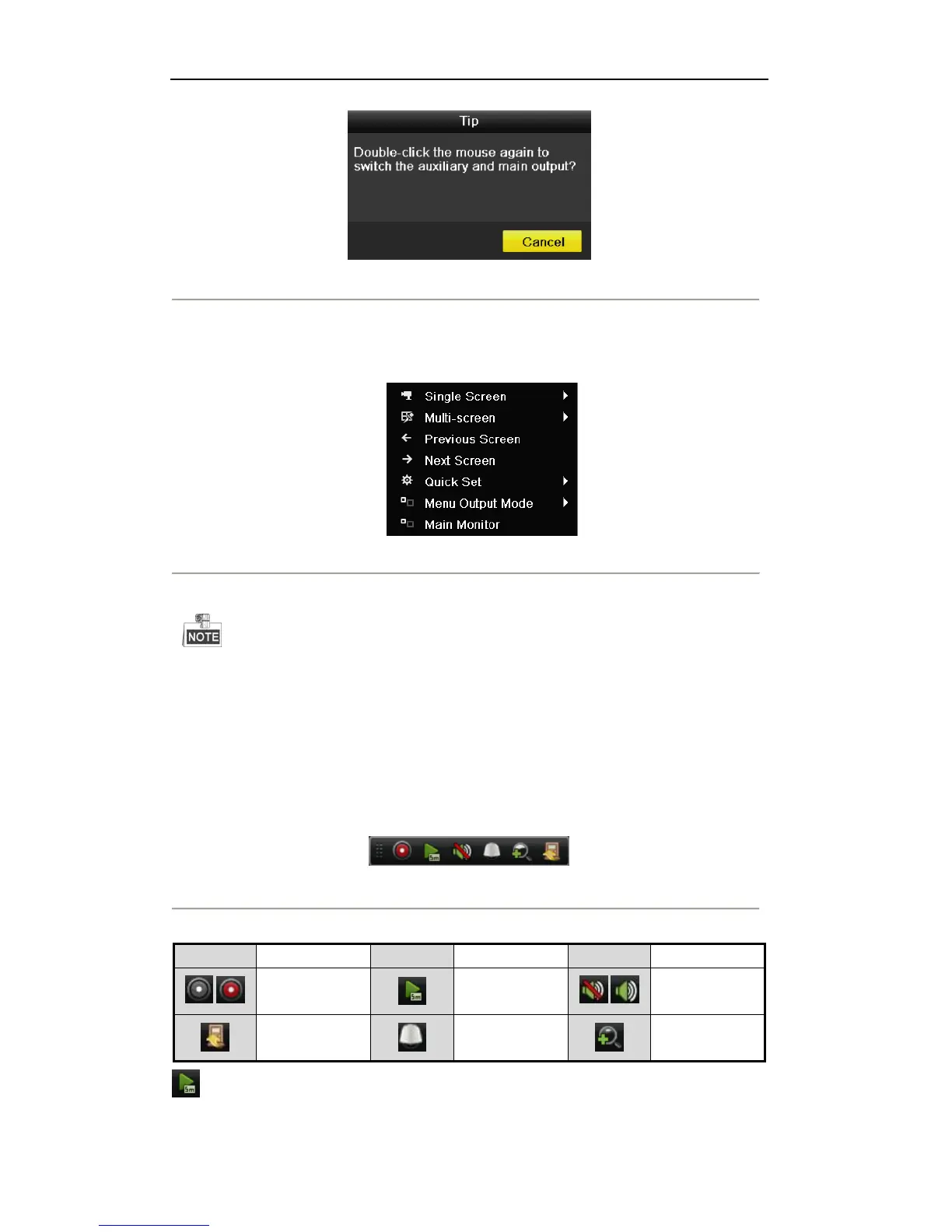User Manual of Digital Video Recorder
39
Figure 3. 2 Switch Main and Aux Output
2. Use the mouse wheel to double-click on the screen again to switch to the Aux output, or click Cancel to
cancel the operation.
3. Select the Menu Output Mode to Main CVBS from the right-click menu on the CVBS output monitor.
Figure 3. 3 Right-click Menu on CVBS Output Monitor
4. On the pop-up message box, click Yes to restart the device to enable the CVBS output as the main output.
You can select the Menu Output Mode under Menu>Configuration>More Settings to Auto or
HDMI/VGA and then restart the device to switch the main output back to HDMI/VGA output.
3.2.5 Quick Setting Toolbar in Live View Mode
On the screen of each channel, there is a quick setting toolbar which shows when you point the mouse to the
bottom of the screen.
Figure 3. 4 Quick Setting Toolbar
Table 3. 5 Description of Quick Setting Toolbar Icons