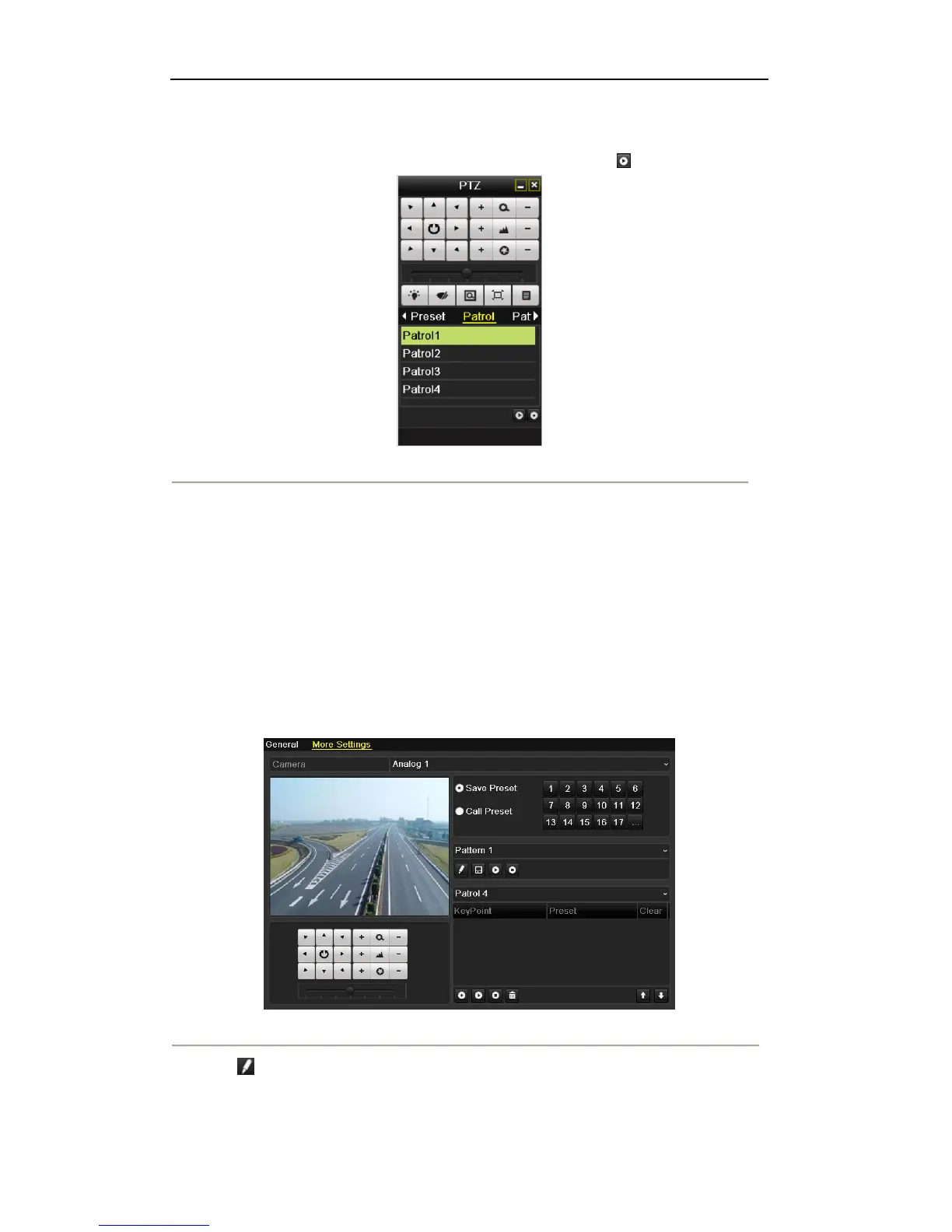User Manual of Digital Video Recorder
50
toolbar, to show the PTZ control panel.
2. Choose Patrol on the control bar.
3. Double-click the patrol you want to call, or click to select the patrol and click to call the patrol.
Figure 4. 10 PTZ Panel- Patrol
4.2.5 Customizing Patterns
Purpose:
Patterns can be set by recording the movement of the PTZ. You can call the pattern to make the PTZ movement
according to the predefined path.
Steps:
1. Enter the PTZ Control interface.
Menu>Camera>PTZ>More Settings
2. Choose pattern number in the option box.
Figure 4. 11 PTZ- Pattern
3. Click , and use your mouse to drag the image or click the eight directional buttons in the control box
under the image to move the PTZ camera.
The movement of the PTZ is recorded as the pattern.