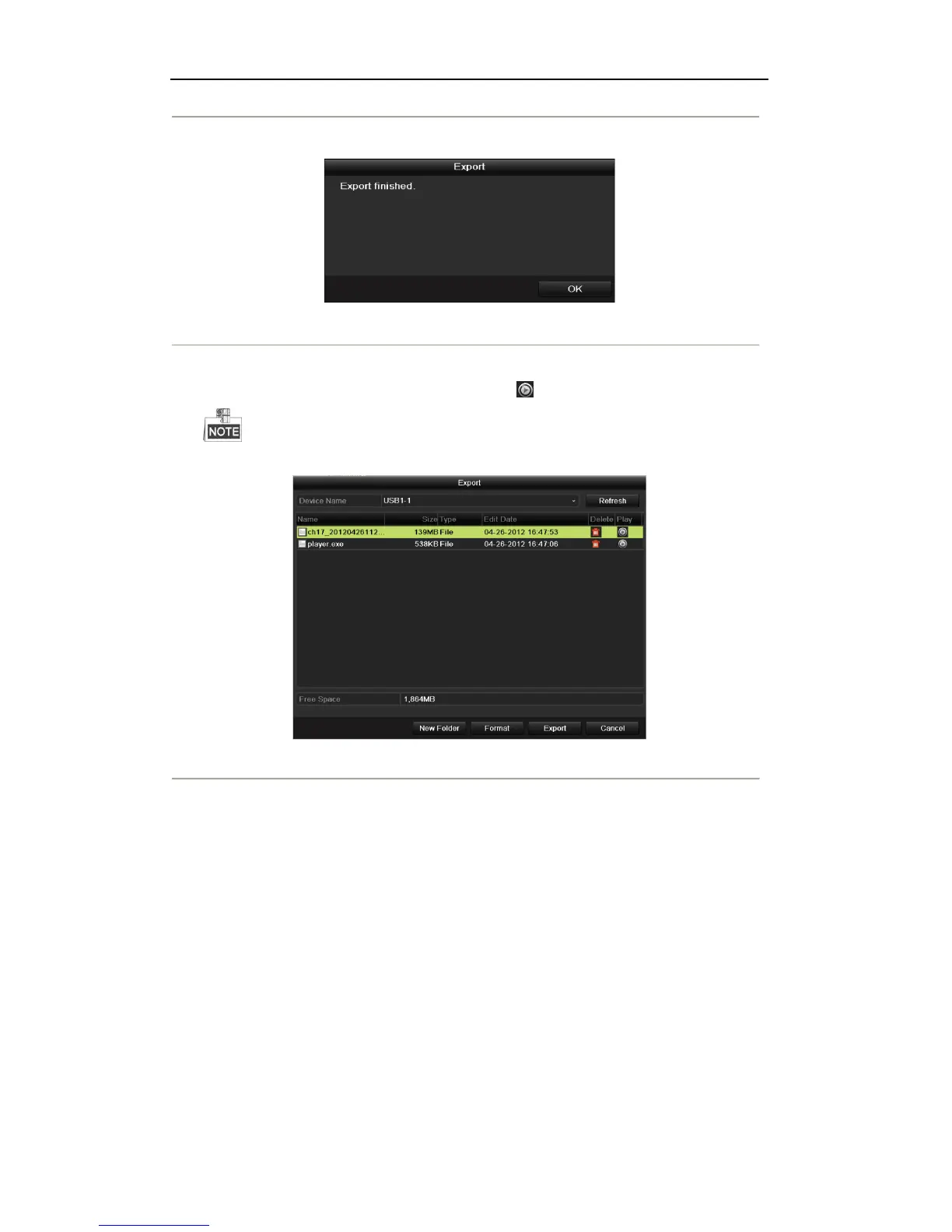User Manual of Digital Video Recorder
92
Stay in the Exporting interface until all record files are being exported.
Figure 7. 3 Export Finished
4. Check backup result.
Choose the record file in Export interface and click button to check it.
The Player player.exe will be exported automatically during record file export.
Figure 7. 4 Checkup of Quick Export Result Using USB1-1
7.1.2 Backing up by Normal Video Search
Purpose:
The record files can be backed up to various USB devices, such as USB flash drives, USB HDDs, and USB
writer.
Backup using USB flash drives, USB HDDs, and USB writer
Steps:
1. Enter Export interface.
Menu>Export>Normal
2. Set search condition and click Search button to enter the search result interface.