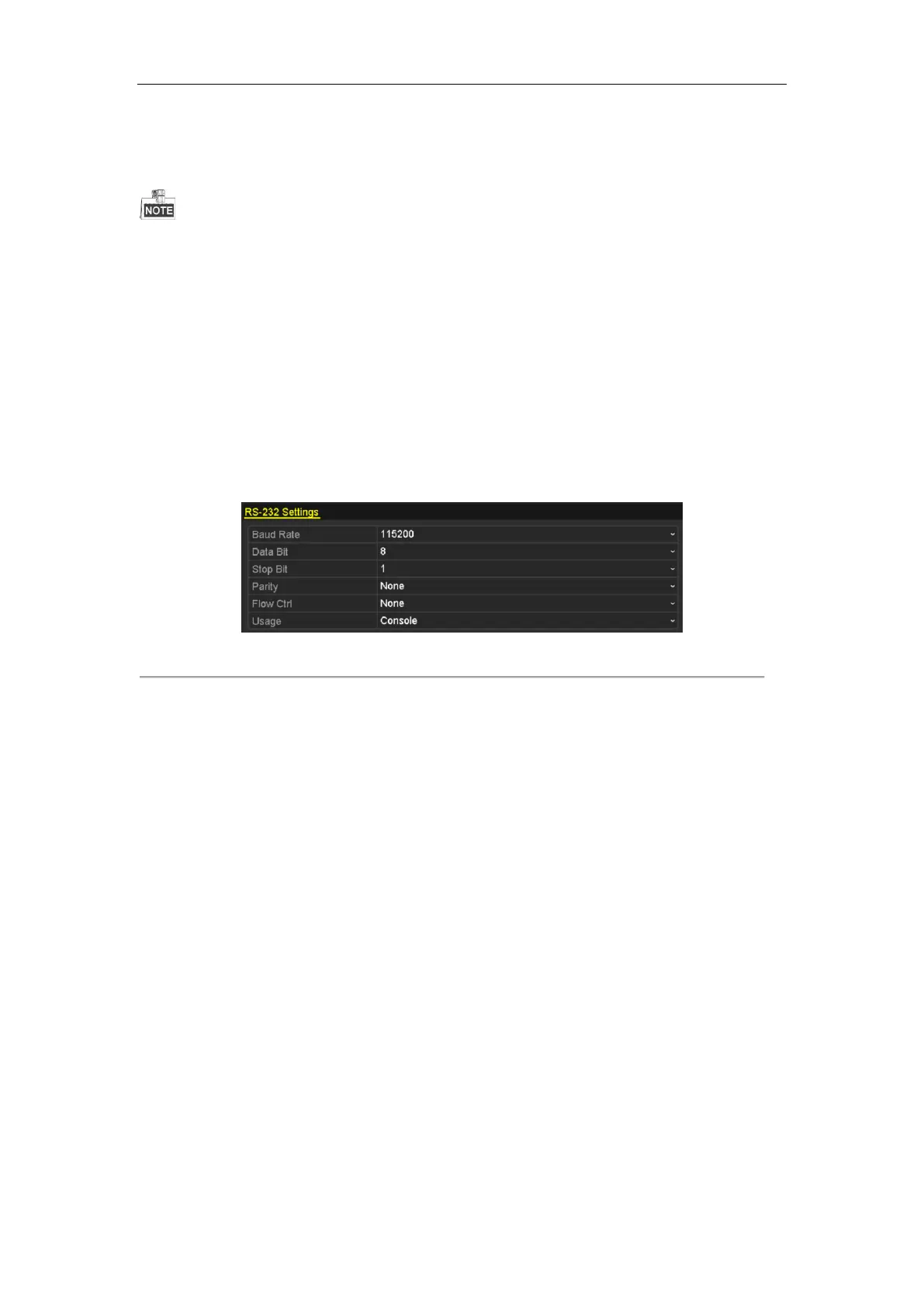Network Video Recorder User Manual
206
15.1 Configuring RS-232 Serial Port
The RS-232 is provided by the DS-8600NI-E8 and DS-7700NI-E4 series NVR only.
Purpose:
The RS-232 port can be used in two ways:
• Parameters Configuration: Connect a PC to the NVR through the PC serial port. Device parameters can be
configured by using software such as HyperTerminal. The serial port parameters must be the same as the
NVR’s when connecting with the PC serial port.
• Transparent Channel: Connect a serial device directly to the NVR. The serial device will be controlled
remotely by the PC through the network and the protocol of the serial device.
Steps:
1. Enter the RS-232 Settings interface.
Menu >Configuration> RS-232
Figure 15. 1 RS-232 Settings Interface
2. Configure RS-232 parameters, including baud rate, data bit, stop bit, parity, flow control and usage.
3. Click the Apply button to save the settings.