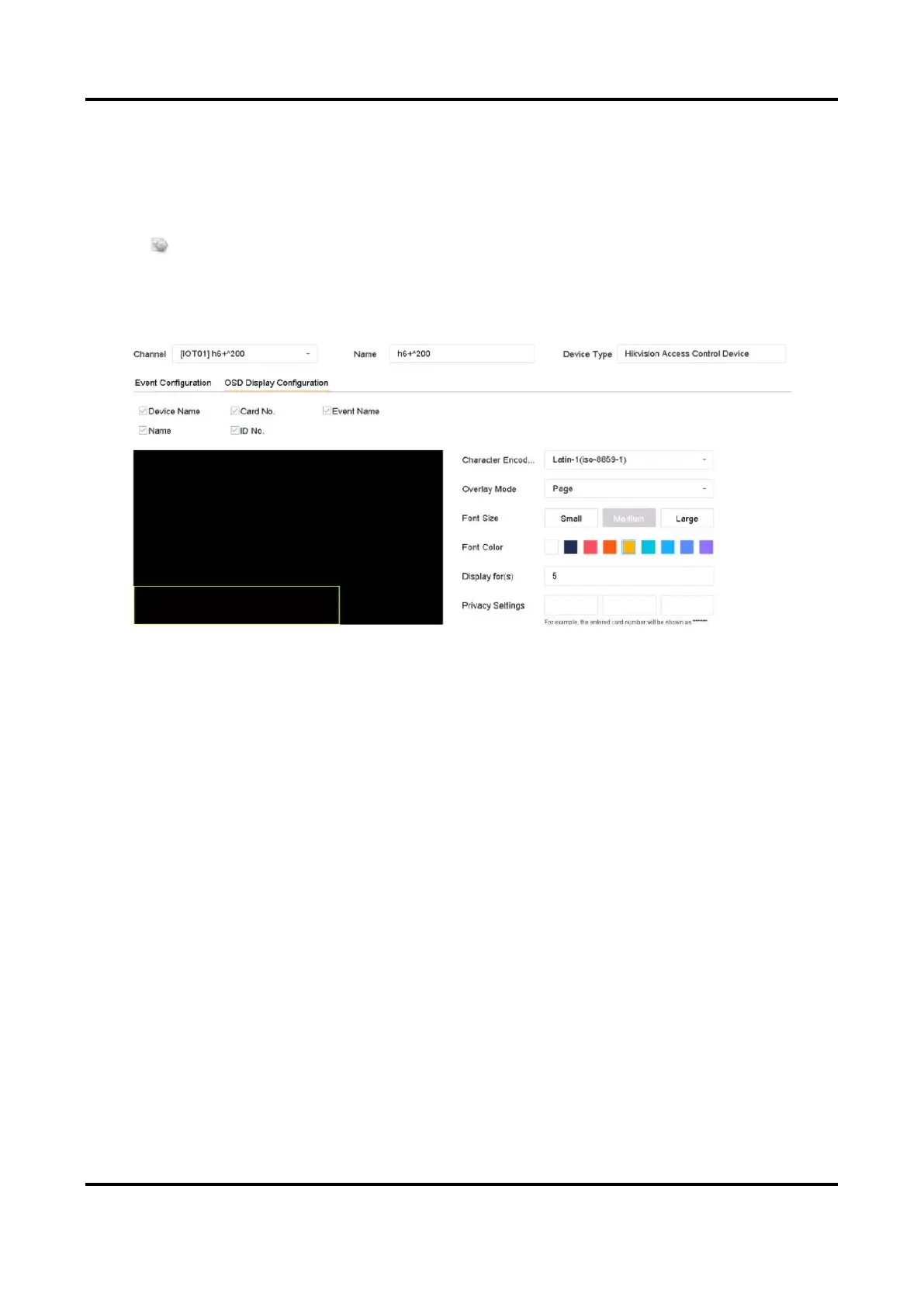Network Video Recorder User Manual
95
7.3 Configure OSD
You can display alarm information received from IoT devices on live view image.
Steps
1. Click of an added IoT device.
2. Check OSD Display on Event Configuration interface.
3. Select Trigger Channel.
4. Click OSD Display Configuration.
Figure 7-5 OSD Configuration
5. Select items, including Device Name, Card No., Event Name, Name, and ID No., to display on
live view image. The items are only for access control devices.
6. Configure OSD properties.
Overlay Mode - Scroll
The OSD will automatically scroll to show the new alarm information.
Overlay Mode - Page
When the current OSD cannot show more alarm information, it will automatically turn to new
page.
Privacy Settings
Enter privacy information you want to mask. Masked privacy information will be replaced by
*. Privacy information includes Event, Device, Card, Name, and ID.
7. Adjust the quadrilateral of yellow frame on the preview window to adjust IoT OSD size and
position.
8. Click Apply.
