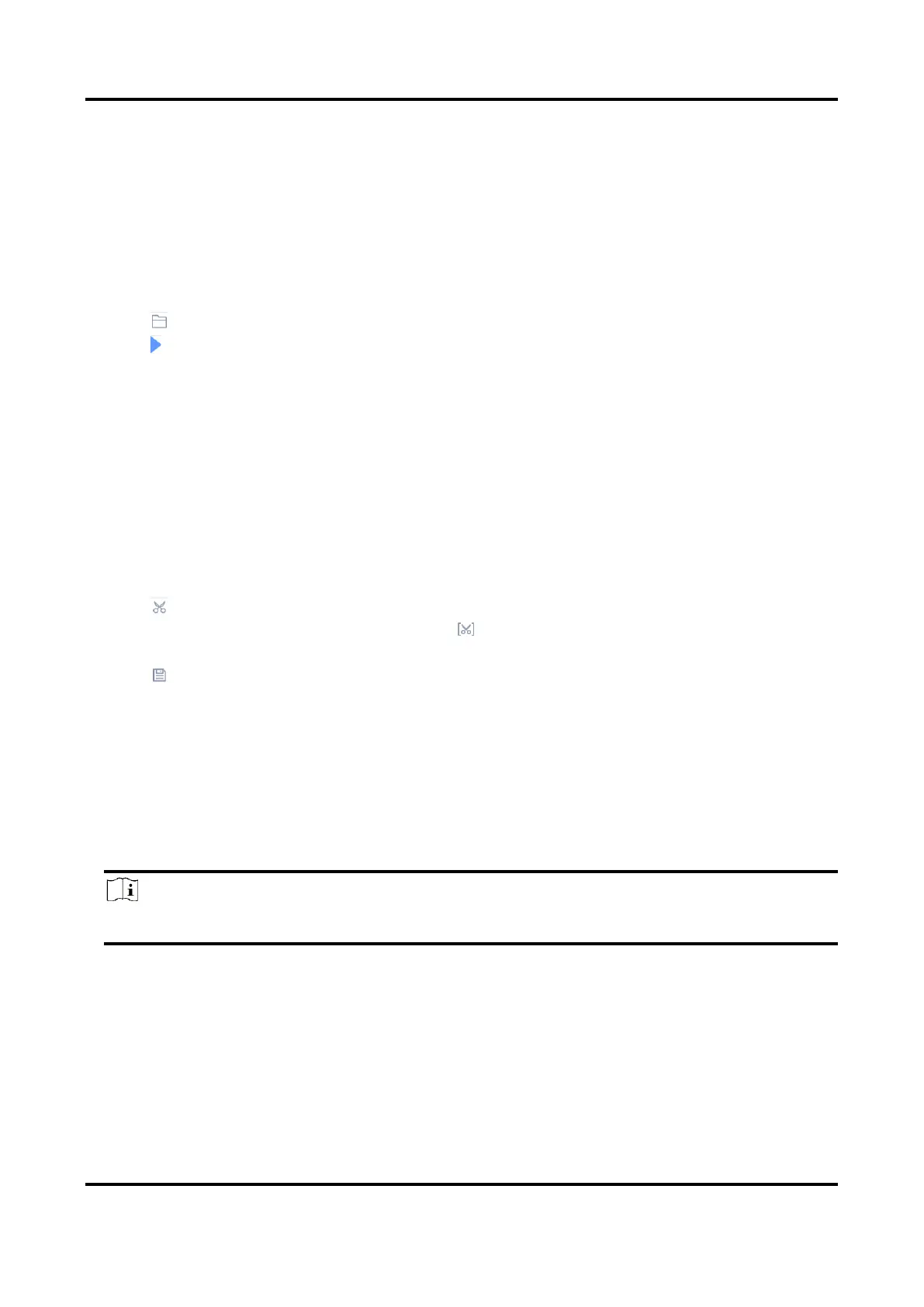Network Video Recorder User Manual
53
4.2.7 Play External Files
You can play files from external storage devices.
Before You Start
Connect the storage device with the video files to your device.
Steps
1. Go to Playback.
2. Click at the lower-left corner.
3. Click , or double-click the file to play it.
4.3 Playback Operations
4.3.1 Edit Video Clips
You can cut and export video clips during playback.
Steps
1. Go to Playback.
2. Click at the bottom toolbar.
3. Set the start time and end time. You can click to set the time period, or set a time segment
on time bar.
4. Click to save the video clip to a storage device.
4.3.2 Configure Transcoded Playback
When your network bandwidth is overloaded, and stuttering occurs in the remote playback main-
stream image, the transcoded playback function may help to lower the live view network
bandwidth requirement and improve image fluency.
Steps
Note
This function is only available for certain models.
1. Go to Smart Analysis → Smart Encoding → Virtual Stream → Transcoded Playback.
