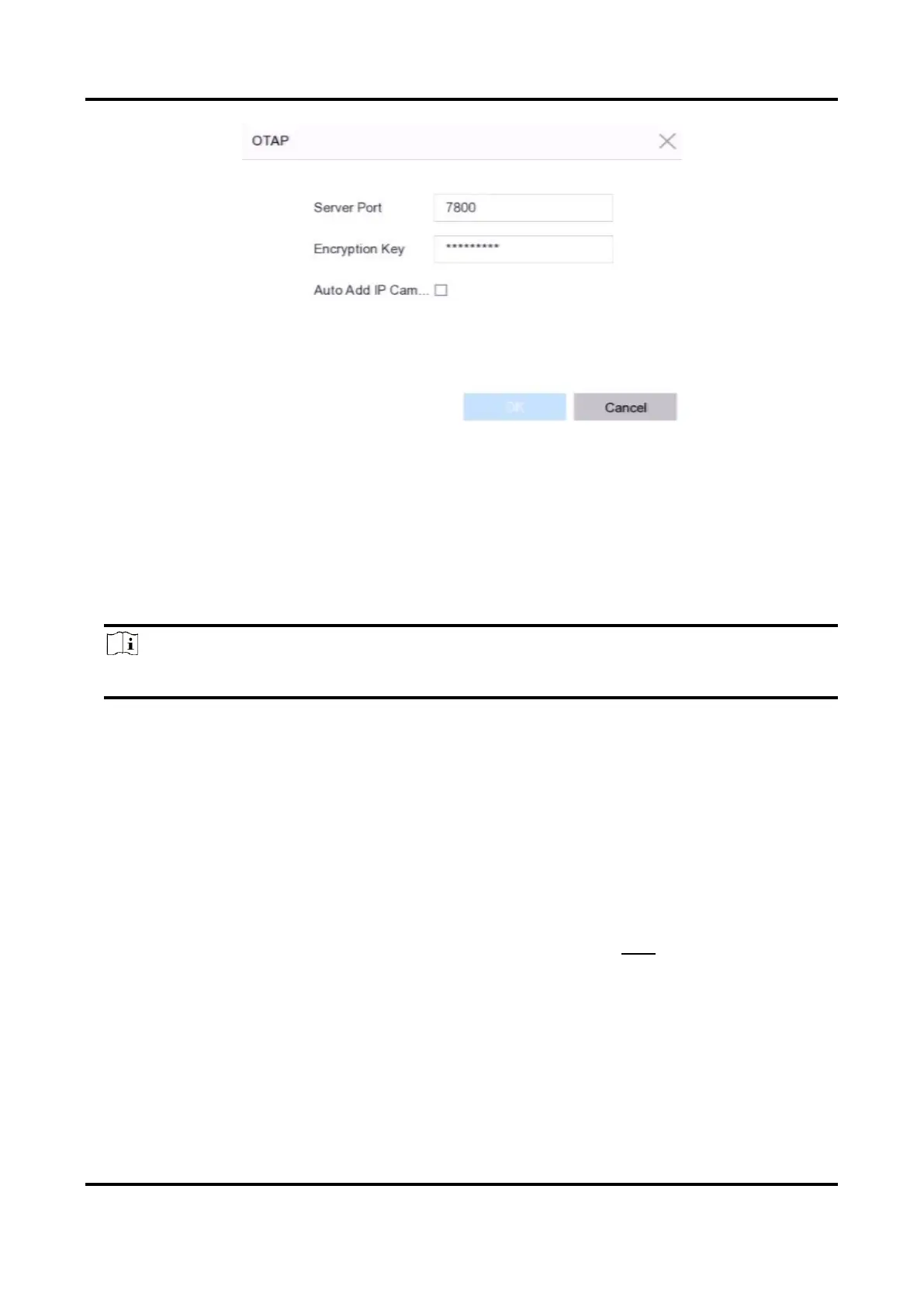Network Video Recorder User Manual
15
Figure 1-14 Set OTAP Parameters
3. Optional: Enable Auto Add IP Camera.
Auto Add IP Camera
After the device OTAP parameters are configured, the newly signed network cameras
(through OTAP protocol) can be automatically added to your device.
4. Configure the solar-powered camera OTAP protocol parameters through web browser. Refer to
the camera user manual for details.
Note
The solar-powered camera OTAP protocol parameters shall be the same as the device.
5. Add solar-powered camera(s) to your device.
– If you have enabled Auto Add IP Camera in Camera → Camera → IP Camera → More
Settings → OTAP, the newly signed network cameras (through OTAP protocol) would
automatically be added to your device.
– Select solar-powered camera(s) from Number of Unadded Online Device list, and click Add.
– Click Custom Add, select Protocol as OTAP, and click Add.
What to do next
● After a solar-powered camera is add to your device, you can wake it up, view its battery power,
view its live video, configure its parameters through web browser, etc.
Set ANR (Automatic Network Replenishment) for the camera. Refer to ANR.
1.4.5 Add Network Camera via Customized Protocol
For network cameras that are not using standard protocols, you can configure customized
