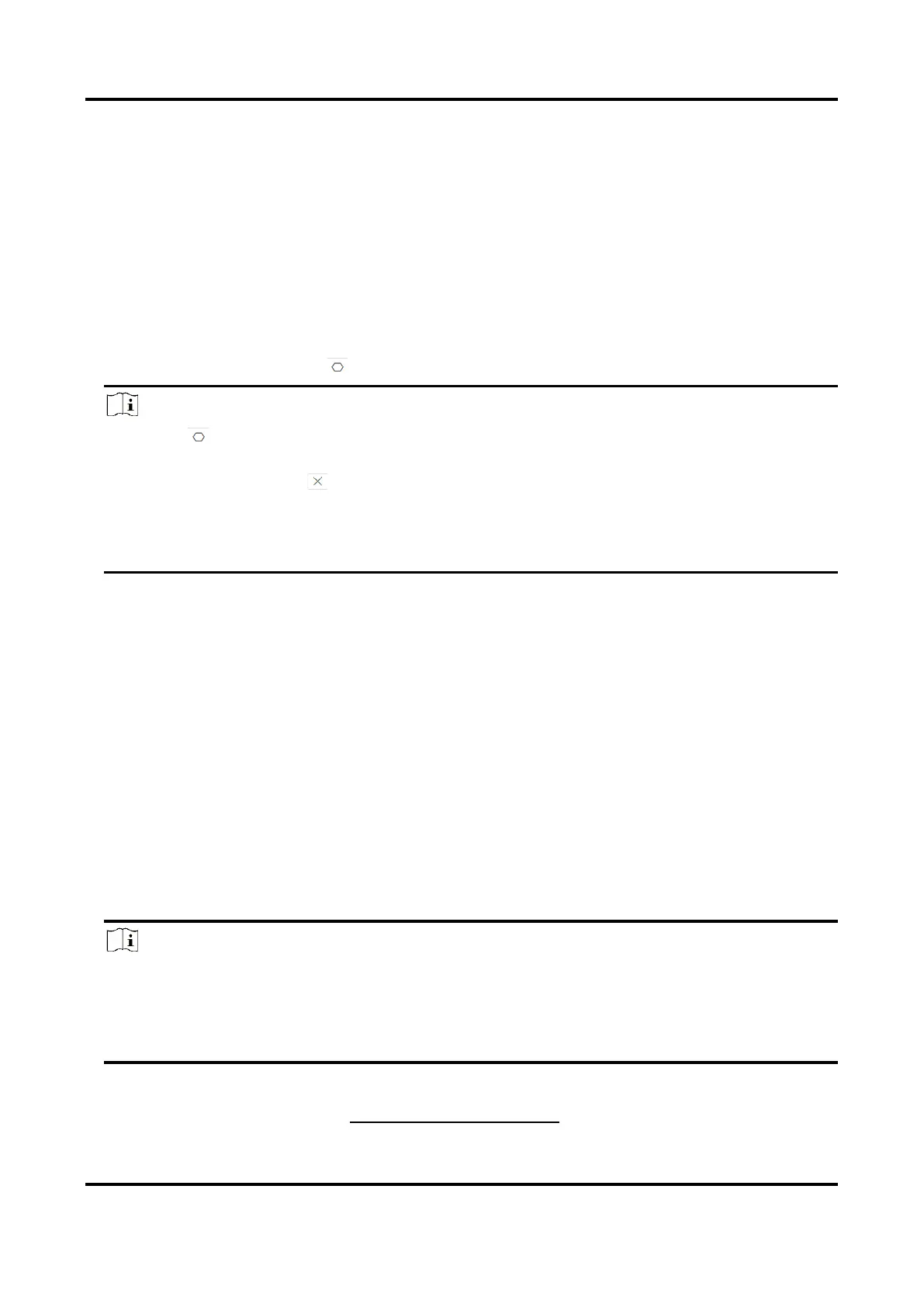Network Video Recorder User Manual
72
6.2.11 Object Thrown from Building
This function can identify the event of throwing objects from building and identify the real target.
Before You Start
Ensure your camera supports this function.
Steps
1. Go to Configuration → VCA → Object Thrown from Building via web browser.
2. Select a camera.
3. Check Enable Object Thrown from Building.
4. Click Area Settings and click to draw rule area.
Note
1. Click to start drawing, left click each time on the screen to determine a vertex, right
click to stop drawing. The inside of the drawn polygon is the shielded area. If you make a
mistake, you can click and redraw.
2. It is recommended to draw the detection area according to the outline of the building in
the screen.
5. Enter Rule Name. The default name is rule 1.
6. Set the detection parameters.
Sensitivity
Used to detect and filter object(s) that are definitely not thrown from the building. The higher
the value, the greater the possibility of a false alarm. Default value of 50 is recommended.
Detection Confidence
Used to detect suspicious object(s) in the detection area. The lower the value, the easier it is
to detect the object in the video and make a judgment. Default value of 50 is recommended.
Target Confidence
Used to determine if the target is a real object thrown from building. The lower the value, the
easier it is for a detected object in the video to be determined as an object thrown from
building, and the greater the likelihood of a false alarm. Default value of 50 is recommended.
Note
Default value is recommended at first. Adjustment can be made if false alarm is triggered
frequently during the operation. Target confidence is recommended to be adjusted initially, and
detection confidence is recommended to be adjusted later if no sound detection results
provided. If still, there is no obvious effect, then adjust the sensitivity.
7. Click Save.
8. Click Arming Schedule. Refer to Configure Arming Schedule.
