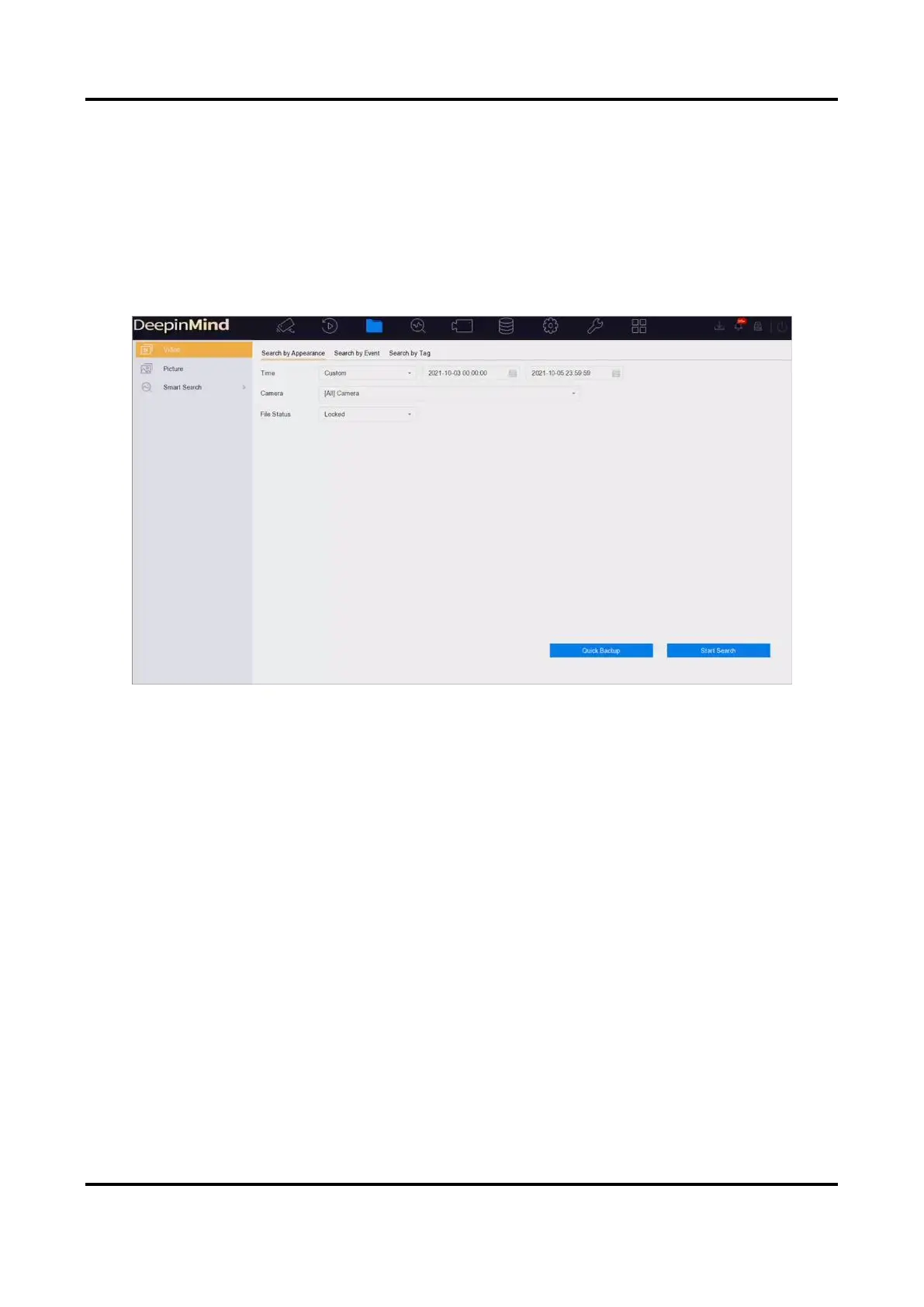Network Video Recorder User Manual
107
10.3 Quick Backup
All the videos can be backed up with a shortcut.
Steps
1. Go to File Management → Video.
2. Search video(s) by setting different conditions (appearance, event or tag).
3. Click Quick Backup.
Figure 10-1 Quick Backup
10.4 Smart Search
10.4.1 Face Picture Search
Search by Face Picture Comparison Event
Search face picture by face picture comparison results.
Steps
1. Go to File Management → Smart Search → Face → Search by Event.
2. Set the start time and end time.
3. Select a channel.
4. Select Event Type as Face Picture Comparison.
5. Click Start Search. The search result list displays 1 channel.
