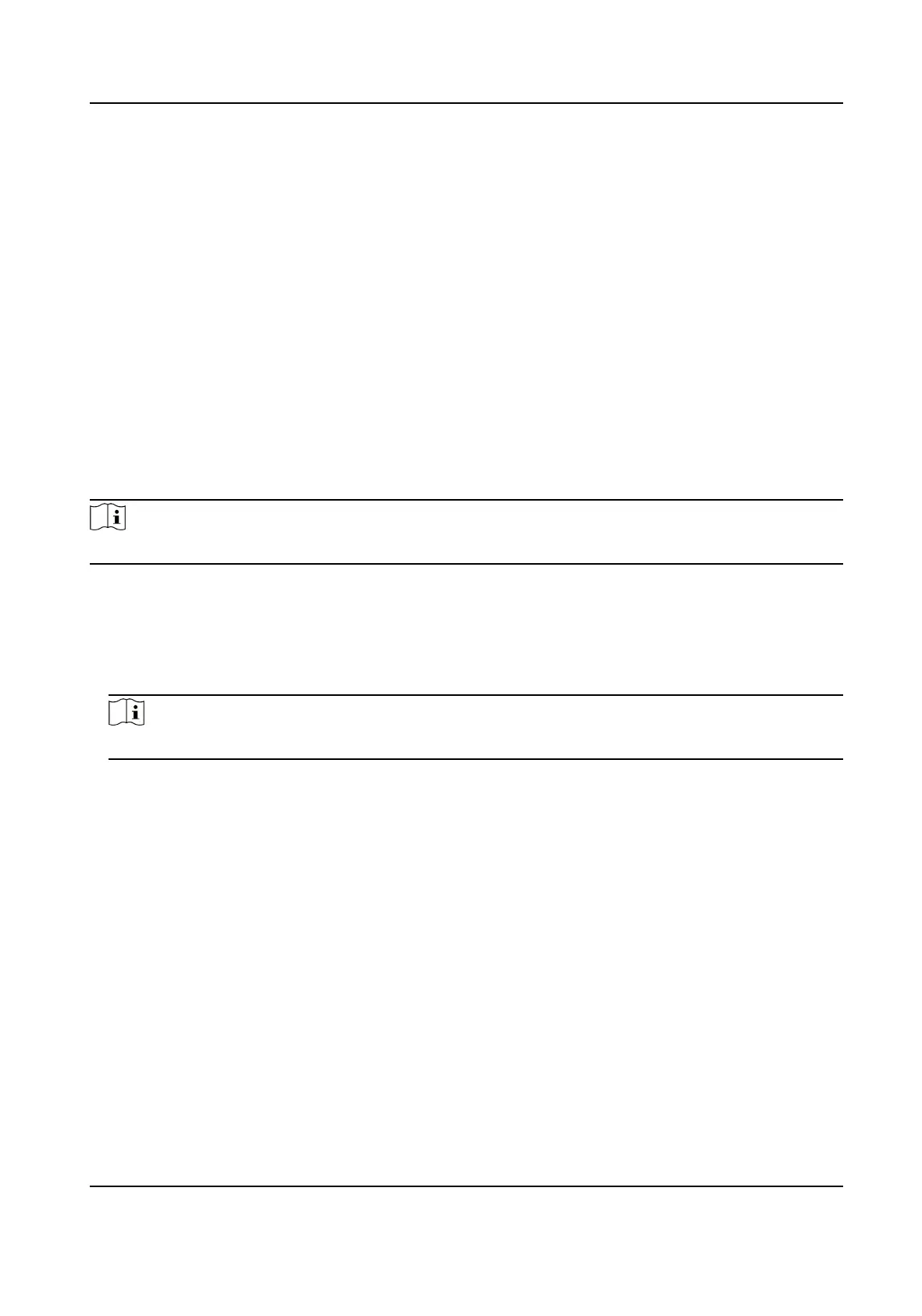Chapter 3 Installaon
3.1 Installaon Environment
●
Avoid backlight, direct sunlight, and indirect sunlight.
●
For
beer recognion, there should be light source in or near the installaon environment.
●
The minimum bearing weight of the wall or other places should be 3
mes heavier than the
device weight.
●
There shall be no strong
reecve objects (such as glass doors/walls, stainless steel objects,
acrylic and other glossy
plascs, lacquer, ceramic les, etc.) within 1 m of the eld of view of the
device.
●
Avoid device reecon.
●
Face recognion distance shall be greater than 30 cm.
●
Keep the camera clean.
Note
For details about installaon environment, see Tips for Installaon Environment.
3.2 Installaon
Steps
1.
Put the device on the surface.
Note
This equipment is suitable for mounng on concrete or other non-combusble surface only.
2.
Plug the power supply in the power interface.
3.
Press the power switch to power on the device.
The device will enter the main page aer powering on.
4.
Oponal: Connect th device with the network.
DS-K5032 Series Visitor Terminal User Manual
4
