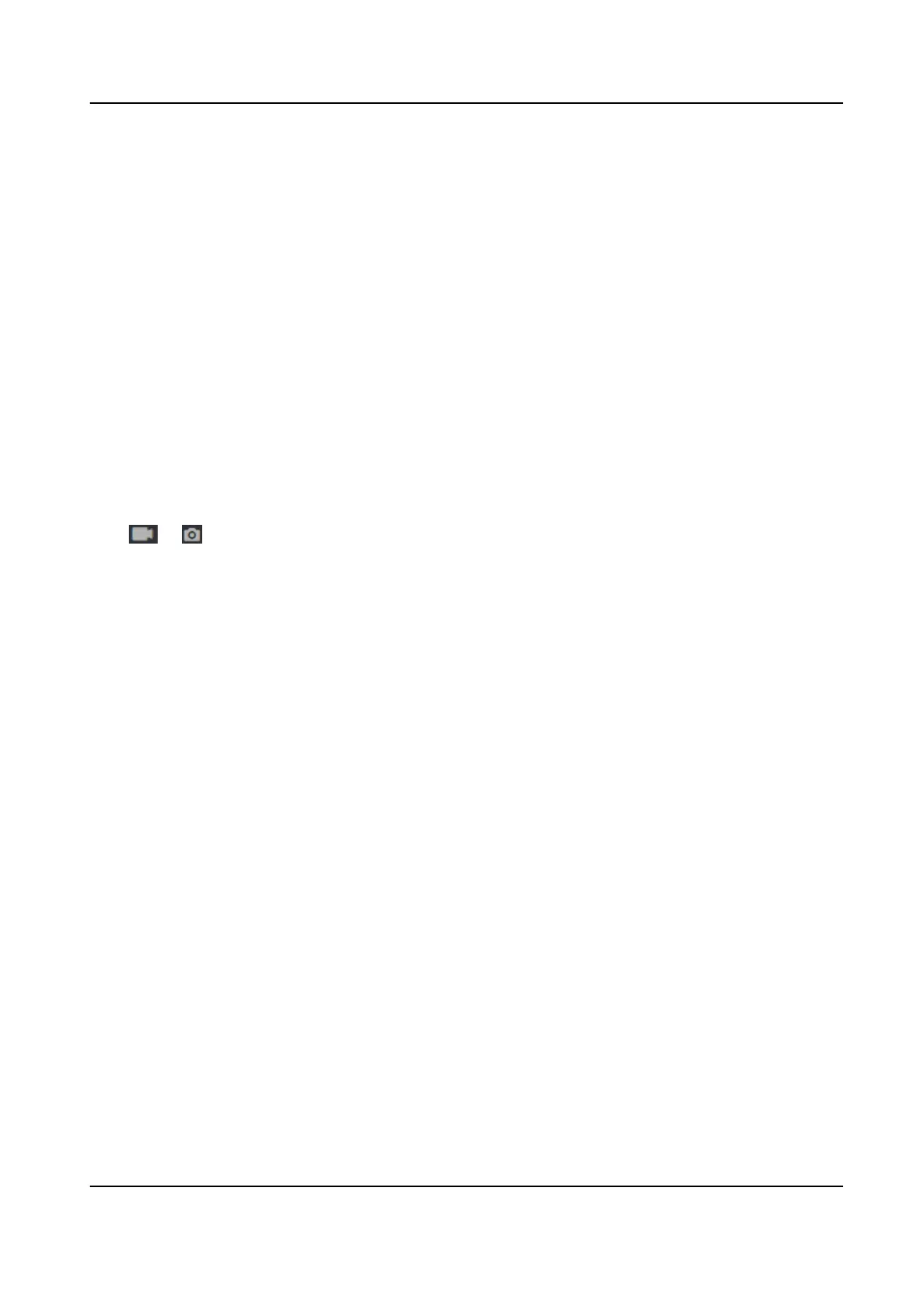Set the pupillary distance when starng face authencaon.
Rang
Enable rang to start rang for face authencaon.
Rang Threshold
Set the
rang threshold when authencang. The larger the value, the smaller the false accept
rate and the larger the false rejecon rate.
Face Recognion Timeout Value
Set the meout value when face recognizing. If the face recognion me is longer than the
congured value, the system will pop up a prompt.
Set
Recognion Area
Click Conguraon → Smart → Area Conguraon .
Drag the yellow frame in the live video to adjust the
recognion area. Only the face within the area
can be recognized by the system.
Click Save to save the sengs.
Click or to record videos or capture pictures.
8.3.15 Visitor
Sengs
Logo Management
Set a logo to show in the top le corner.
Steps
1.
Click Conguraon → System → Maintenance → Upgrade & Maintenance .
DS-K5032 Series Visitor Terminal User Manual
71
