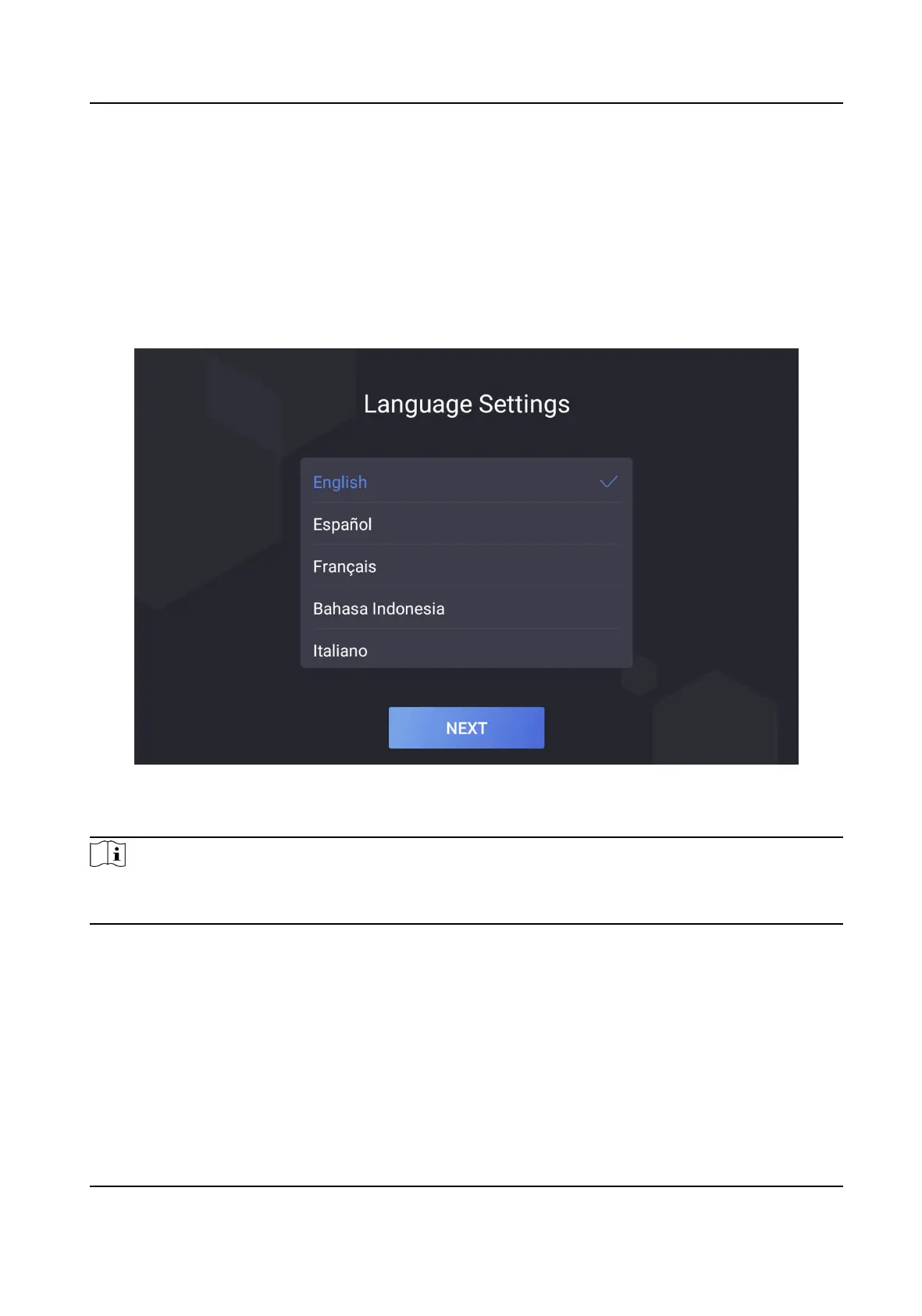Chapter 6 Quick Operaon
6.1 Select Language
You can select a language for the device system.
Aer the device acvaon, you can select a language for the device system.
Figure 6-1 Select System Language
By default, the system language is English.
Note
You will need to exit the APP and change the Android system language via Google Pinyin Input to
the same language you choose for the APP system.
6.2 Set Time Zone
You can set a me zone for the device system.
Steps
1.
Select a me zone according to your actual needs.
DS-K5032 Series Visitor Terminal User Manual
10
