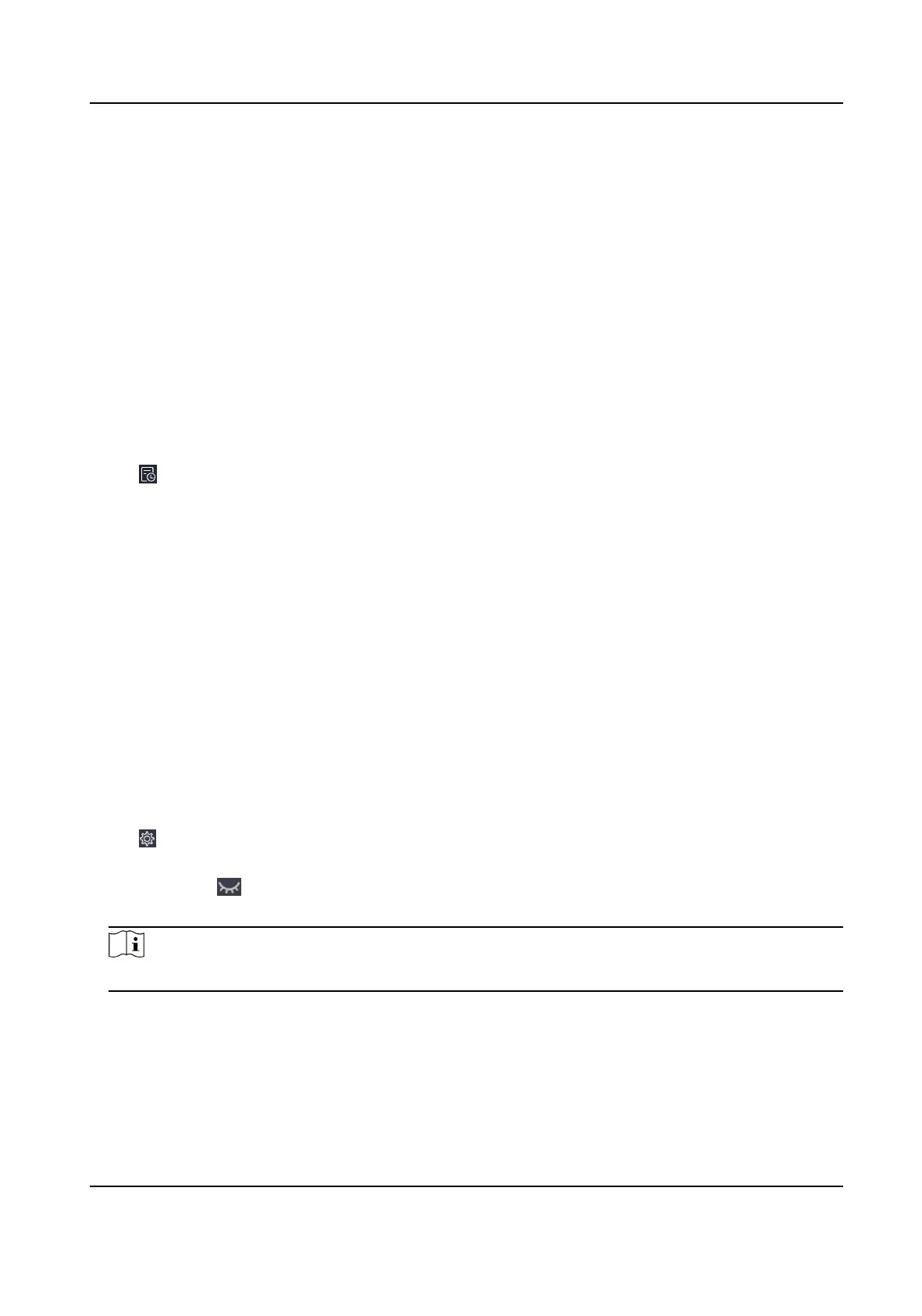7.2.2 Check Out via Card
Check out via card.
Steps
1.
Present the card.
The check-out window will pop up on the operator screen.
2.
Tap Check Out.
7.2.3 Check Out via Search Record
You can search and view the visitor record and check out the visitors.
Steps
1.
Tap in the top right corner to enter the visitor record page.
2.
Oponal: Filter visitors by condions.
3.
Tap on the selected visitor to enter the detailed informaon page.
4.
Tap Check Out.
7.2.4 Auto Check Out
System will check out all visitors at 24 o'clock every day.
7.3 Self-Service Visitor System
7.3.1 Login
Steps
1.
Tap in the top right corner of the home page. The login window will pop up.
2.
Enter the acvaon password.
3.
Oponal: Tap to display the password.
4.
Tap OK to enter the sengs page.
Note
5 failed aempts with incorrect password will lock the device for 30 minutes.
DS-K5032 Series Visitor Terminal User Manual
22
