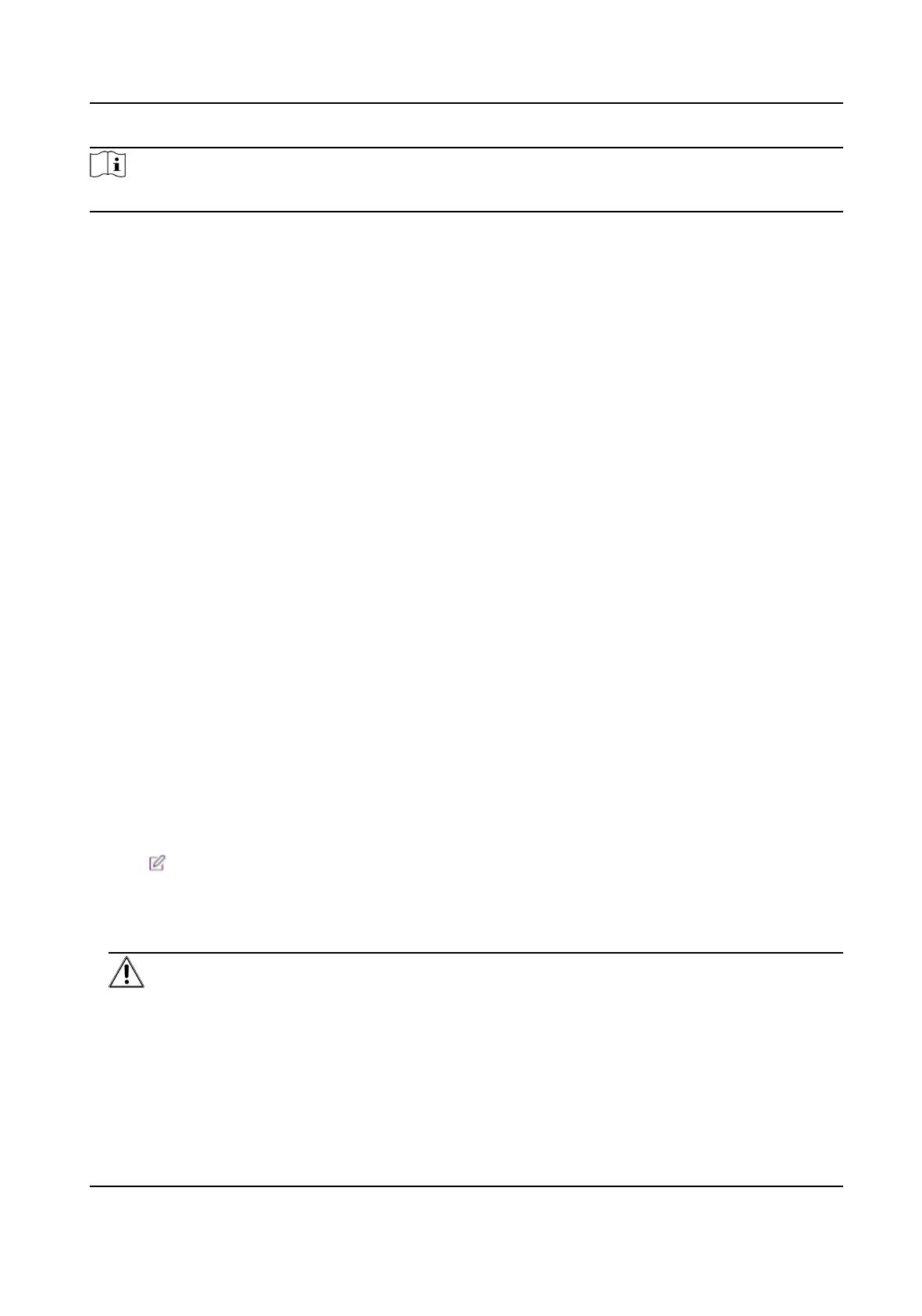Note
Do not power o during the upgrading.
8.3.6 Security Mode Sengs
Set the security mode for logging in the client soware.
On the Device for Management page, click Conguraon → System → Security → Security
Service .
Select a security mode from the drop-down list, and click Save.
Security Mode
High security level for user
informaon vericaon when logging in the client soware.
Compable Mode
The user informaon vericaon is compable with the old client soware version when
logging in.
Enable SSH
To raise network security, disable SSH service. The
conguraon is only used to debug the
device for the professionals.
Enable HTTP
In order to increase the network security level when
vising websites, you can enable HTTP to
acquire a more secure and encrypted network communicaon environment. The
communicaon should authencated by identy and encrypon password aer enabling HTTP,
which is save.
8.3.7 Change Administrator's Password
Steps
1.
Click Conguraon → User Management .
2.
Click .
3.
Enter the old password and create a new password.
4.
Conrm the new password.
5.
Click OK.
Cauon
The password strength of the device can be automacally checked. We highly recommend you
change the password of your own choosing (using a minimum of 8 characters, including at least
three kinds of following categories: upper case leers, lower case leers, numbers, and special
characters) in order to increase the security of your product. And we recommend you change
DS-K5032 Series Visitor Terminal User Manual
61
