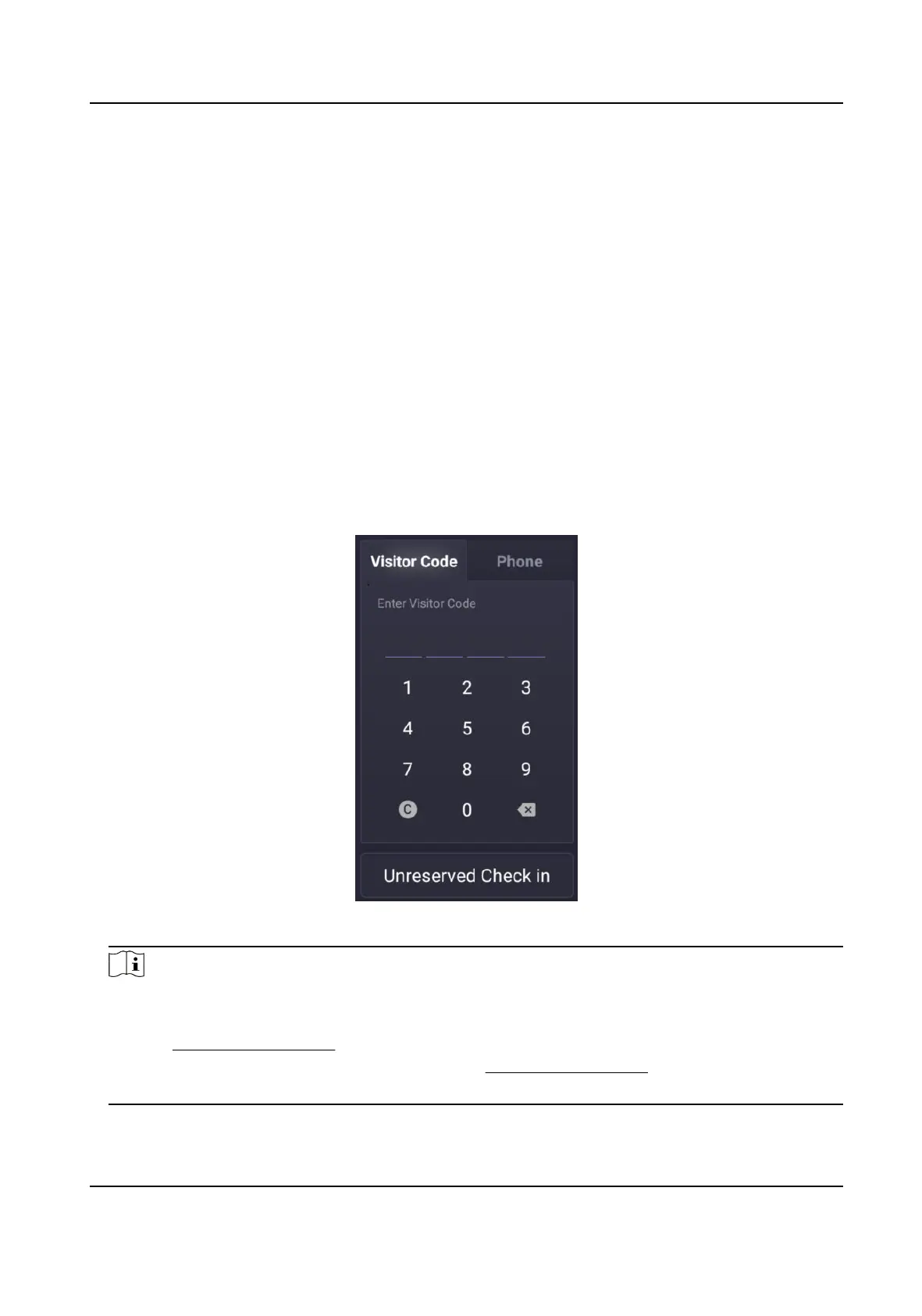Chapter 7 Basic Operaon
7.1 Visitor Check In
7.1.1 Reserved Visitor Check In
Visitors can make appointments on the plaorm in advance and check in by phone number or the
visitor code generated for successful reservaon.
Before You Start
Fill in the visitor
informaon on the plaorm in advance.
Steps
1.
Tap on the right side of the home page to enter the visitor code or the last 4 digits of the visitor's
phone number.
Figure 7-1 Reserved Visitor Check In
Note
●
The page and instrucons are based on dual-screen devices and are referable for single-screen
devices.
●
Go to Set Basic Parameters and set the length of the visitor code.
●
Visitor
reservaon is disabled by default. Go to Set Basic Parameters and enable Visitor
Reservaon.
2.
Present the card on the card presenng area.
DS-K5032 Series Visitor Terminal User Manual
13
