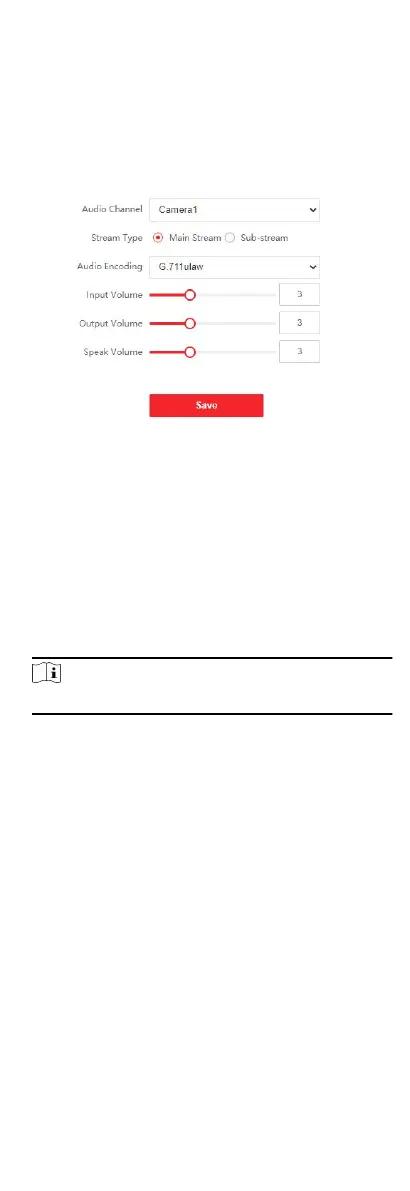I Frame Interval
Set I Frame Interval from 1 to 400.
4. Click Save to save the sengs.
Audio Parameters
Steps
1. Click Video/Audio → Audio to enter the sengs page.
Figure 6-11 Audio Sengs
2. Congure the stream type and the audio encoding type.
Audio Channel
Select the audio channel to adjust the audio parameters.
Stream Type
Select the stream type to main stream or sub stream.
Audio Encoding
The device support G.711ulaw and G.711 alaw.
3. Adjust the Input Volume, Output Volume and Speak Volume.
Note
Available range of volume: 0 to 10.
4. Click Save to save the sengs.
6.4.5 Image
Sengs
Display Sengs
Congure the image adjustment, backlight sengs and other
parameters in display sengs.
Steps
1. Click Image → Display Sengs to enter the display sengs
page.
44
