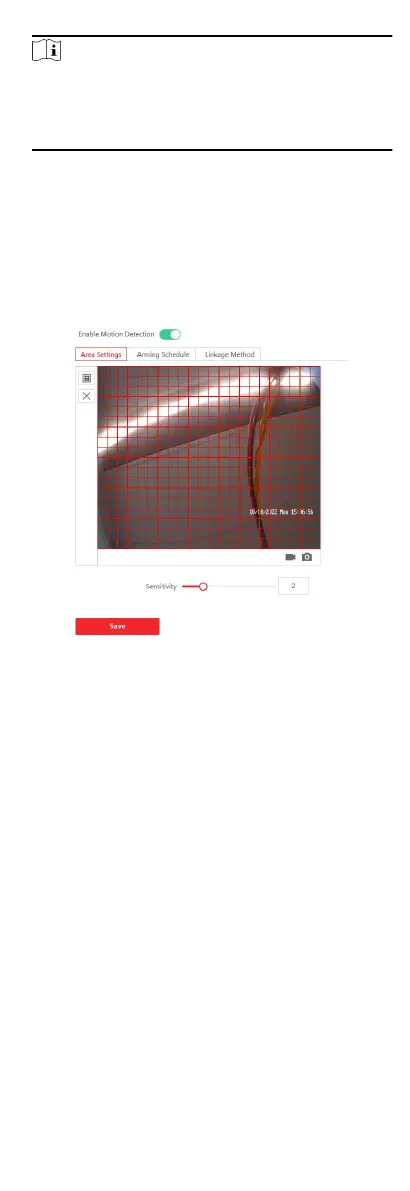Note
●
You can select Cropping Resoluon as 704*576, 1280*720,
or 1920*1080.
●
You can zoom in or zoom out the image by selecng
Cropping Resoluon aer clicking Save.
6.4.6 Event Sengs
Moon Detecon
Moon detecon detects the moving objects in the congured
security area, and a series of acons can be taken when the alarm
is triggered.
Steps
1. Click Event → Basic Event →
Moon to enter the sengs page.
Figure 6-16 Moon Detecon
2. Click to Enable Moon Detecon.
3. Click Draw Area. Click and drag to draw a moon detecon
area.
Clear Area
Click Clear All to clear all of the areas.
Adjust
Sensivity
Move the slider to set the sensivity of
the detecon.
4. Click Arming Schedule to edit the arming schedule.
5. Click on the me bar and drag to select the me period. Click
Save to save the sengs.
Delete
Schedule
Click Delete to delete the current arming
schedule.
6. Click Linkage Method to enable the linkages.
Nofy Security Center
Send an excepon or alarm signal to the remote
management soware when an event occurs.
7. Click Save to enable the sengs.
Event Linkage
47
