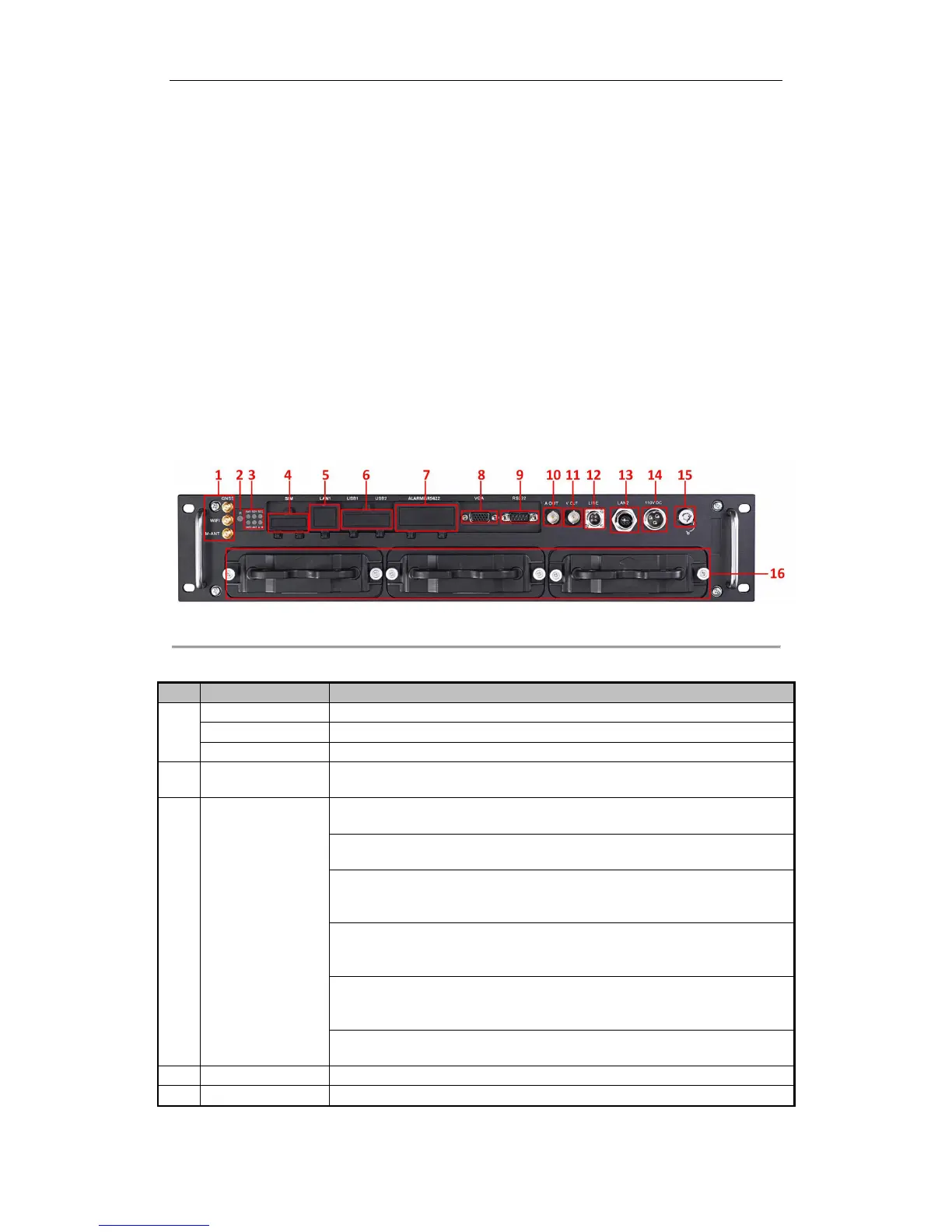Rail Network Video Recorder User Manual
9
Chapter 1 Introduction
Purpose:
Adopting embedded Linux operating system, Hikvision DS-MP3516-RS series dedicated rail NVR (Network Video
Recorder) provides powerful monitoring functionalities, including audio and video decoding, 3G & Wi-Fi wireless
network transmission, satellite positioning service, secure data storage, and hard drive vibration damping. It can
cooperate with other devices to build a comprehensive surveillance system.
Thanks to the features of high stability, easy-to-carry and low power consumption, the DS-MP3516-RS series rail
NVR is widely applied to the surveillance projects of rail transportations.
1.1 Interfaces
Figure 1. 1 Panel View
Table 1. 1 Interface’s Description
GNSS: GNSS indicator
No light when GNSS module is abnormal; Turns green when the GNSS module
works normally; Blinks in green after the positioning successful.
ANT: 3G indicator
Turns green when 3G module works normally; Blinks slowly in 3G registration;
Blinks frequently after successful 3G registration.
