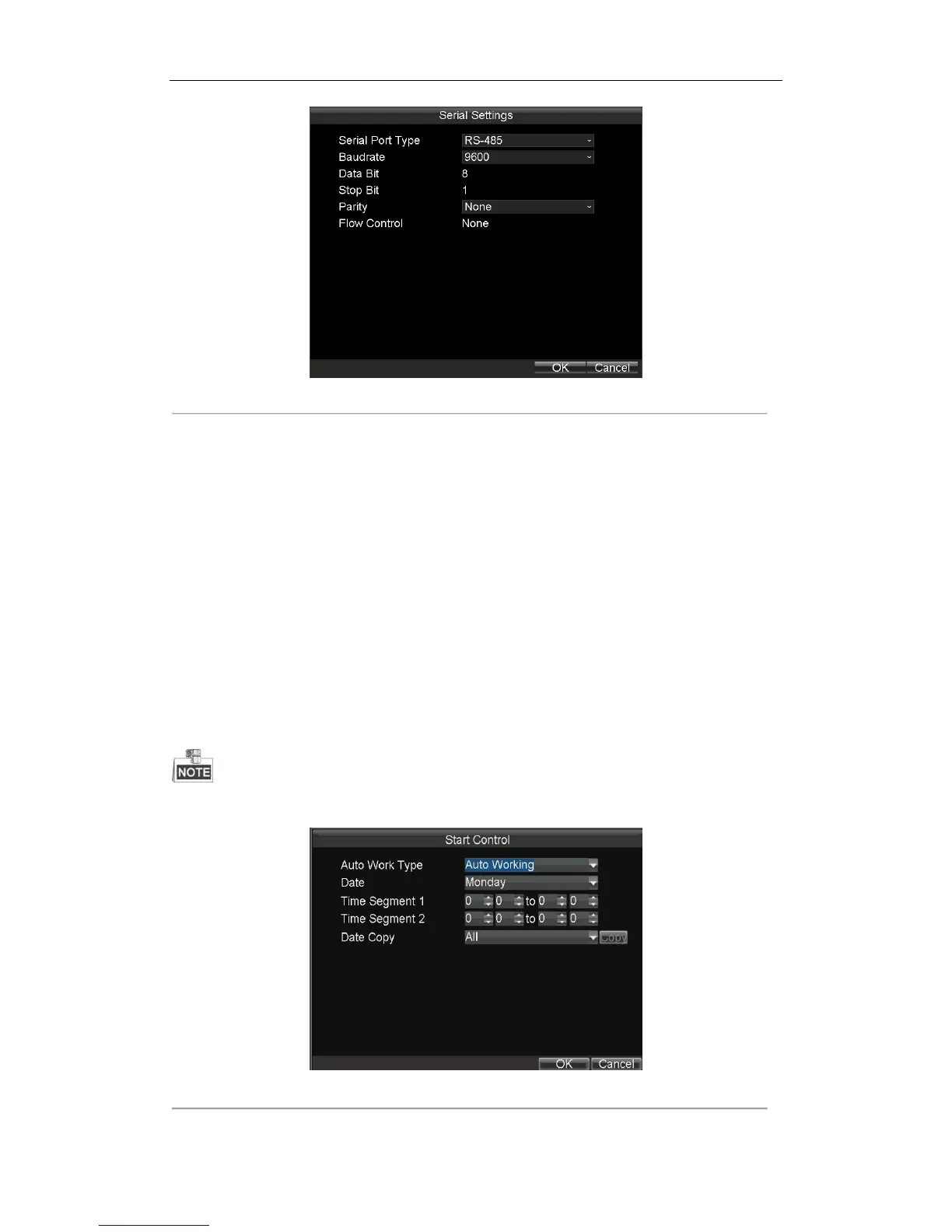Rail Network Video Recorder User Manual
41
Figure 6. 3 RS-485
6.2 Start Control
Purpose:
You can specify the startup/shutdown time for the Rail NVR.
Steps:
1. Enter the Start Control interface.
Main Menu > Basic Settings > Start
2. Select Auto Work Type as Auto Working.
3. Select the Date on which you want to start up/shut down the device automatically.
4. Specify the Time Segment for the device to start up and shut down.
5. Optionally, you can copy the settings to other days in the week.
6. Click OK to save the new settings and exit.
Two periods can be configured for each day. And the time periods can’t be overlapped each other.
Figure 6. 4 Start Control-Auto Working
