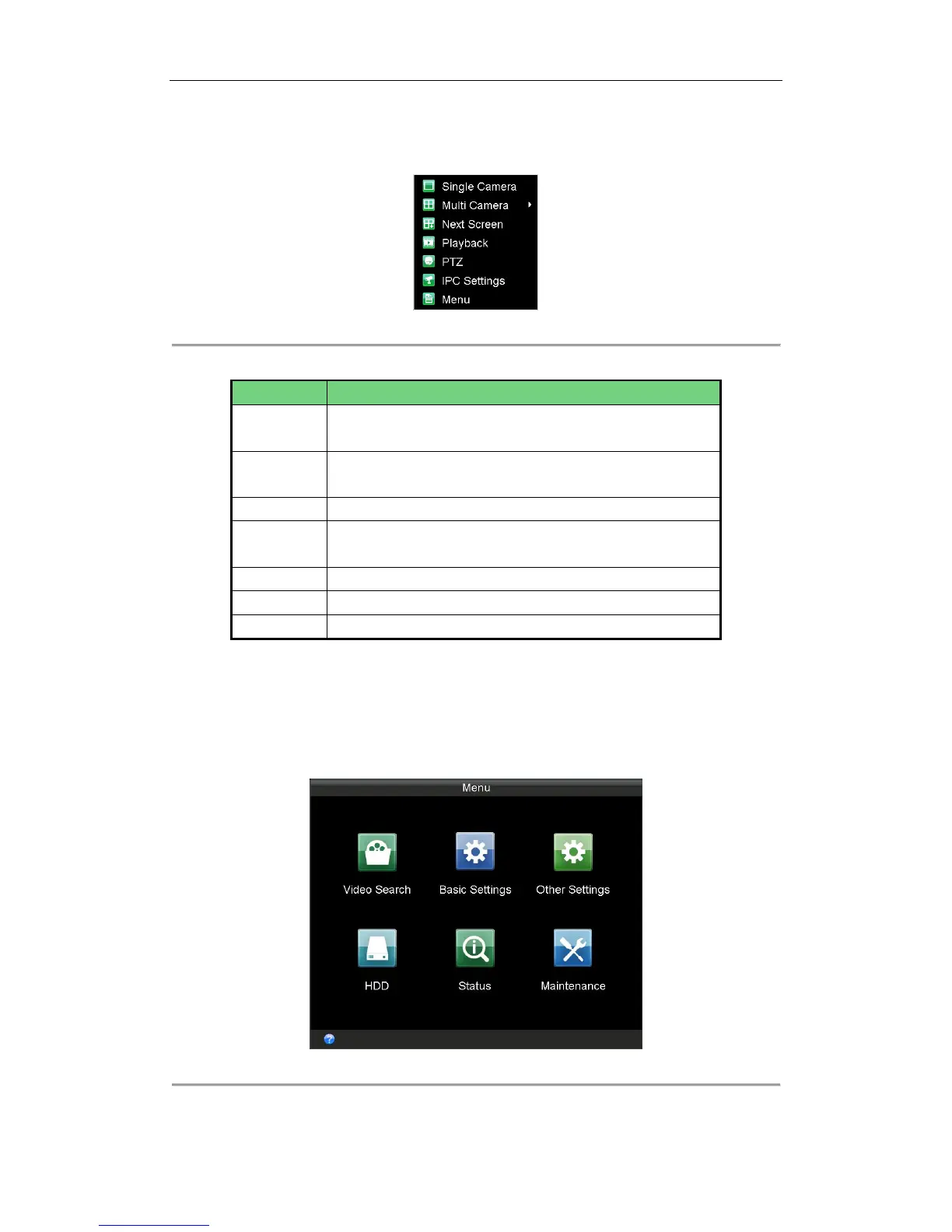Rail Network Video Recorder User Manual
19
Right-click menu is a shortcut for several operations.
Step:
Right click on Live View. Then the right-click menu pops up.
Figure 2. 2 Right Click Menu
Table 2. 1 Right Click Menu Description
Switch to the single full screen by choosing camera number from the
drop-down list.
Adjust the screen layout by choosing from the drop-down list. 2*2,
3*3, and 4*4 are provided.
Click to switch to the next screen.
Enter the playback interface and start playing back the video of the
selected channel immediately.
Enter the PTZ control interface.
You can add, edit, and delete IP cameras.
Enter the main menu of the system by right clicking the mouse.
2.2.2 Main Menu
Purpose:
To configure Rail NVR parameters, you need to enter main menu first.
Step:
Right click on Live View interface and click to select Menu item. Then Main Menu pops up.
Figure 2. 3 Main Menu
