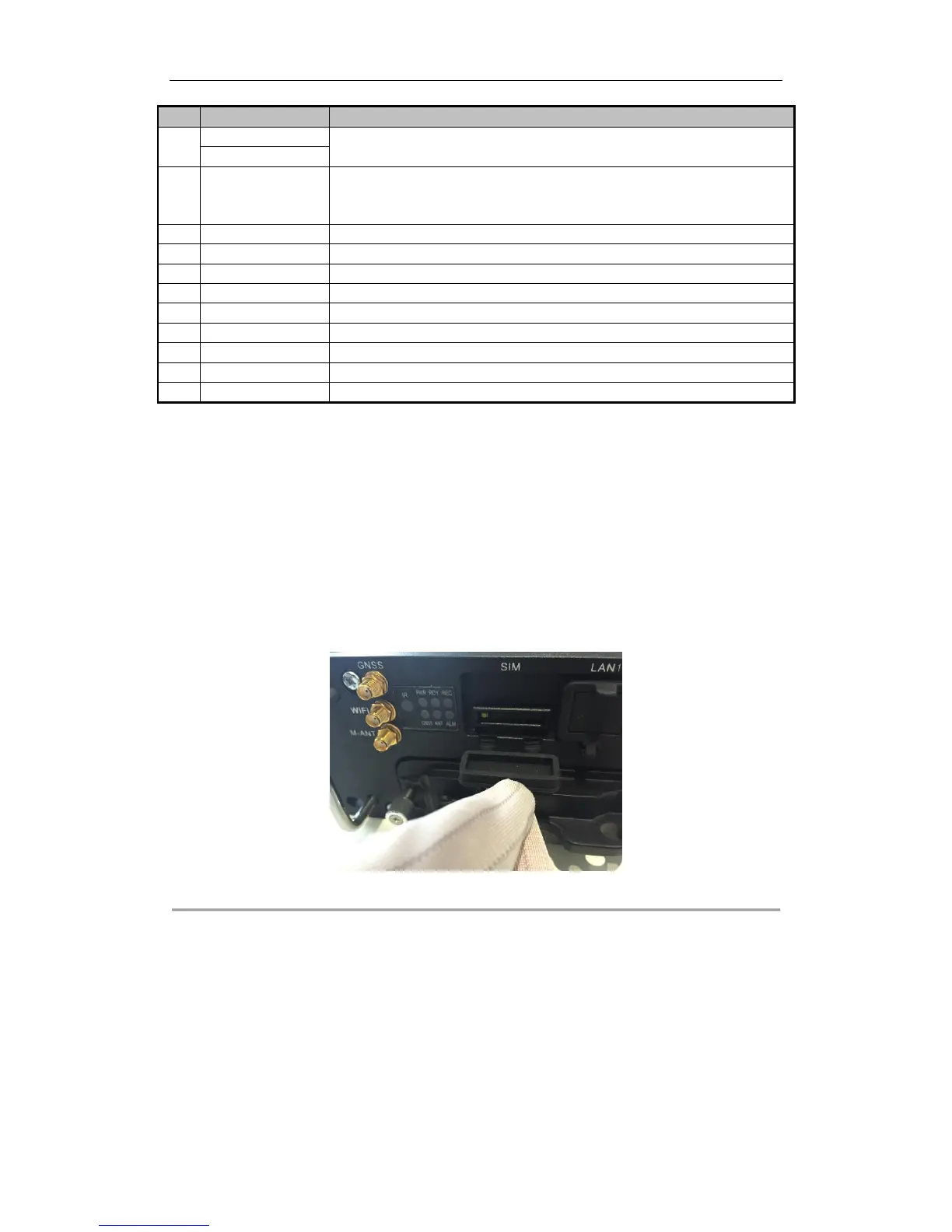1.2 SIM Card Installation
Purpose:
Pluggable 3G module is designed for the Rail NVR and you should install the SIM card to realize the 3G function.
Perform the following steps to install the SIM card on the Rail NVR
Before you start:
Put on the antistatic gloves before the installation.
Steps:
1. Open the cover of SIM card slot.
Figure 1. 2 Open Cover
2. To pop up SIM card base, use a screw driver to press the yellow button marked by the red frame in the
following figure.
