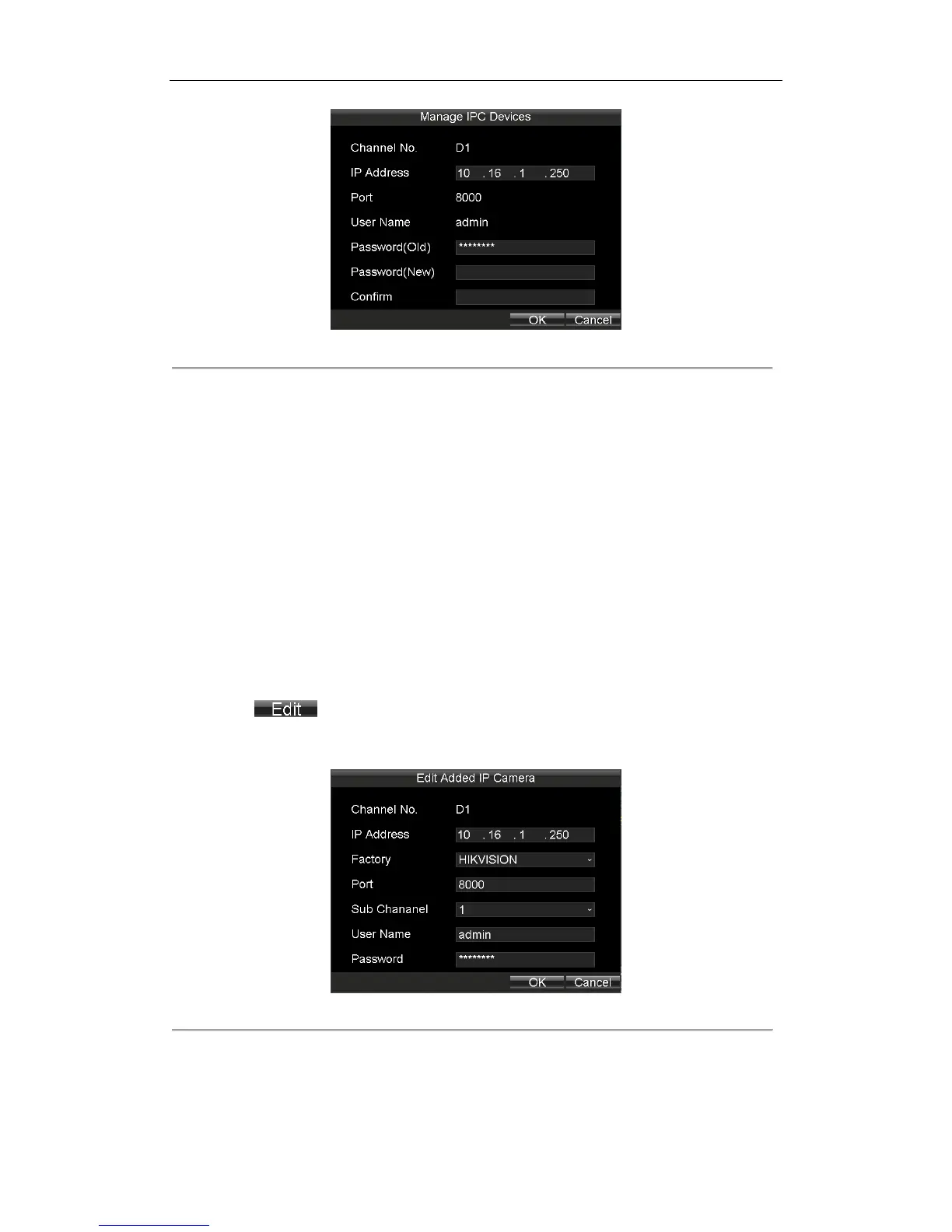Rail Network Video Recorder User Manual
24
Figure 2. 9 Manage IPC Devices
3. To modify IP address, do following steps:
1) Edit the IP Address.
2) Input Password (Old).
3) Click OK to save the new password.
4. To modify password, do following steps:
1) Input Password (Old).
2) Input the same password in Password (New) and Confirm.
3) Click OK to save the settings
2.4.4 Editing IP Camera
Purpose:
You can edit the added IP camera’s information. You needn’t re-add the IP camera after editing it.
Steps:
1. Click to select an added IP camera.
2. Click the button to enter Edit Added IP Camera.
3. Edit IP Address, Factory, Port, Sub Channel, User Name, or Password.
4. Click OK to save the settings.
Figure 2. 10 Edit IP Camera