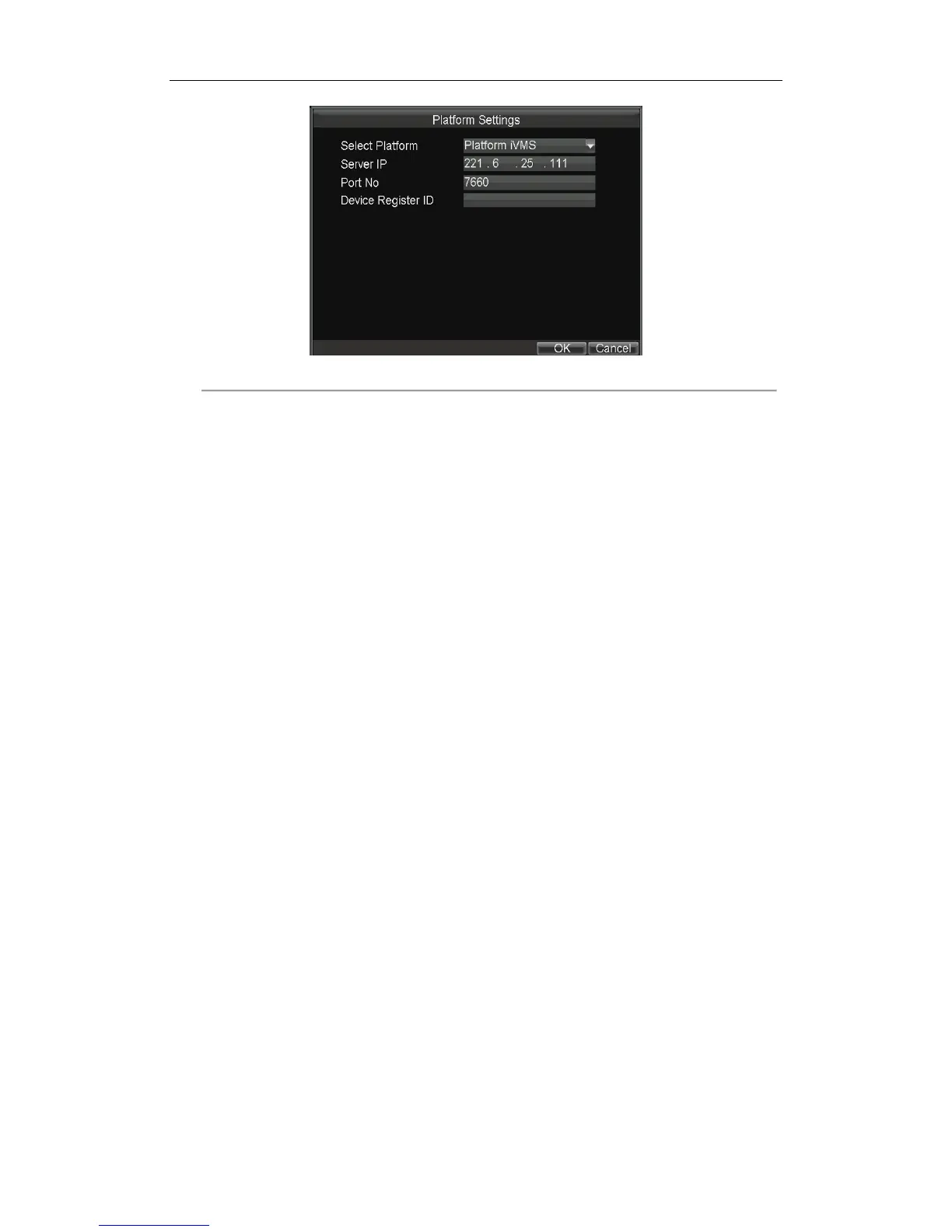Rail Network Video Recorder User Manual
44
Figure 6. 7 iVMS Platform Settings
2. Select Platform as Platform iVMS or 3G_SDK.
Platform WVS: Reserved
Platform iVMS: It refers to iVMS-7200.
3G_SDK: It refers to platform developed by yourself based on the SDK provided by our company.
3. Configure the following parameters:
Server IP: Input the static IP address of iVMS server.
Port No.: Input the port No. of iVMS server.
Device Register ID: The ID of the Rail NVR registered on the iVMS platform.
Register Password: Only needed when Platform is selected as 3G_SDK.
4. Click OK and reboot the device to activate the new settings.
5. You can view the platform status on the Platform Status interface (Main Menu > Status > Plat).
