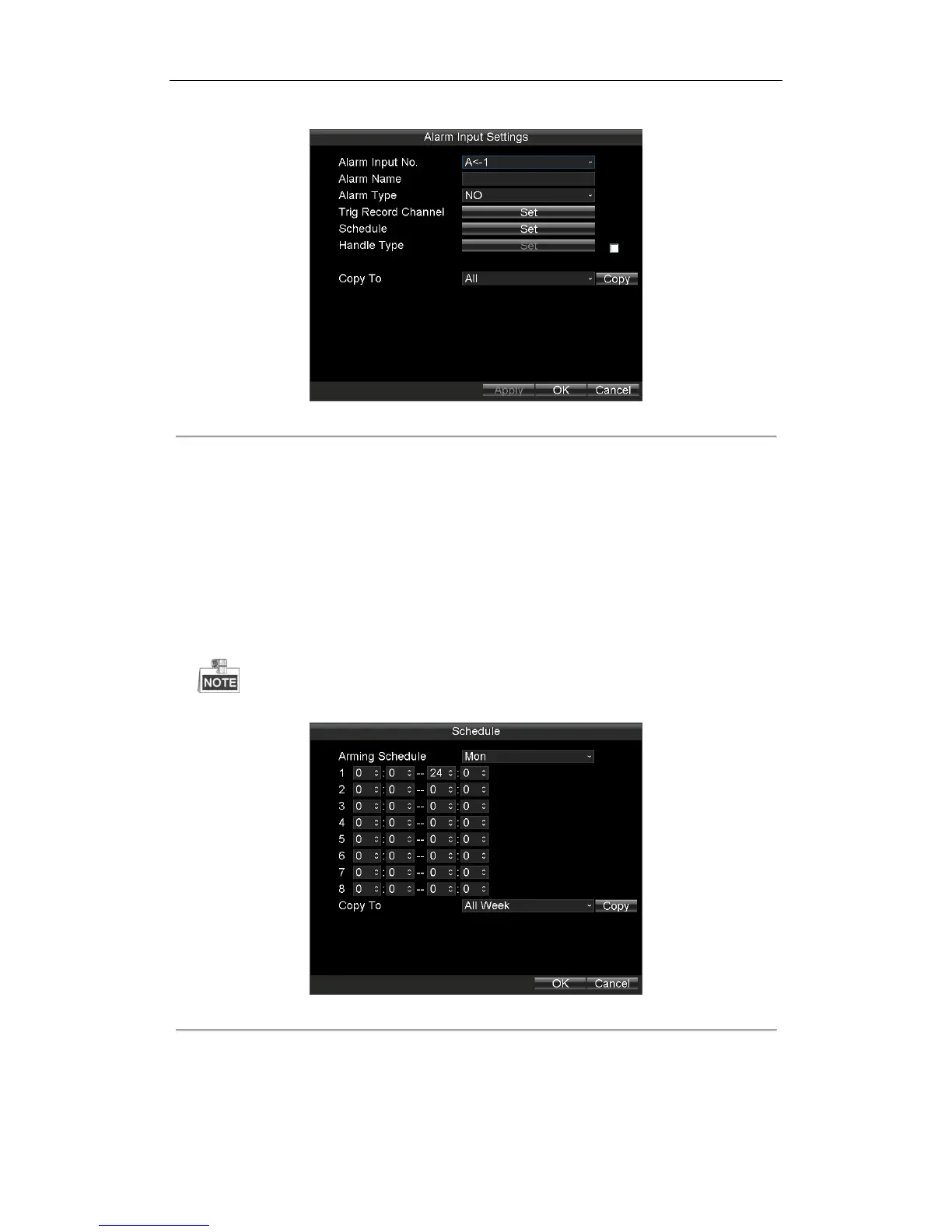Rail Network Video Recorder User Manual
57
Main Menu > Other Settings > AlarmIn
Figure 7. 17 Alarm Input Settings
2. Select the Alarm Input No..
3. Input the Alarm Name as desired in the text field.
4. Set the Alarm Type as NO (Normally Open) or NC (Normally Closed) of the alarm input according to the
actual needs.
5. Click the Set button of Trig Record Channel to select the alarm triggered recording channel(s). The selected
channel(s) will start to record when a connected alarm input occurs.
6. To configure the Schedule, do following steps:
1) Click the Set button of Schedule to set the arming schedule for alarm inputs.
2) Optionally, you can click Copy to copy the current settings to other days in the week.
Up to 8 time periods can be set within each day. And the time periods can’t be overlapped each other.
Figure 7. 18 Arming Schedule
7. Check the checkbox of Handle Type and click the corresponding Set button, and you can configure the alarm
linkage actions, including Pop-up Image on Monitor, Audio Warning and Trigger Alarm Output.
Pop-up Image on Monitor
