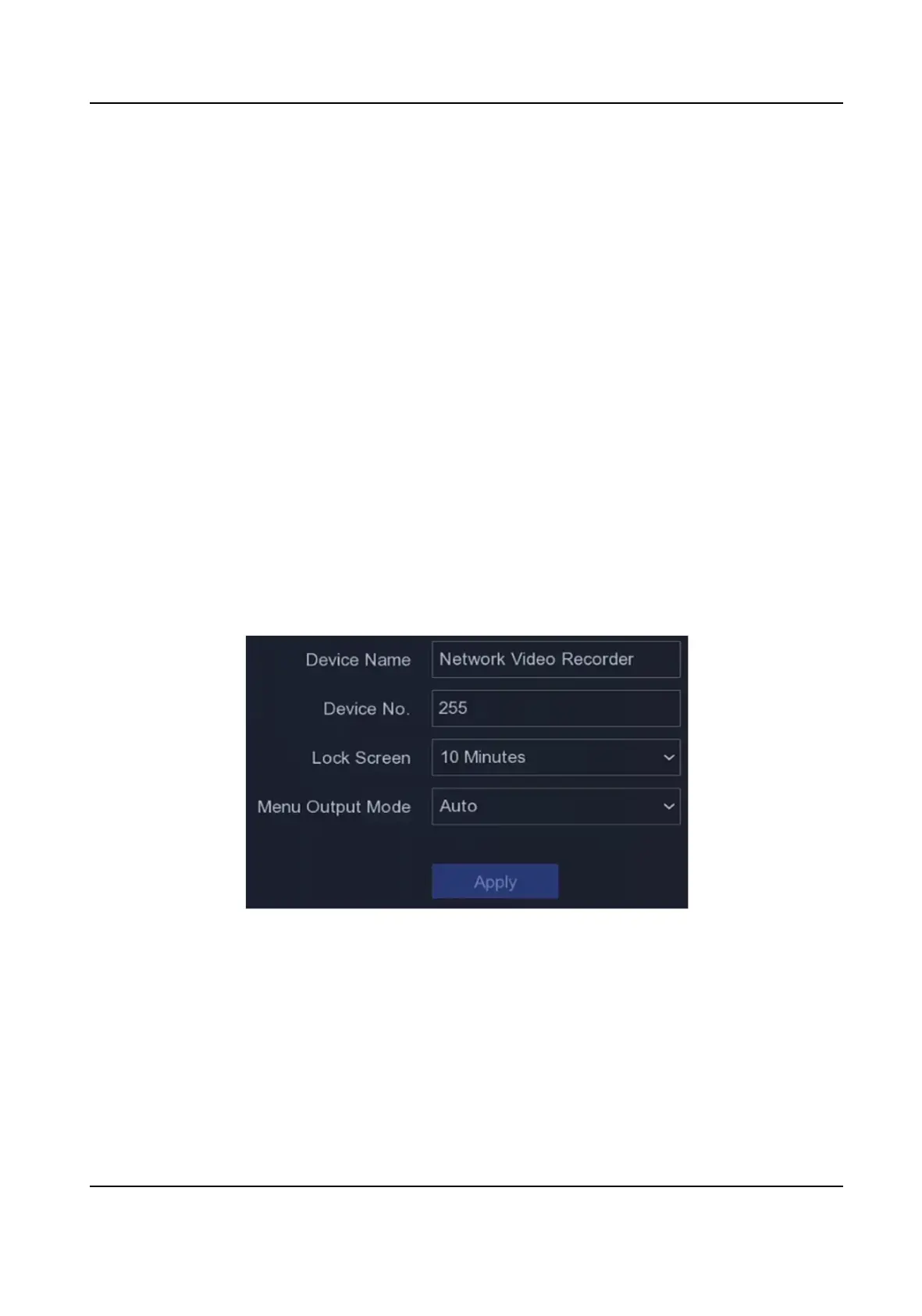Go to Conguraon → System → General → DST Sengs , congure the parameters as your
desire, and click Apply.
Congure More Sengs
You can congure your device name, lock screen me, output mode, etc.
Go to Conguraon → System → General → More Sengs , congure the parameters as your
desire, and click Apply.
Device Name
Edit the video recorder name.
Device No.
The number is required in the
connecon with remote control, network keyboard, etc. Edit the
serial number of video recorder. The device number ranges from 1 to 255, and the default value
is 255.
Lock Screen
Set
meout me for lock screen.
Menu Output Mode
Choose output to display local menu.
Figure 6-1 More Sengs
6.1.2 Live View
Congure General Parameters
You can congure the output interface, mute or turning on the audio, event output interface, etc.
Network Video Recorder User Manual
41
