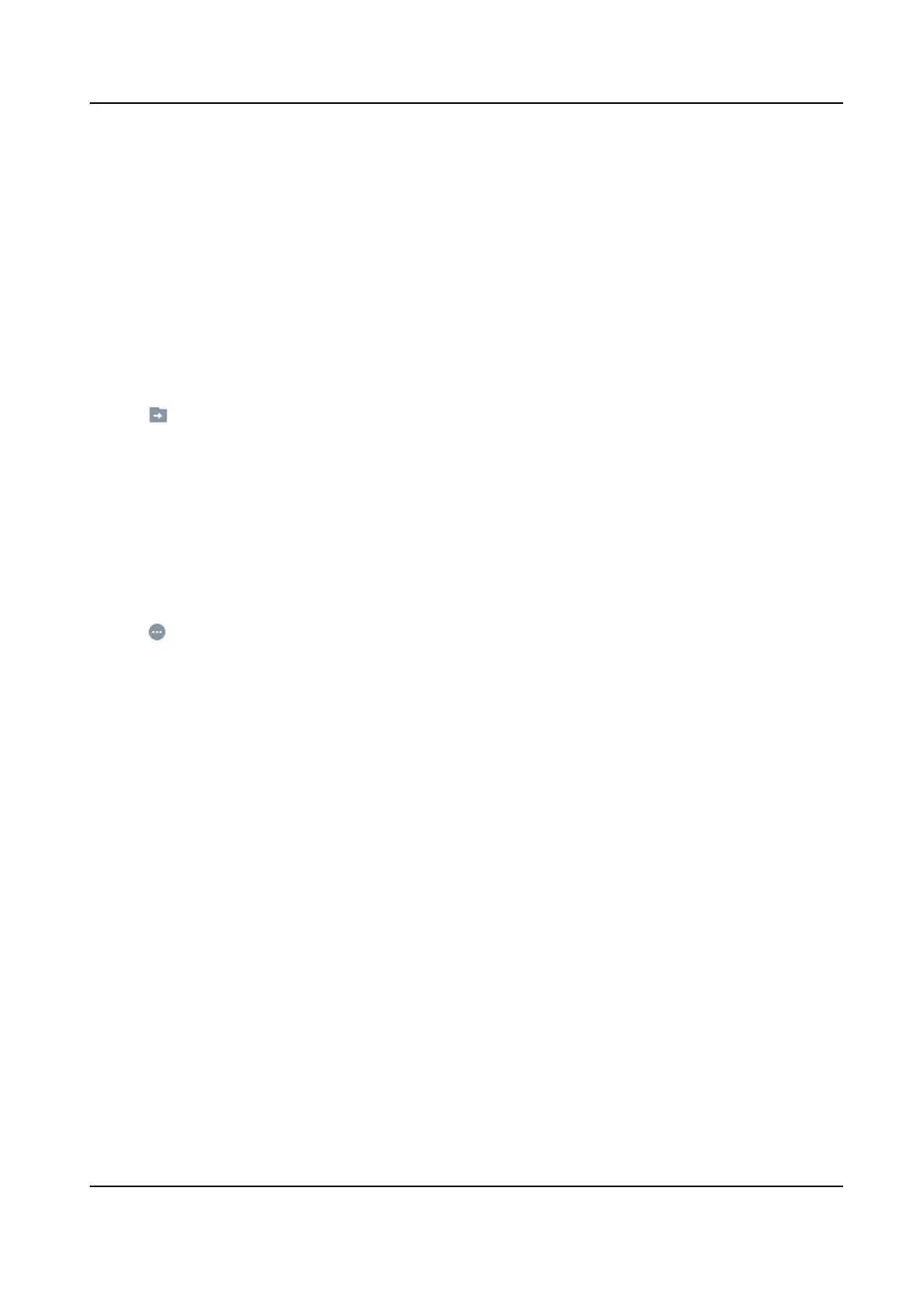Import/Export IP Camera Conguraon File
The informaon of added network camera can be generated into an excel le and exported to the
local device for backup, including the IP address, manage port, password of admin, etc. And the
exported
le can be edited on your computer, like adding or deleng the content, and copy the
seng to other devices by imporng the excel le to it.
Before You Start
Connect a backup device like USB
ash drive to your video recorder.
Steps
1.
Go to Conguraon → Camera → IP Camera .
2.
Click
3.
Click Export to export conguraon les to the connected backup device.
4.
To import a conguraon le, select the le from the selected backup device and click Import.
Aer the imporng process is completed, you must reboot the video recorder.
Advanced
Sengs
Steps
1.
Go to Conguraon → Camera → IP Camera .
2.
Click
.
3.
Congure the parameters as your desire.
H.265 Auto Switch Conguraon
If you enable the opon, video recorder will automacally switch to H.265 stream for the
network camera (which supports H.265 video format) for the inial access.
Upgrade
Upgrade the added network cameras.
Channel Default Password Management
Change the default password of acvang and adding network camera.
6.3.2 Display
Sengs
Congure the OSD (On-Screen Display), image sengs, exposure sengs, day/night switch
sengs, etc.
Steps
1.
Go to Conguraon → Camera → Display .
2.
Select Camera.
3.
Congure parameters as your desire.
OSD
Sengs
Network Video Recorder User Manual
56
