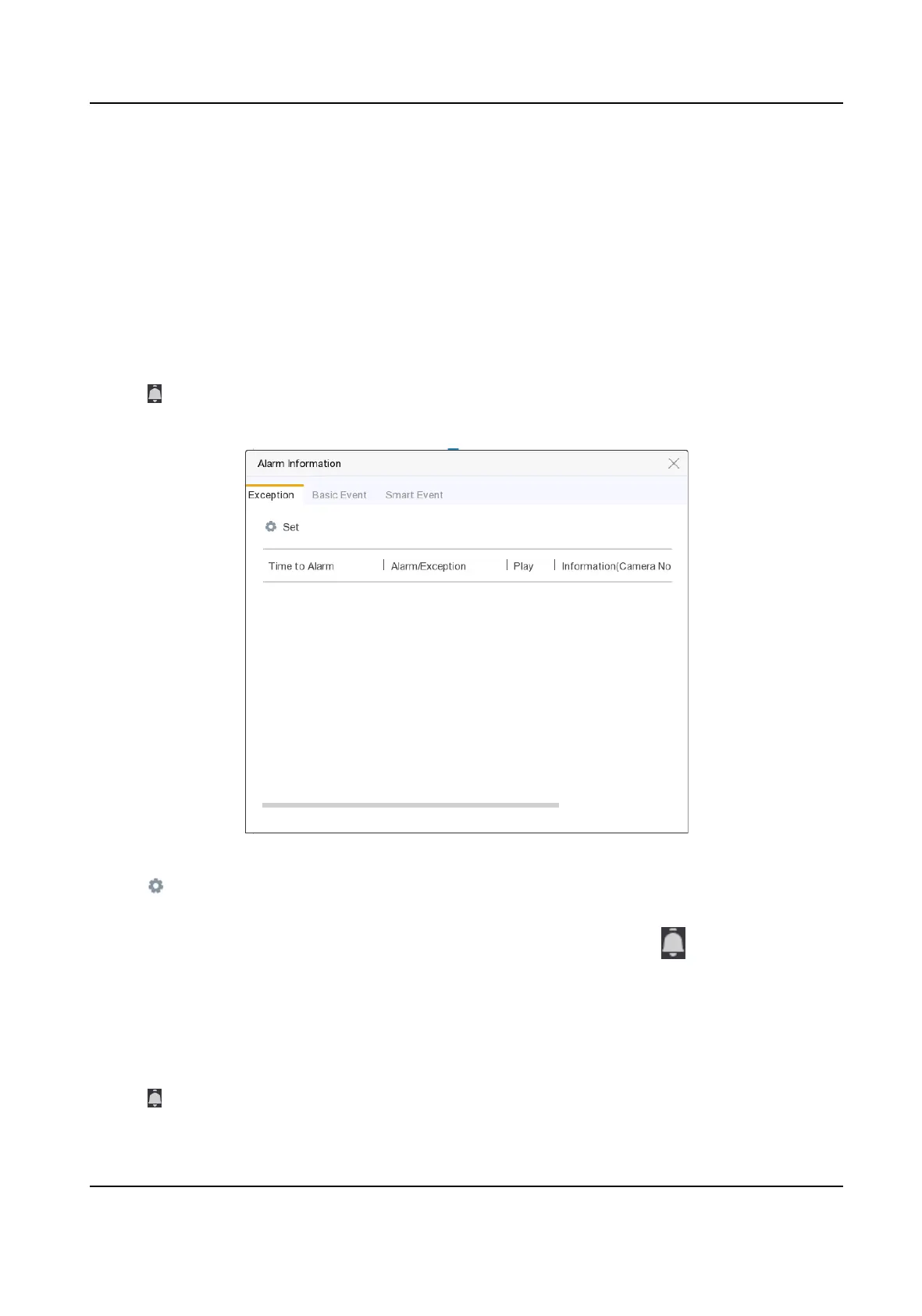Chapter 8 Alarm
When events occur, you can view their details in alarm center.
8.1 Set Event Hint
Select the events to hint in alarm center.
Steps
1.
Click in the upper-right corner of local menu to enter alarm center.
2.
Select
Excepon, Basic Event, or Smart Event to congure as your desire.
Figure 8-1 Alarm Centre
3.
Click and select events to hint.
4.
Click OK.
When the selected events occur, the alarm
informaon will be displayed (locang in upper-
right corner of local menu).
8.2 View Alarm in Alarm Center
Steps
1.
Click
in upper-right corner of local menu.
Network Video Recorder User Manual
83
