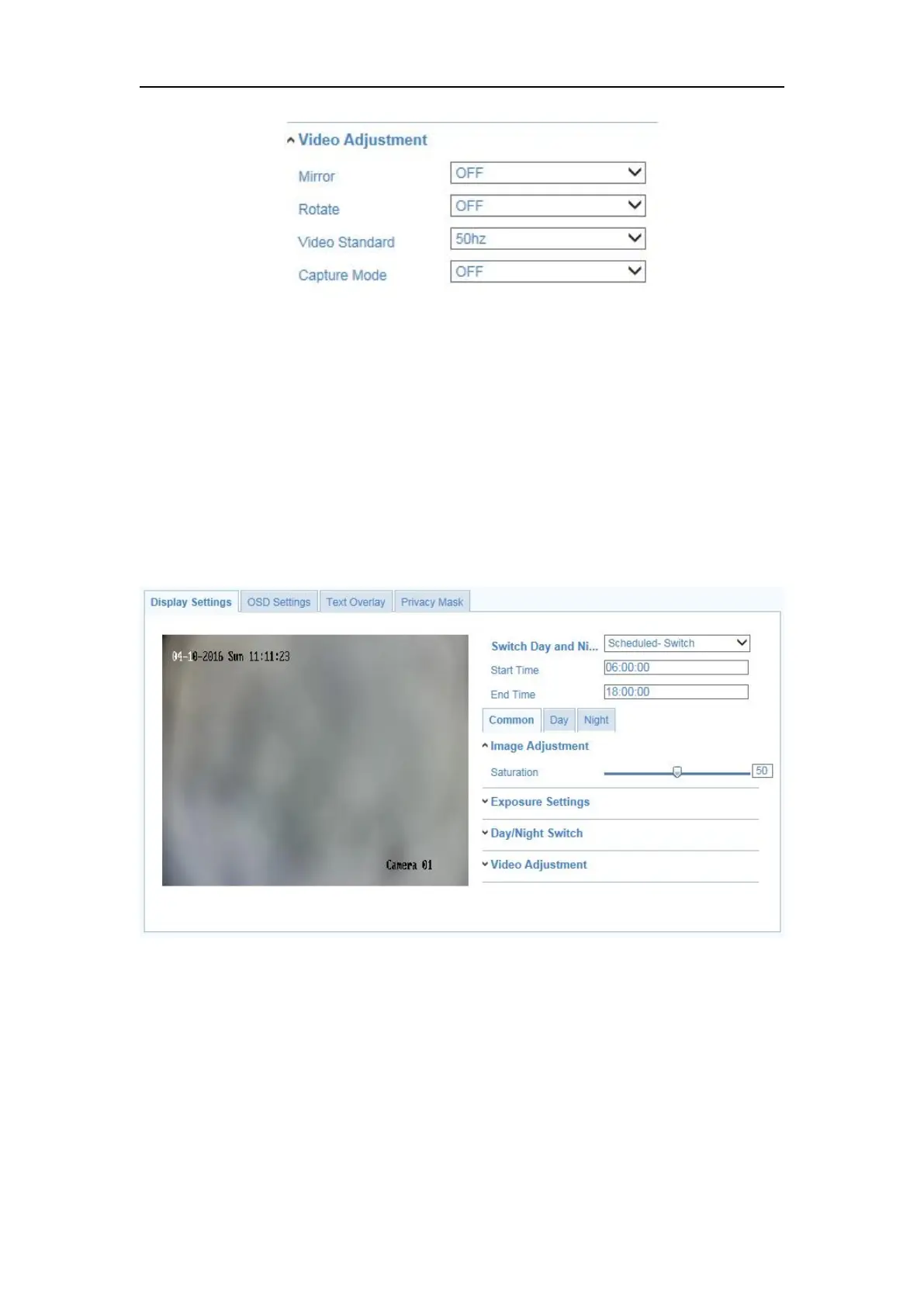Network Camera User Manual
74
Figure 9-7 Video Adjustment
9.1.2 Day/Night Scheduled-Switch
Day/Night scheduled-switch configuration interface enables you to set the camera
parameters for day and night separately, guaranteeing the image quality in different
illumination.
Figure 9-8 Day/Night Scheduled-Switch Configuration Interface
Steps:
1. Click the calendar icon to select the start time and the end time of the switch.
Notes:
• The start time and end time refer to the valid time for day mode.
• The time period can start and end on two days in a row. For example, if you
set start time as 10:00 and end time as 1:00, the day mode will be activated at
