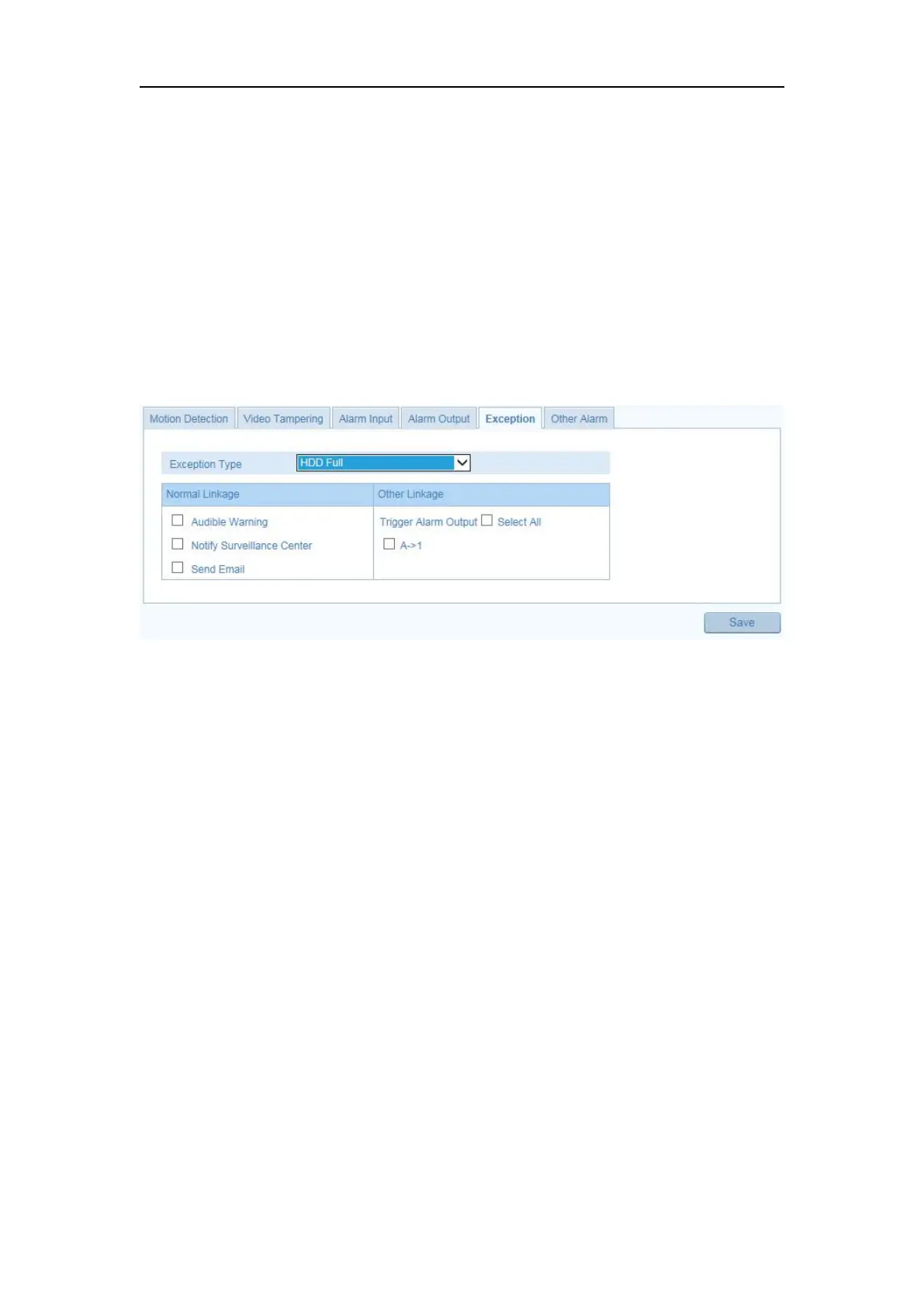Network Camera User Manual
94
The exception type can be HDD full, HDD error, network disconnected, IP address
conflicted and illegal login to the cameras.
Steps:
1. Enter the Exception Settings interface: Configuration > Advance
Configuration >Basic Event >Exception.
2. Check the checkbox to set the actions taken for the Exception alarm.
Figure 11-11 Exception Settings
3. Click Save to save the settings.
11.6 Configuring Other Alarm
PIR Alarm
Purpose:
A PIR (Passive Infrared) alarm is triggered when an intruder moves within the
detector's field of view. The heat energy dissipated by a person, or any other warm
blooded creature such as dogs, cats, etc., can be detected.
Steps:
1. Enter the PIR Alarm Settings interface:
Configuration > Advance Configuration >Basic Event >Other Alarm
