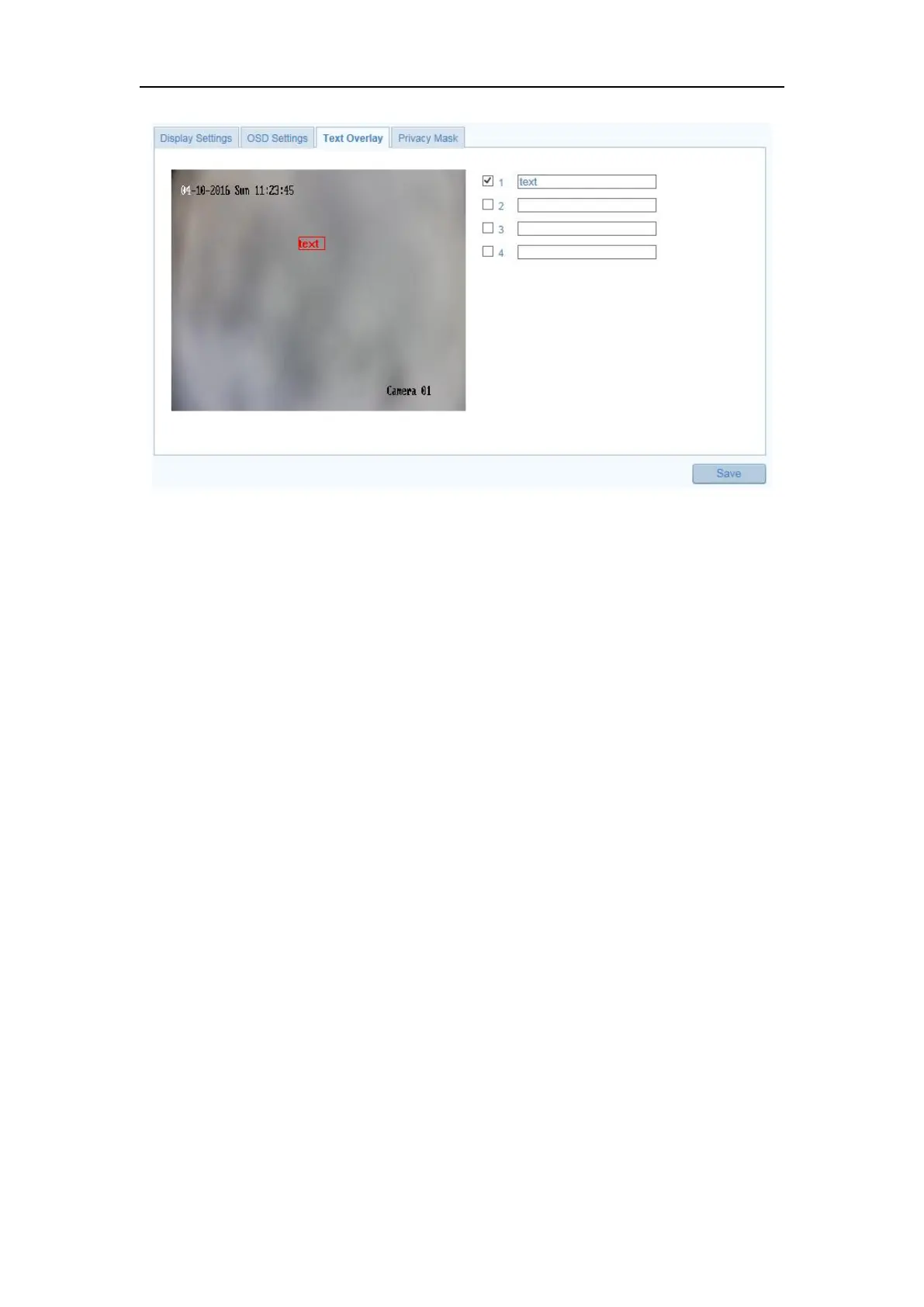Network Camera User Manual
77
2. Check Enable text Overlay checkbox 1 to enable the function.
3. Input a text you want.
4. Click Save to save settings.
Note: There are 4 text that you can input ,and the text can move if you want.
9.4 Configuring Privacy Mask
Purpose:
Privacy mask enables you to cover certain areas on the live video to prevent certain
spots in the surveillance area from being live viewed and recorded.
Steps:
1. Enter the Privacy Mask Settings interface: Configuration > Advance
Configuration > Image > Privacy Mask.
2. Check the checkbox of Enable Privacy Mask to enable this function.
