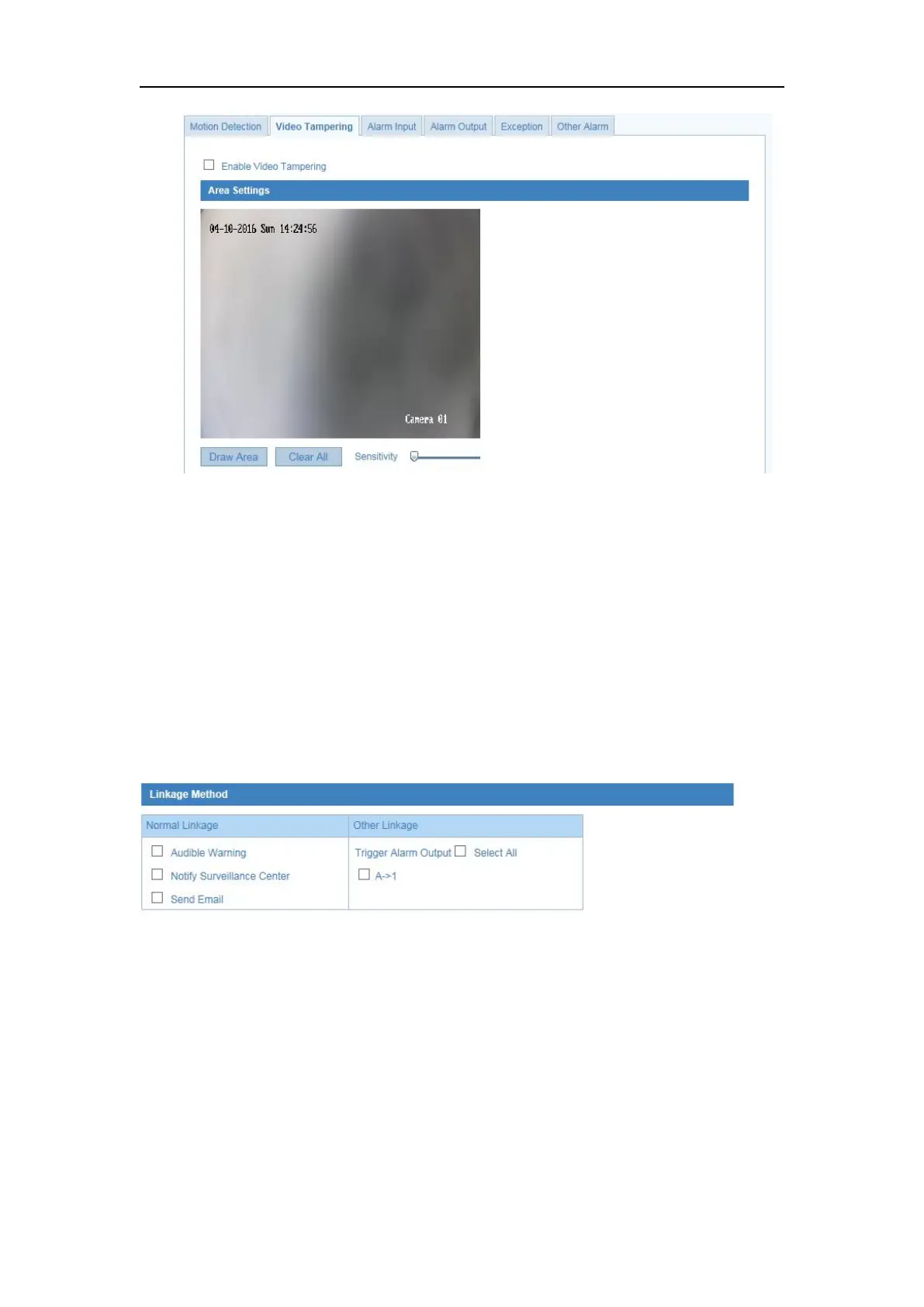Network Camera User Manual
91
Figure 11-6 Video Tampering Alarm
2. Check Enable Video Tampering checkbox to enable the video tampering
detection.
3. Set the video tampering area.
4. The default arming schedule for video tampering is 7*24 hours.
5. Check the checkbox to select the linkage method taken for the video tampering.
Audible warning, notify surveillance center, send email and trigger alarm output
are selectable.
Figure 11-7 Linkage Method
6. Click Save to save the settings.
11.3 Configuring Alarm Input
Steps:
1. Enter the Alarm Input Settings interface: Configuration > Advance
Configuration >Basic Event > Alarm Input.
