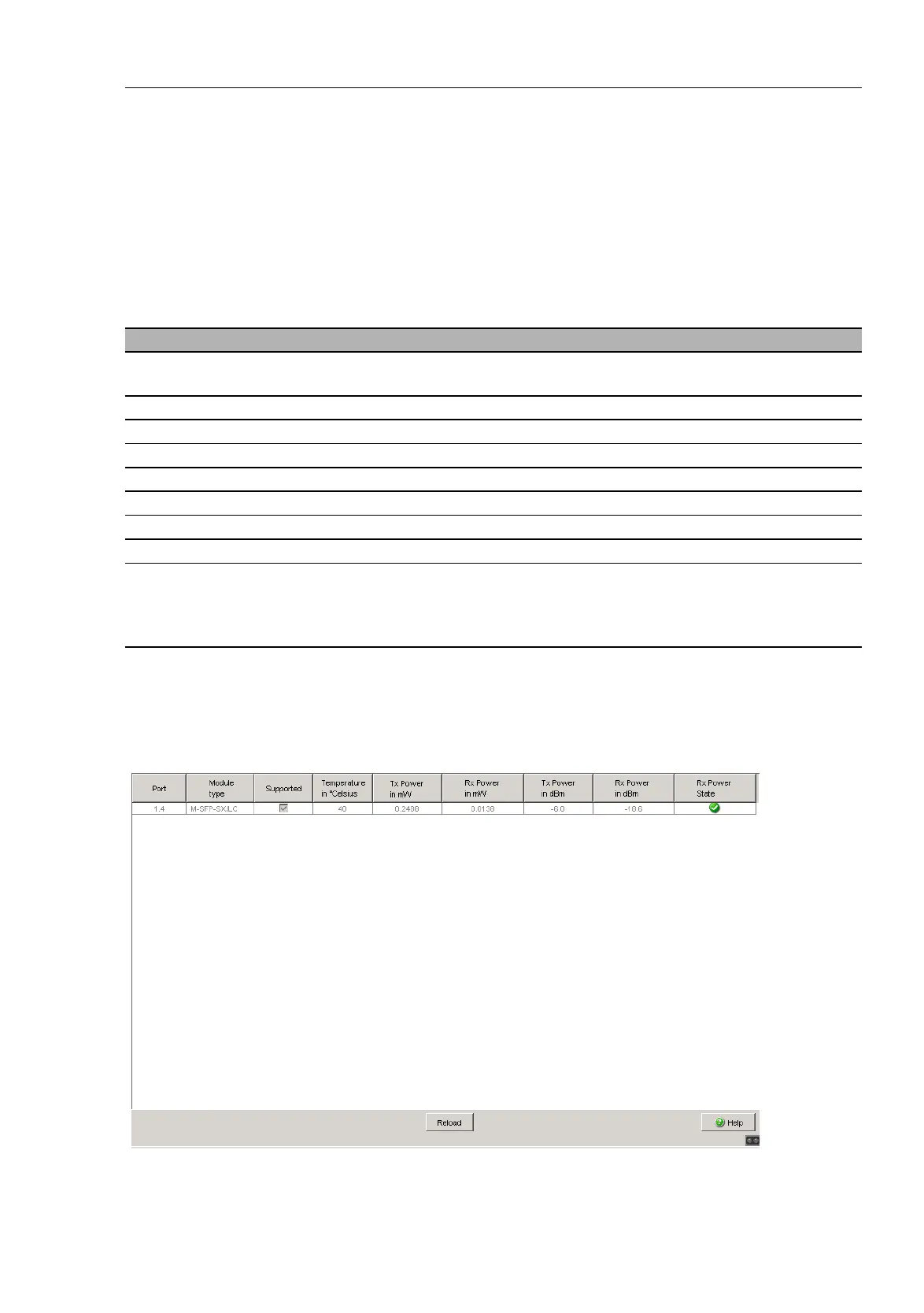Diagnostics
RM Web L2B
Release
5.3
05/2012
7.2
Ports
107
7.2.3 SFP modules
The SFP status display enables you to look at the current SFP module
connections and their properties. The properties include:
Figure 34: SFP Modules dialog
Parameter Meaning
Module.Port Port identification using module and port numbers of the device, e.g.
2.1 for port one of module two.
Module type Type of SFP module, e.g. M-SFP-SX/LC.
Supported Shows whether the media module supports the SFP module.
Temperature in °C Shows the SFP's operating temperature.
Tx Power in mW Shows the transmission power in mW.
Rx Power in mW Shows the receive power in mW.
Tx power in dBm Shows the transmission power in dBm.
Rx power in dBm Shows the receive power in dBm.
Receive Power Status Shows the power level of the signal received.
– good receiver power
– limited receiver power
– insufficient receiver power
Table 27: SFP Modules dialog
