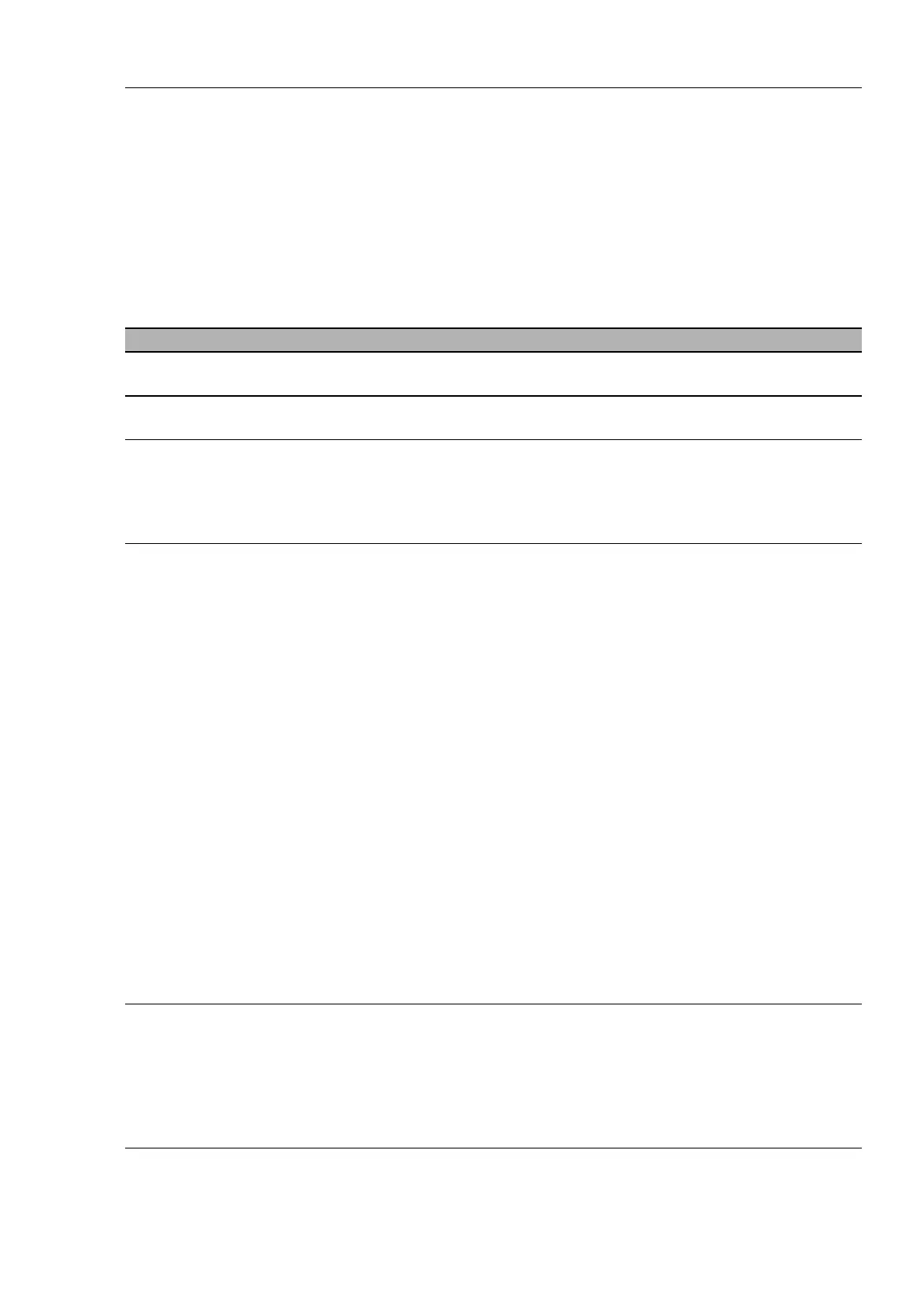Switching
RM Web L2B
Release
5.3
05/2012
4.3
Multicasts
69
4.3.4 Settings per Port (Table)
With this configuration table you can enter port-related settings for:
IGMP
Parameter Meaning Value range Default setting
Module Module number for modular devices,
otherwise 1.
Port Module and port numbers to which this
entry applies.
--
IGMP on Switch IGMP on/off for each port.
Switching IGMP off at a port prevents
registration for this port.
Prerequisite: The IGMP Snooping
function is activated globally.
On
Off
On
IGMP Forward All Switch the IGMP Snooping function
Forward All on/off.
With the IGMP Forward All setting,
the device sends to this port all data
packets with a Multicast address in the
destination address field.
Prerequisite: The IGMP Snooping
function is activated globally.
Note: If a number of routers are
connected to a subnetwork, you must
use IGMP version 1 so that all the
routers receive all the IGMP reports.
Note: If you use IGMP version 1 in a
subnetwork, then you must also use
IGMP version 1 in the entire network.
On
Off
Off
IGMP Automatic
Query Port
Displays which ports the device has
learned as query ports if “automatic” is
selected in “Static Query Port”.
Prerequisite: In the
Switching:Multicasts:Global
Setting dialog, the IGMP Snooping
mode is selected.
yes, no -
Table 14: Settings per port
