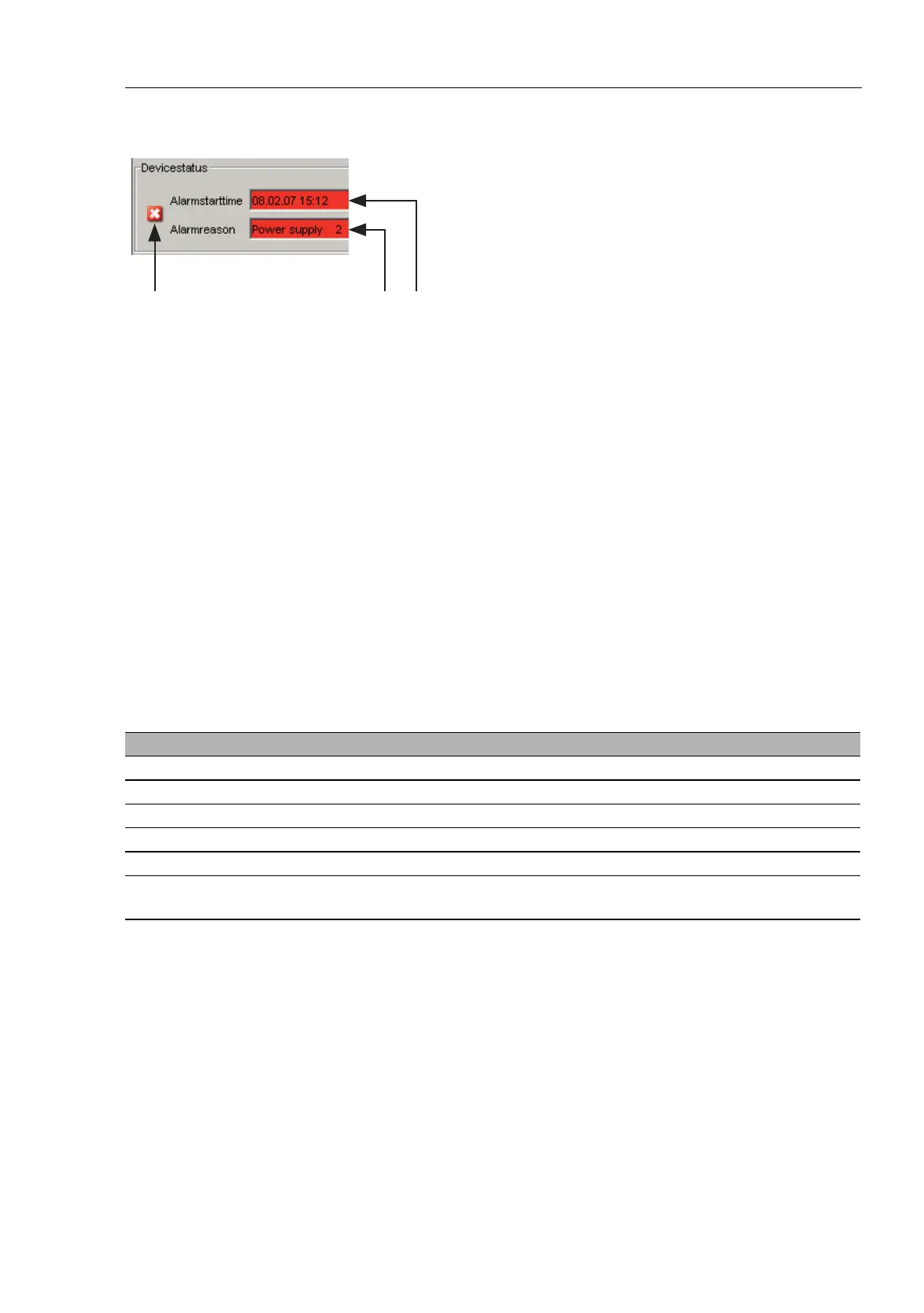Basic Settings
RM Web L2B
Release
5.3
05/2012
1.1
System
19
Figure 5: Device status and display of detected alarms
1 - Symbol indicates the Device Status
2 - Cause of the oldest existing alarm detected
3 - Time of the oldest existing alarm detected
System Data
This area of the graphical user interface displays the system parameters
of the device. In the fields with a white background, you have the option
of changing the settings.
– the system name,
– the location description,
– the name of the contact person for this device,
Device View
The device view shows the device with the current configuration. The
status of the individual ports is indicated by one of the symbols listed
below. You will get a full description of the port's status by positioning the
mouse pointer over the port's symbol.
Name Meaning
Name System name of this device
Location Location of this device
Contact The contact for this device
Basic module Hardware version of the device
Power supply (P1/P2) Status of power units (P1/P2)
Uptime Shows the time that has elapsed since this device was last
restarted.
Table 1: System Data
132
