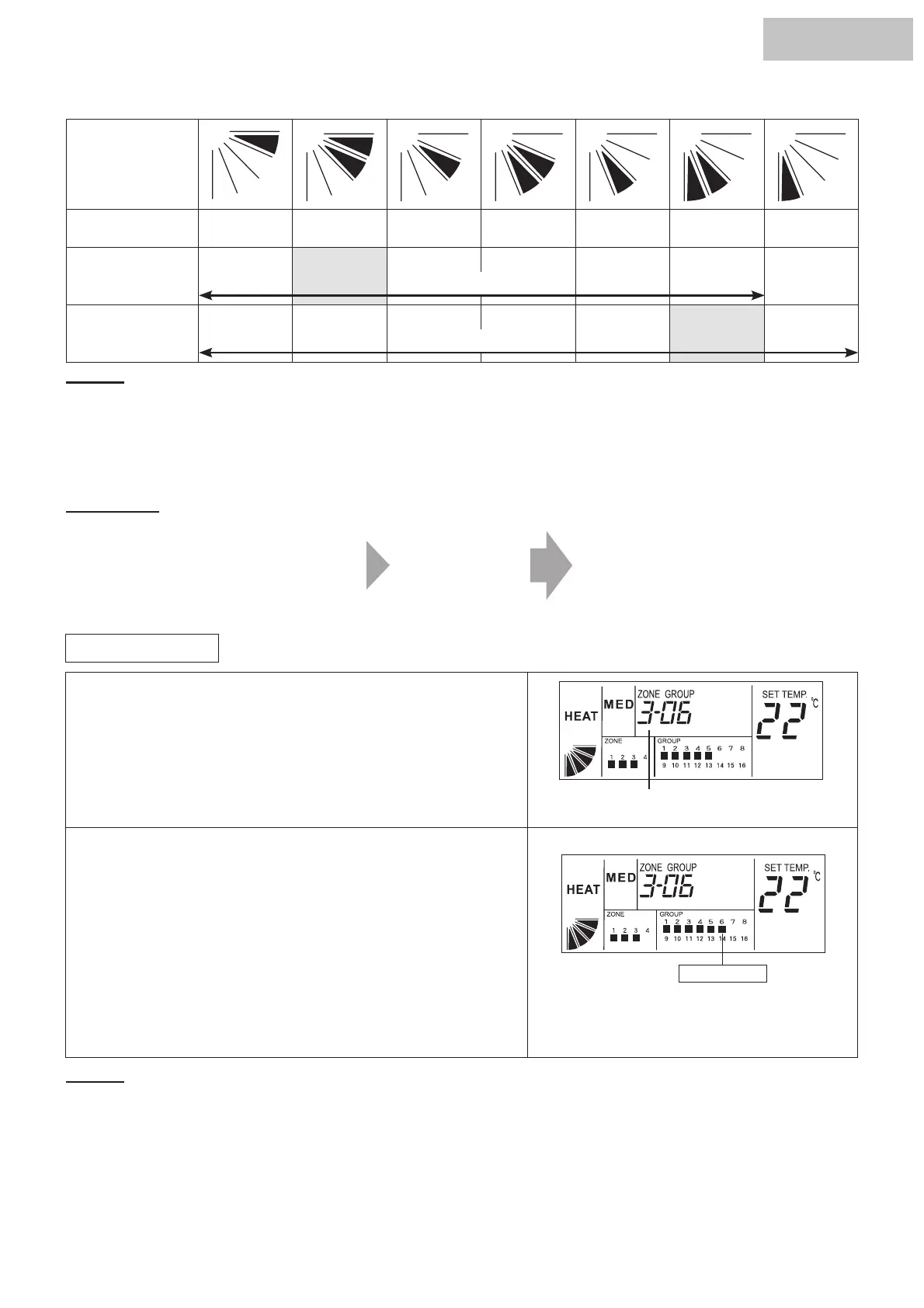In Case of 4-Way Cassette Type (Example)
LCD Indication
Air Louver Angle
Approx.
25
o
Approx.
30
o
Approx.
35
o
Approx.
40
o
Approx.
50
o
Approx.
55
o
Approx.
60
o
COOL and DRY
Recommnended
Angle
HEAT
Recommnended
Angle
Angle Range
Angle Range
NOTES:
#
The fi xing angle of the louver shown above is the case of 4-way cassette type indoor unit. The fi xing angle is
different according to unit model. Refer to the operation manual of each model for details.
#
There exists a time lag between the indicated louver position on LCD and the actual louver angle in operation.
Therefore, when fi
xing the louver, set the angle according to the indicated louver angle on LCD.
#
When the "AUTO LOUVER" switch is depressed, the louver may not stop immediately.
ATTENTION:
The louver angle is automatically changed during heating operation for unit control.
• When heating operation is started
• When dry operation is started
• When temperature controller is activated
The louver angle
is automatically
changed.
When the discharge air temperature is
increased over 30
o
C, the louver angle
automatically return to the set position.
D. Unit Operation
1.
Depress the "ZONE" switch and "GROUP" switch and select the
setting target.
(Refer to item 2 of "A. Setting Target Selection and Monitoring
Unit Operation Status" .)
The above
fi gure shows the case of selecting
"ZONE 3, GROUP 6".
2.Depress the "RUN/STOP" switch.
In case that the selected group is in operation, the group is
stopped by depressing "RUN/STOP" switch.
In case that the group is not in operation, the group is
started by depressing the "RUN/STOP" switch.
In case of setting target group "AA", depress the "RUN/STOP"
switch, and;
a. All indoor units are stopped (When more than 1 group is in
operation (Run lamp is ON)).
b. All the groups are started operation (When all the groups are
stopped (Run lamp is OFF)).
The above
fi
gure shows the case of "ZONE 3,
GROUP 6" operation.
NOTES:
#
The above indications show the case of setting operation mode for "ZONE 3, GROUP 6".
#
The same setting procedure shall be performed for other groups. In case of the simultaneous operation for all
groups, select the group number of "AA".
The LCD indication remains at the setting condition.
Turned ON
HYJE-D02H
