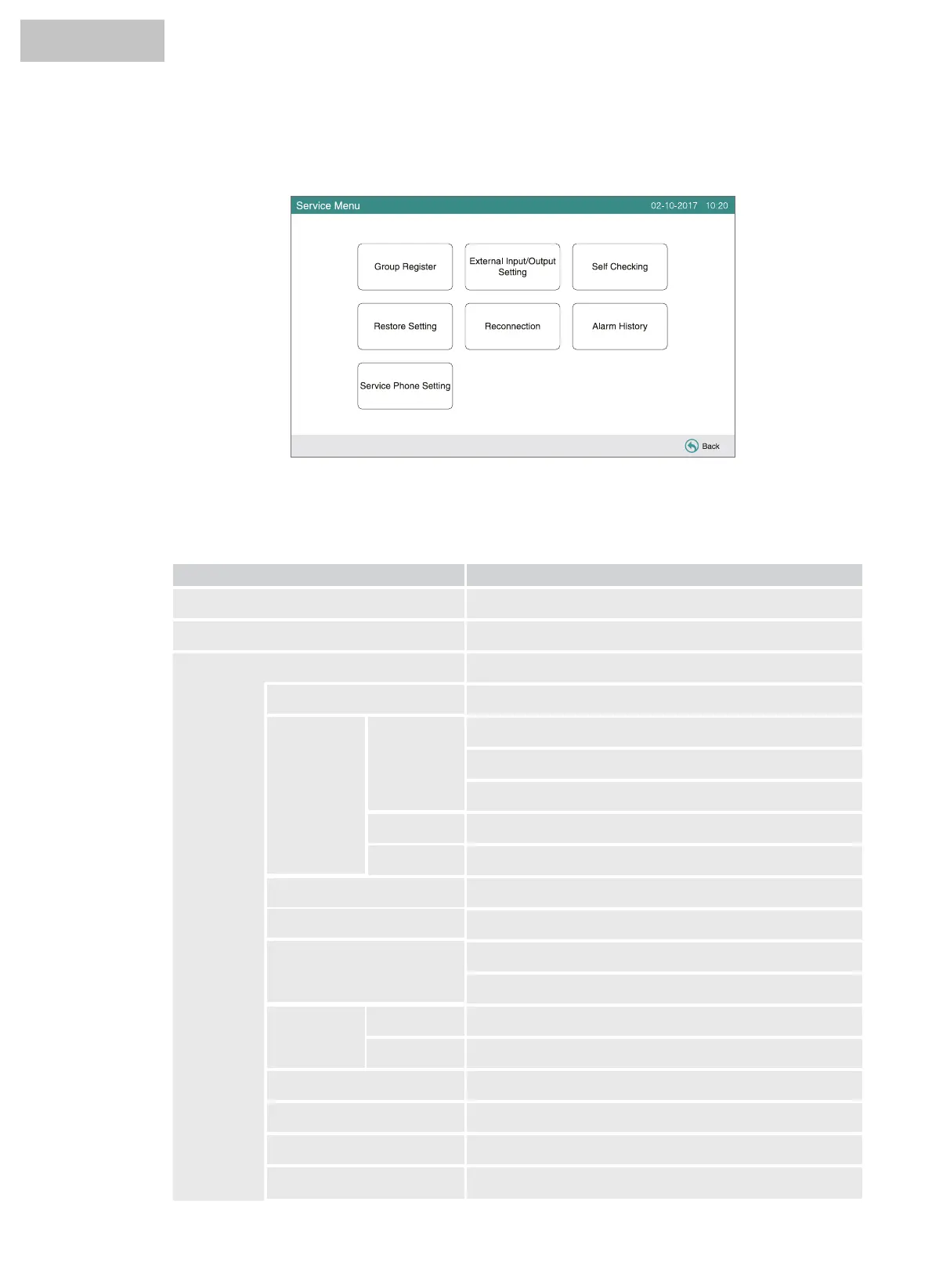3.3 EXIT SERVICE MENU SCREEN
Touch “Back” on “Service Menu” to return to AC Monitor (All Groups) or AC Monitor (Block).
FunctionScreen Display
3.4 QUI&. REFERENCE
The table below shows the display on the screen and its function structure.
AC Monitor (All Groups) To display the name of all groups and operating conditions.
AC Monitor (Block)
Name Register
Menu
Filter Sign Reset
Schedule Setting
Schedule Timer
Setting
Holiday Setting
Schedule Timer
ON/OFF Setting
Date & Time
Touchscreen Cleaning
Screen Display
Setting
Brightness
Temperature Unit
Accumulated Operation Time
Contact Information
Language Setting
ECO Setting
To display the name of groups in the block and operating conditions.
To display the list of menu items.
To reset the filter sign.
To set or change the weekly schedule.
To copy the schedule setting.
To delete the schedule timer setting.
To specify days of suspended schedule setting.
To set schedule operation ON/OFF.
To adjust the date and time.
To lock the touchscreen for cleaning.
To register the name of block and group.
To copy the name of block and group.
To adjust the backlight brightness of display screen.
To set the temperature unit.
To display the accumulated operation time of the unit.
To display the service contac.
To set the displayed language.
To set the temperature and fan speed of ECO mode.
HYJM-S01H