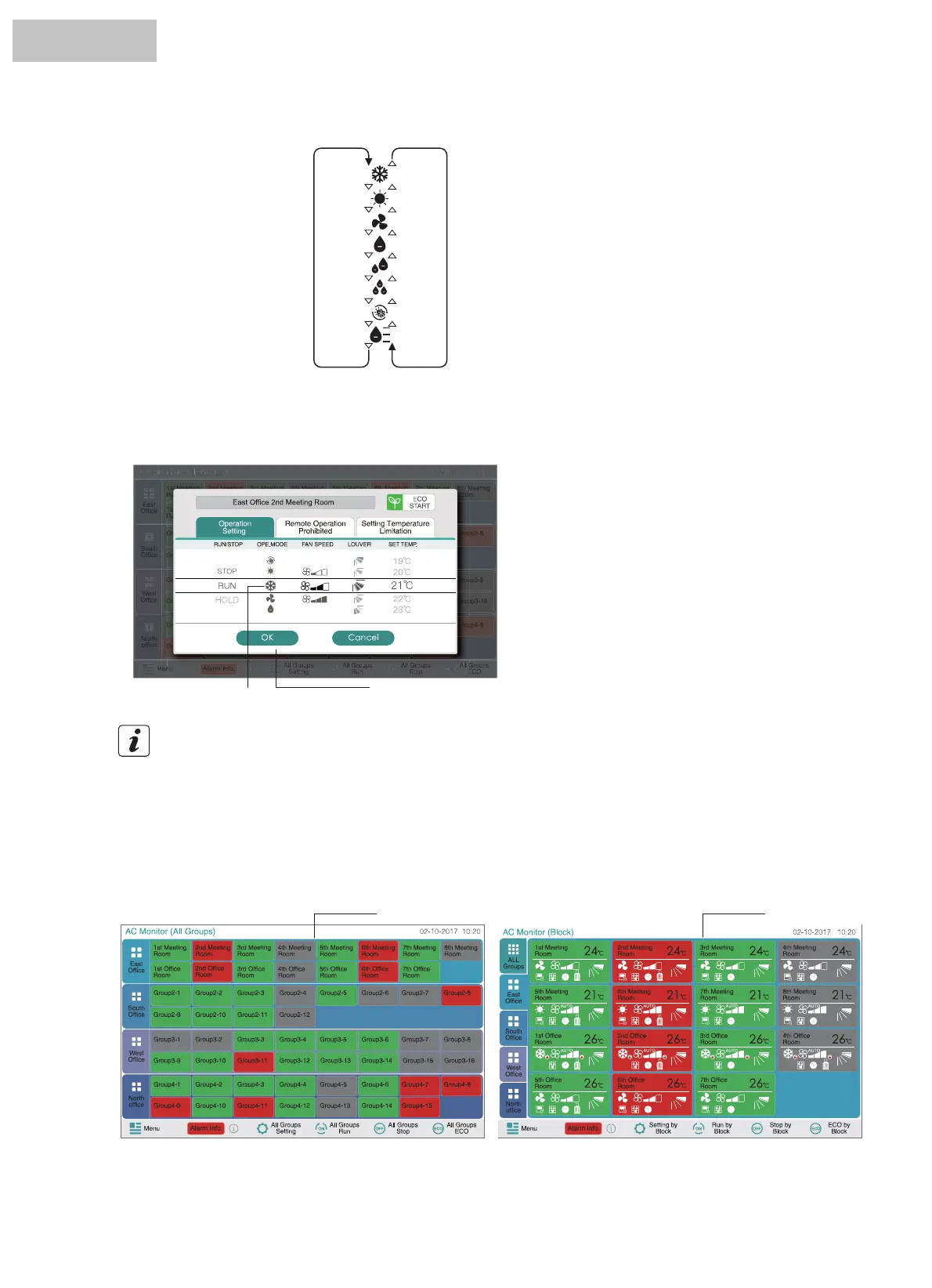NOTE
Some operation modes cannot be set depending on the unit model. Contact your dealer for detailed information.
3. Touch “OK” to confirm and return.
4. Touch “Cancel” to cancel the command and return.
(1) (1)
6.7 FAN SPEED SETTING
1. Select the screen of “AC Monitor (All Groups)” or “AC Monitor (Block)”. Select the group to set by touching the group button.
2. Slide the “OPE. MODE”, the operation mode will be changed alternately as follows.
The “AUTO” (Heating/Cooling Automatic Operation) will be included as option if applicable.
AC Monitor (All Groups) AC Monitor (Block)
(2)
(3)
HYJM-S01H