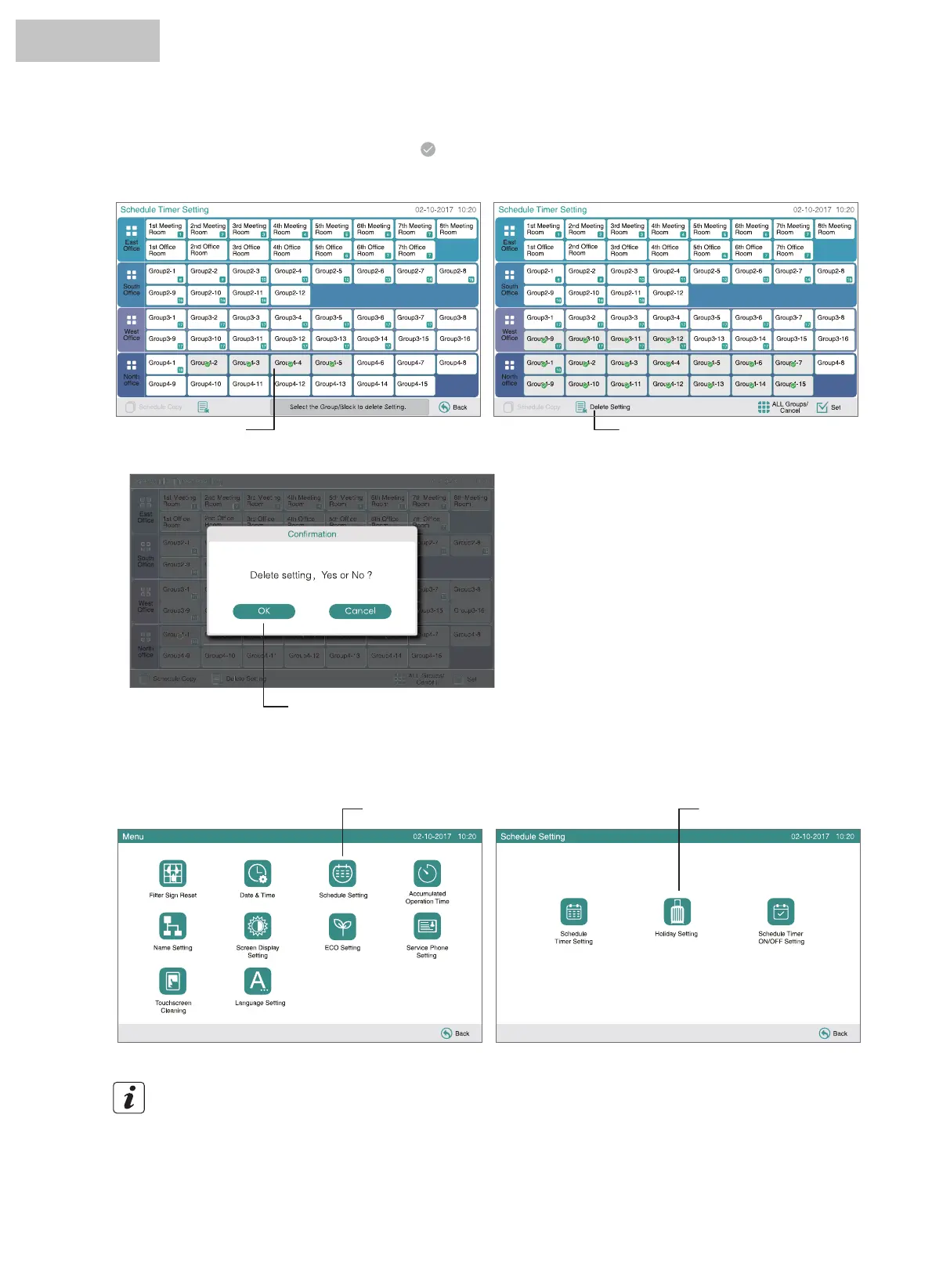Delete Setting
1 Select “Schedule Setting” from the screen of “Menu”.
2 Select “Holiday Setting” from the screen of “Schedule Setting”.
3 Select the target (all groups, block or group). The calendar will be indicated.
7.3.2 Holiday setting for operation suspended
(1) (2)
5 If “OK” is touched, the schedule setting will be deleted.
3 Select the groups or blocks to delete the setting.
If the groups or blocks are selected, the mark of “ ” is indicated. Multiple selection of group and block are available for
deleting .
4 Touch “Delete Setting” ,the confirmation screen will be displayed.
(4)
(5)
(3)
NOTE
“Holiday” means Operation Suspended Day.
HYJM-S01H