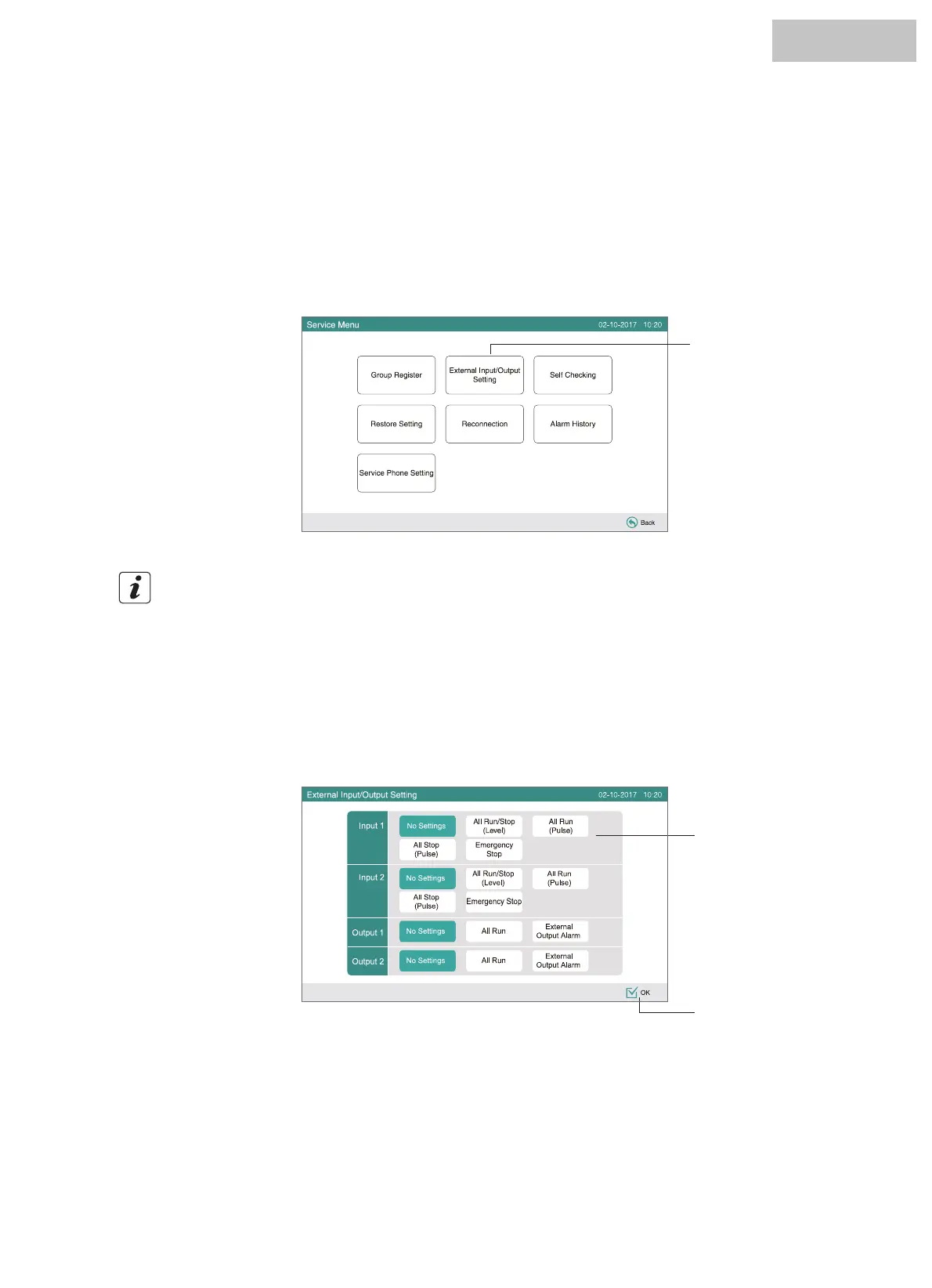NOTE
This function cannot be selected when the air conditioner(s) is operated or the external input signal is input to the external input
terminal 1 or 2.
1
Select “External Input/Output Setting” on the screen of “Service Menu”.
3
Touch “OK” to finish this setting. The screen is returned to “Service Menu”.
2
Select the function by touching the button for each external input/output terminal as follows: “Input 1”, “Input 2”, “Output 1”
and “Output 2”.
The selected function button color is changed.
External Input/Output Terminals Specification
Input Terminal:
Non-voltage contact (normal open) for signal Input DC12V, 10mA. The switching of the contact is available.
Pulse width is 100ms or more for pulse signal input.
Output Terminal:
Contact (voltage is applied) for signal Output DC12V.
(1)
(2)
(3)
HYJM-S01H
