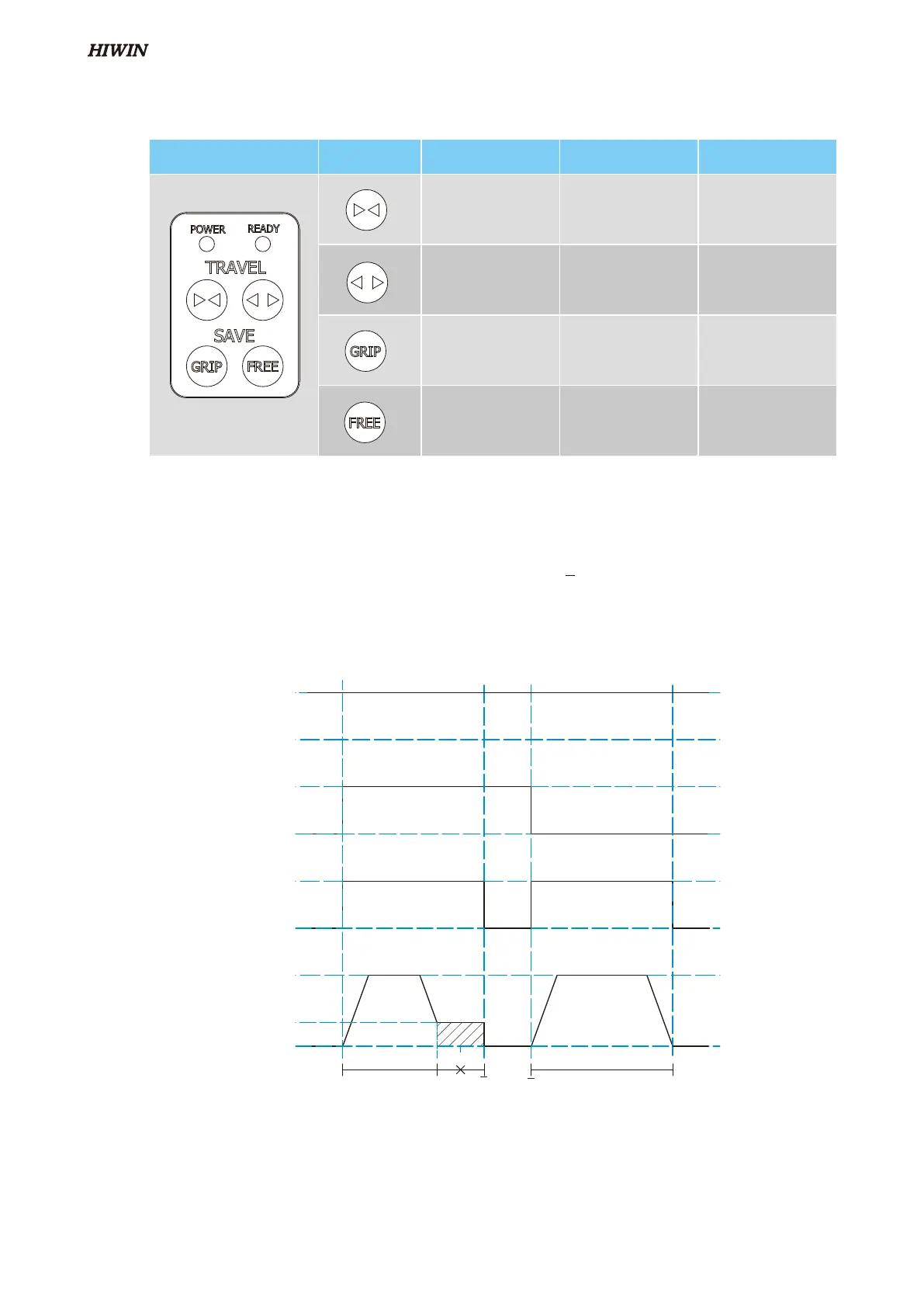[Description 1] This function button can be used only when gripper Ready = OFF.
[Description 2] After re-connected to power, reset must be executed first (press GRIP and FREE at the same time). Then,
the function button can be used to move the gripper. Or the Ready light would sparkle 5 times rapidly to
warn the user.
[Description 3] The distance between gripping center point and release point shall not be less than 1mm.
[Description 4] To set tolerance point (M), user simply sets one of the points, system will automatically produce the center
point.(G) as mirror point and find the second tolerance point(M).
[Description 5] The distance between tolerance point and second tolerance point is called "tolerance band (n)".
[Description 6] If user does not set tolerance point, the system default tolerance point is G ±0.5mm.
[Description 7] Taking grip gripper inward, fast outward movement as an example, the timing chart is as follows:
Panel Press button Mode Short press Long press
Jog button (inward) Move inward 1 mm
Move inward
continuously
Jog button
(outward)
Move outward 1 mm
Move outward
continuously
Memory button
Gripping center
point (G)
Tolerance
(G+n or G-n)
Memory button Release point (F)
Clear all storage
points
3.6 Function button descriptions (SEG-24 only)
ON
OFF
ON
Open
OFF
Close
F
F
G
M
M
Motion mode
15 mm/s
45 mm/s
OUT1(Busy)
IN2(DIR)
IN1(Ready)
0
Tolerance
band
M
Move mode
Grip mode
C11UE01-1907
14