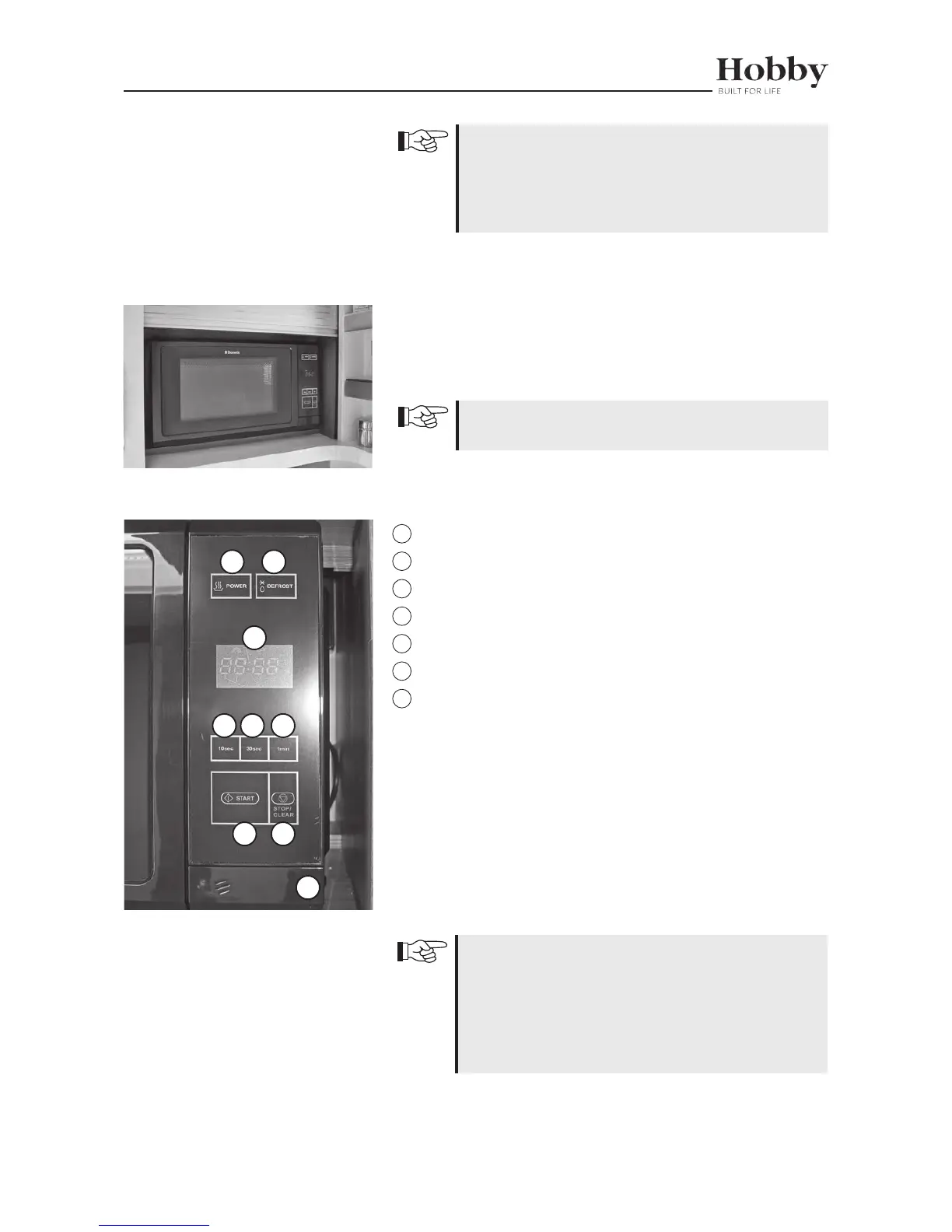10. Built-in devices
142
• If it has not ignited, repeat this procedure from step 1.
• Should the ame on the burner accidentally be extin-
guished, turn the switch back to the neutral position
and leave the burner o for at least one minute before
igniting it again.
10.8 Microwave*
The kitchen in the caravan can be tted with a 230V microwave,
which is installed behind a door or a sliding door in the kitchen wall
cabinet. This device is suitable for defrosting, heating up and coo-
king food for your personal use.
Leave the door or sliding door open when operating
the microwave. Risk of overheating!
Microwave
If the power levels “600 W” or “500 W” are selected,
the maximum amount of cooking time is 15 minutes.
If the power level “400 W” is selected, the maximum
amount of cooking time is 30 minutes.
Please refer to the separate operating instructions for
safety instructions and detailed information on how
to operate, use and care for the microwave.
Operating the microwave
Cooking
• Put the food in the microwave and shut the door.
• Press POWER
j
to select the desired level
(“600 W”/“500 W”/“400 W”).
• Press the preset number key
m
to enter the desired cooking
time.
• Press the START key
n
.
POWER: select the cooking program
DEFROST: to defrost food
DISPLAY: shows the cooking time, power and current time
Number keys 10 sec/30 sec/1 min: select the cooking time
START: to start the cooking or defrosting program
STOP/CLEAR: to stop the cooking or defrosting program
To open the door
1
2
3
4
5
6
7
The microwave begins to beep when the program has nished. This
will be repeated every two minutes until a key is pressed or the door
is opened.
1 2
3
4 4 4
5 6
7
