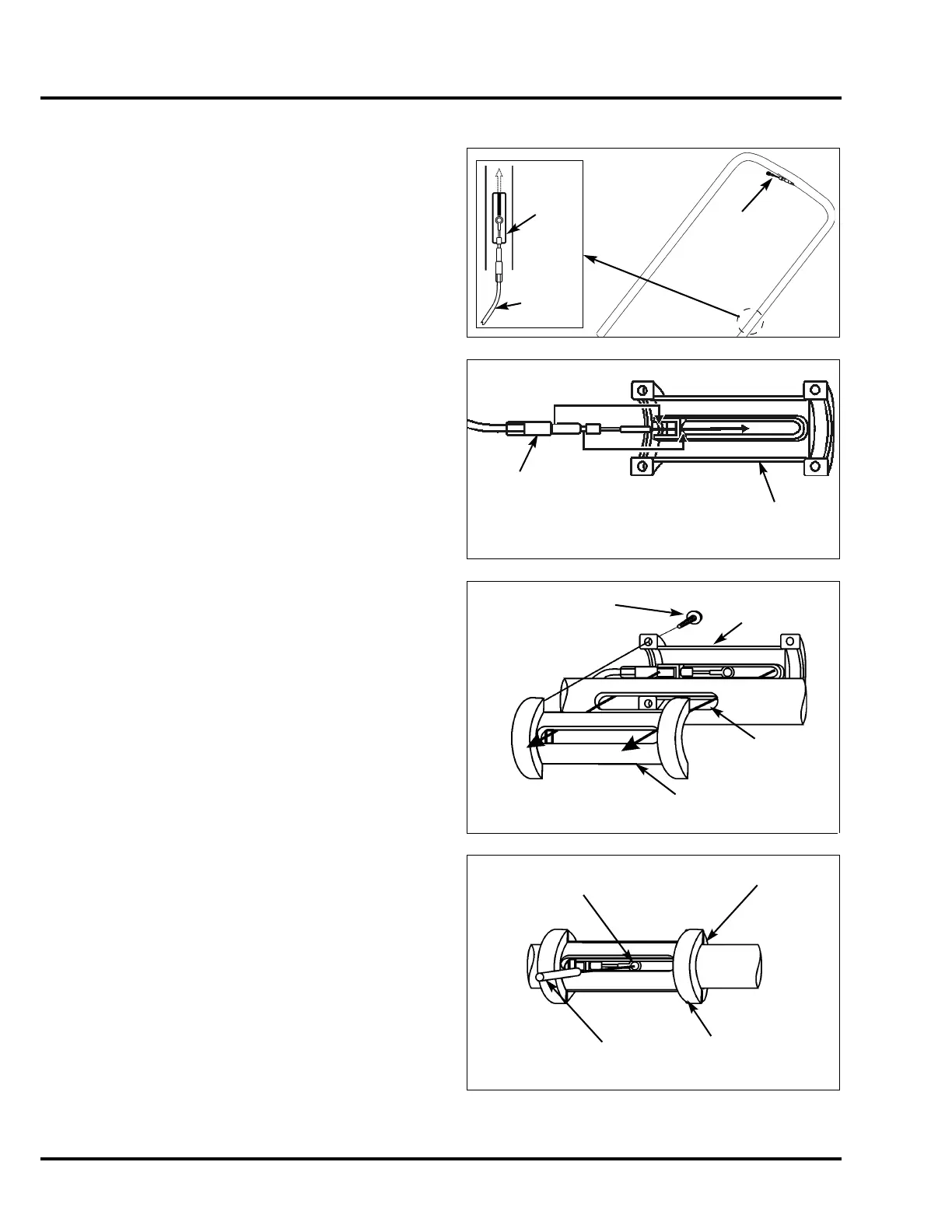11-14
HANDLEBAR/ CABLES/CONTROLS HRN216
INSTALLATION
If installing a new Smart Drive cable, fully loosen the cable
adjuster before installing the new Smart Drive cable into the
Smart Drive control.
1. Route the upper end of the Smart Drive cable through
the hole in the handlebar until it's visible in the slot in
the top of the handlebar.
2. Connect the upper end of the Smart Drive cable to the
lower grip bracket.
3. Fit the upper and lower grip brackets together around
the handlebar slot and secure with the four 4 mm
self-tapping screws. The grip brackets will seat together
when properly assembled.
4. Insert the 5 x 37 mm roller pin through the Smart Drive
cable end, and center the pin in the upper and lower
grip bracket slots.
CABLE
END
SMART
DRIVE
CABLE
HANDLE
BAR
SLOT
LOWER
GRIP
BRACKET
SMART
DRIVE
CABLE
4 mm SELF-TAPPING
SCREW (4)
HANDLEB
AR SLOT
LOWER GRIP
BRACKET
UPPER GRIP BRACKET
Viewed from above
the handlebar.
SMART DRIVE
CABLE END
UPPER GRIP BRACKET
LOWER GRIP
BRACKET
5 x 37 mm
ROLLER PIN
Viewed from under
the handlebar.
